Operation notes, Keep dust out, Open the disc holder carefully – Panasonic SL-XP505 User Manual
Page 5: Be careful of the volume level, Do not place near a tuner or television, Keep away from tapes, About the play time display, Set to “hold” and “lock” before transporting, Do not place near a tuner or tele vision, Set to “hold” and “lock” be fore transporting
Attention! The text in this document has been recognized automatically. To view the original document, you can use the "Original mode".
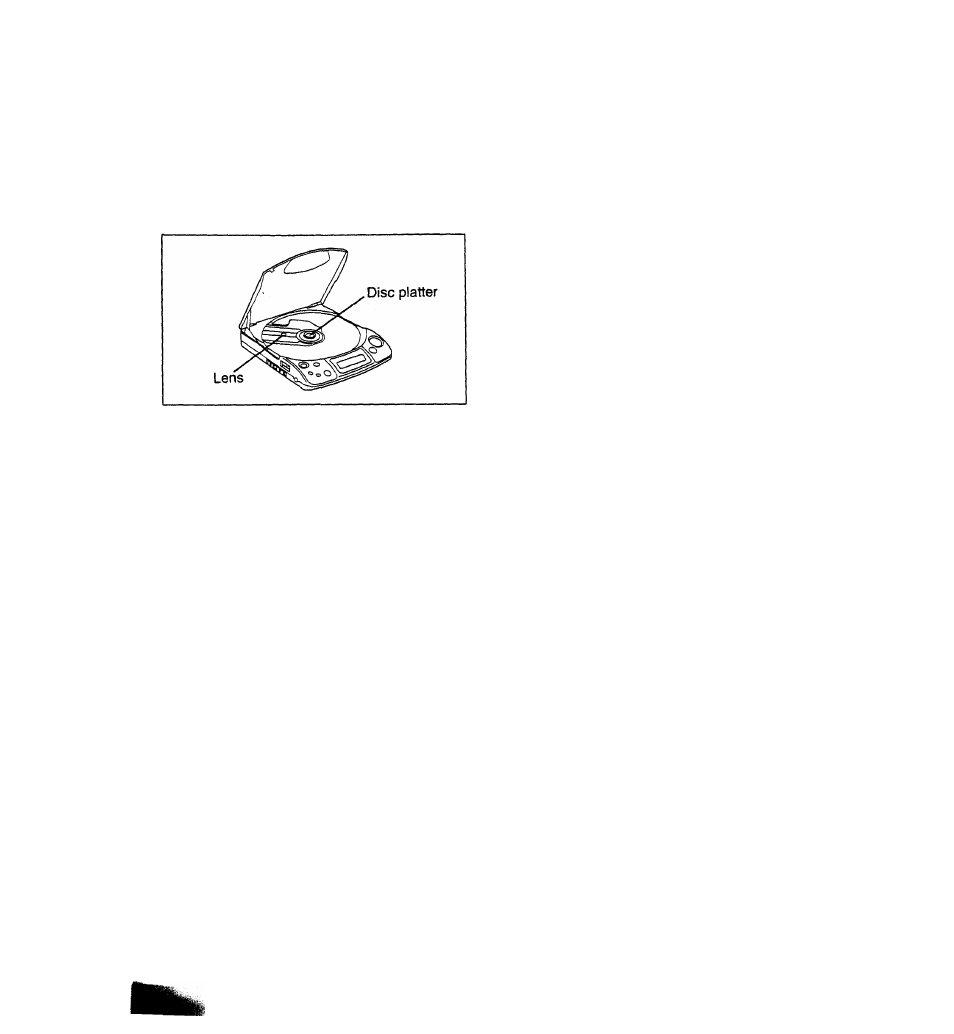
V-r ■
Operation Notes
■ Keep dust out.
Always be sure to close the disc holder to
keep dust away from the lens. Also be
careful never to touch the lens or disc plat
ter.
■ Open the disc holder carefully.
When opening the disc holder, hold the unit
horizontally so that the disc won’t fall out.
■ Moisture may form on the lens in
the following cases...
•Immediately after a heater has been
turned on.
•In a steamy or very humid room.
•When the unit is suddenly moved from a
cold environment to a warm one.
If moisture forms inside this unit, it may not
operate properly. To correct this problem,
wait about one hour for the moisture to
evaporate.
■ Be careful of the volume level.
Compared to ordinary analog records, the
music recorded on compact discs includes
very little noise. Before listening always
turn down the volume control. (Especially
when it is connected to other audio sys
tems, and extremely high output will be
emitted from the amplifier, and might dam
age the speakers.)
■ Do not place near a tuner or tele
vision.
This unit uses high-frequency signals and
can cause interference with radio and tele
vision reception. Should this occur relocate
this unit away from them. If this does not
help, switch off operation to this unit when
listening to the the radio or watching TV.
When this unit is turned on with the AC
Adaptor, disconnect the AC Adaptor.
■ Keep away from tapes.
The magnet used in this unit might erase
the contents of nearly tapes.
■ About the play time display...
You may notice that there is a slight differ
ence (a few seconds) between the time
displayed for each tune and the time shown
in the notes included with the disc. This is
because the displayed time includes the
time between tracks.
■ Set to “HOLD” and “LOCK” be
fore transporting.
When transporting the unit, make sure to
set to “HOLD” to avoid accidental play
start and lock the disc holder to avoid
accidental opening.
-
5
-
