Front view, Parts and functions – Panasonic SQ-TC512F User Manual
Page 6
Attention! The text in this document has been recognized automatically. To view the original document, you can use the "Original mode".
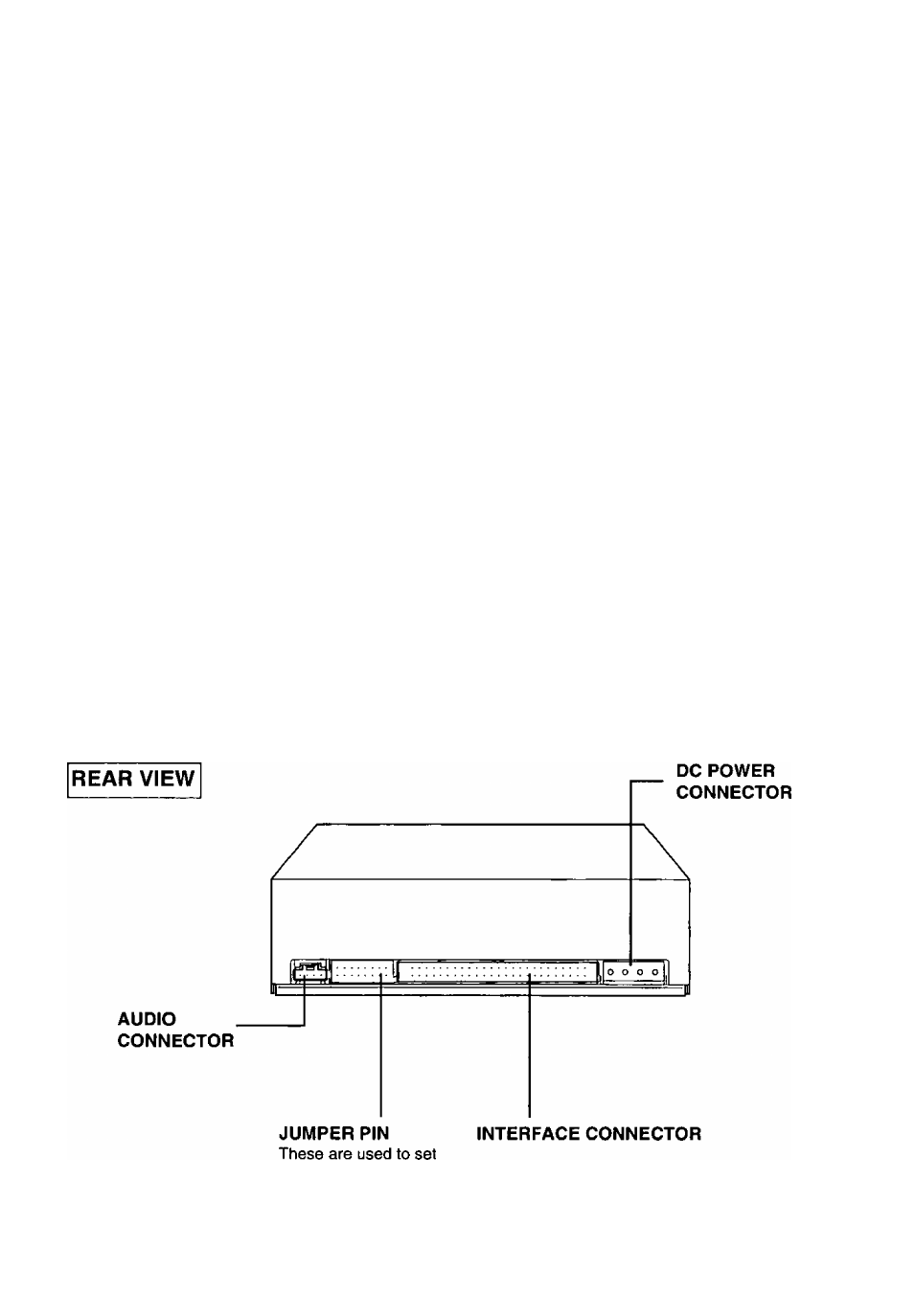
PARTS AND FUNCTIONS
FRONT VIEW
DISC TRAY -------------
(inside)
Accepts up to 5 discs of
CD-ROM or digital audio
discs.
VOLUME --------------
Adjusts the headphone
audio output level.
Q
PHQ№S ^ 'Ot
DISC WINDOW
Easy visible “DISC WINDOWS” for viewing the
installed discs. Visual confirmation of which disc is
loaded. The slot with the white mark missing is the disc
which is currently loaded in the CD-ROM Changer.
5-Dli : CD-ROli/ CHAJWER SO-TC51ZF
SCSI
5 oc
4 OC
3 oc
2 oc
HEADPHONE JACK -----
Accepts a standard 3.5mm
stereo mini plug to connect
your headphones to the CD-
ROM Changer.
W [p -
© ©
o
BUSY INDICATOR
Lights when data is
being accessed from
the disc or when the
CD-ROM Changer is
playing an audio CD.
EJECT/CHANGE BUTTONS
(DISC 1-DISC 5)
Press quickly to eject a disc tray/
press and hold for a moment to
load the disc.
the ID. Please refer to
page 7 for more
information.
