Panasonic Panafax UF-755 User Manual
Page 90
Attention! The text in this document has been recognized automatically. To view the original document, you can use the "Original mode".
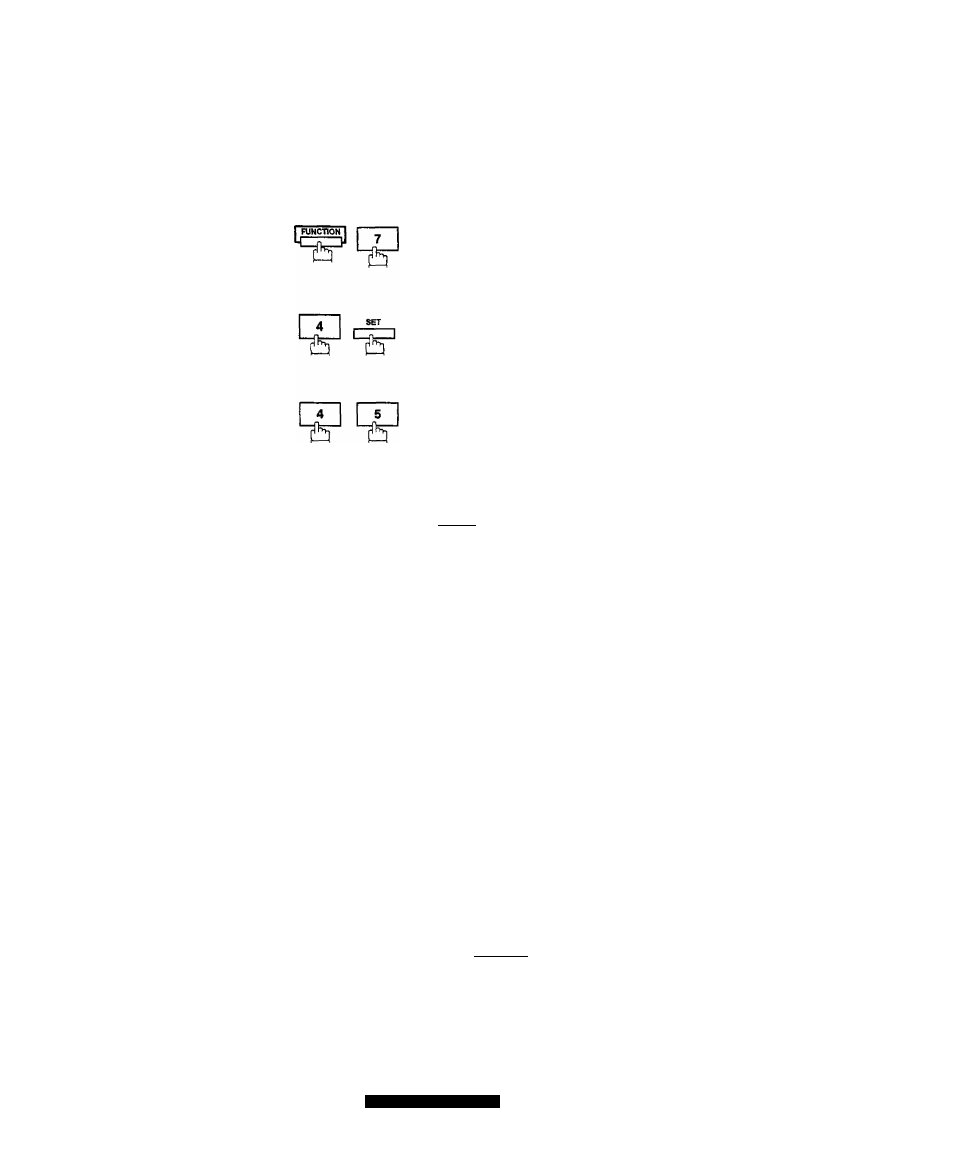
Setting Password Reception
To set receiving password and parameter,
1
2
3
SET
SET MODE
(1-6)
ENTER NO, OR A V
FAX PARAMETER(01-53)
MO.=|
45 PASSWORD-RCV
nil
88
4
5
Enter a 4-digit Receiving Password.
Ex: [T] [H [3] [4] and press
I SET I
15
or
2
for OFF (password is not checked)
for ON (password is checked)
45 PASSWORD-RCV
l:OFF
1234I
45 PASSWORD-RCV
l:OFF
1234
or
45 PASSWORD-RCV
2:ON
1234
6
@ STOP
m
Note: 1. Once you set the parameter, you cannot select the parameter, OFF or ON, for each reception. It is
always OFF or ON until you change the setting.
2. To change the password, press
I CLEAR I
in step 4. Then re-enter the new one.
See also other documents in the category Panasonic Faxes:
- KX-FT21RS (166 pages)
- UF-490 (120 pages)
- UF-490 (121 pages)
- 2000 (84 pages)
- UF-560 (184 pages)
- KX-FPC95 (112 pages)
- KX-FPC96 (112 pages)
- KX-F780RS (80 pages)
- KX-FP86 (88 pages)
- DP-1510P (60 pages)
- KX-PW506DL (20 pages)
- KX-FHD351 (104 pages)
- KX-FM260 (144 pages)
- KX-PW503DW (20 pages)
- 8035 (196 pages)
- PNQX2904ZA (92 pages)
- PANAFAX UF-333 (148 pages)
- FV-11VHL2 (12 pages)
- Panafax UF-766 (142 pages)
- KX-FC195AL (86 pages)
- KX-FP101AL (140 pages)
- KX-PW301DL (32 pages)
- KX-FP81AL (92 pages)
- KX-F2581NZ (82 pages)
- KX-FP141AL (74 pages)
- KX-FLM651 (90 pages)
- KX-PW608DW (24 pages)
- KX-FT932HK (44 pages)
- KX-FC228HK (80 pages)
- KX-PW507DL (20 pages)
- KX-PW30CL (12 pages)
- KX-FL511 (82 pages)
- KX-PW57CL (28 pages)
- KX-FL513HK (2 pages)
- KX-FHD301 (76 pages)
- KX-FP121NZ (124 pages)
- 2-LINE PLAIN PAPER FAX KX-FPW111 (132 pages)
- KX-FPC141 (156 pages)
- WHISPER GREEN FV-13VKS2 (8 pages)
- DX-600 (255 pages)
- Panafax UF-121 (72 pages)
- Panafax UF-750 (166 pages)
- KX-FT21HK (70 pages)
- KX-PW36CW (24 pages)
- KX-FC225AL (80 pages)
