A 47), A 47) wi, A 47, 52) – Nikon S6100 User Manual
Page 59
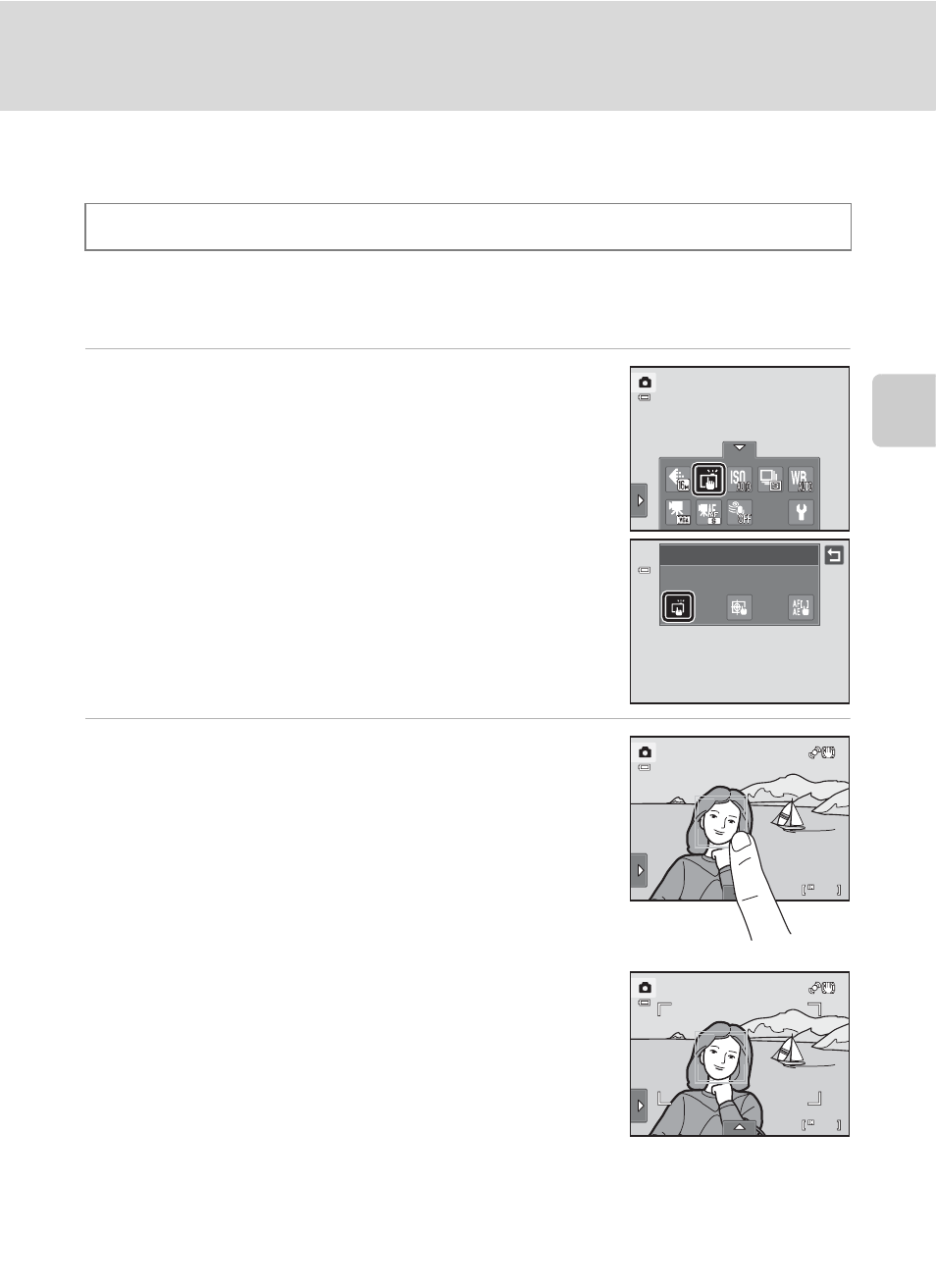
47
Adjusting the A (Auto) Mode setting
More on
Sh
ooting
q Touch Shutter (Tapping the Monitor to Release the
Shutter)
Pictures can be taken by simply tapping the monitor.
• Touch shutter is set by default. Proceed to step 2.
1
Tap the bottom tab, tap
q/s/r (A 44),
and then tap
q (touch shutter).
2
Tap the desired subject to take a picture.
Do not use force when tapping the monitor as this may
cause slight movement of the camera, resulting in
blurred images.
When digital zoom is in effect, the camera focuses on the
subject in the center of the frame.
The shutter-release button can also be used when the
touch shutter option is selected.
If
X is displayed when the monitor is tapped, the
shutter cannot be released. Tap an area within
X or a
border displayed when the camera detects a face.
A (auto) M Tap the bottom tab M q/s/r Touch shooting
Touch shooting
Touch shutter
33
333
- D800 (472 pages)
- D800 (38 pages)
- D800 (48 pages)
- N80 (116 pages)
- n65 (116 pages)
- D300 (452 pages)
- D80 (162 pages)
- F100 (57 pages)
- D200 (221 pages)
- D200 (48 pages)
- D40X (139 pages)
- D100 (212 pages)
- D60 (204 pages)
- D40 (139 pages)
- Coolpix S3000 (184 pages)
- Coolpix L110 (156 pages)
- F3 (71 pages)
- F3 (3 pages)
- D50 (148 pages)
- D700 (472 pages)
- COOLPIX-P100 (216 pages)
- COOLPIX-S8100 (220 pages)
- D90 (300 pages)
- D90 (2 pages)
- D3000 (68 pages)
- D3000 (216 pages)
- D5000 (256 pages)
- D3100 (224 pages)
- D300s (432 pages)
- EM (34 pages)
- FG (34 pages)
- fe (49 pages)
- fe2 (66 pages)
- f2 (70 pages)
- n2000 (54 pages)
- COOLPIX P500 (252 pages)
- Coolpix S550 (2 pages)
- Coolpix 5400 (4 pages)
- Coolpix 775 (2 pages)
- Coolpix 2500 (120 pages)
- Coolpix S4 (8 pages)
- Coolpix S4 (28 pages)
- Coolpix S560 (172 pages)
- SQ (116 pages)
- Coolpix 990 (50 pages)
