Beckett 7600 AquaSmart Boiler Control User Manual
Page 30
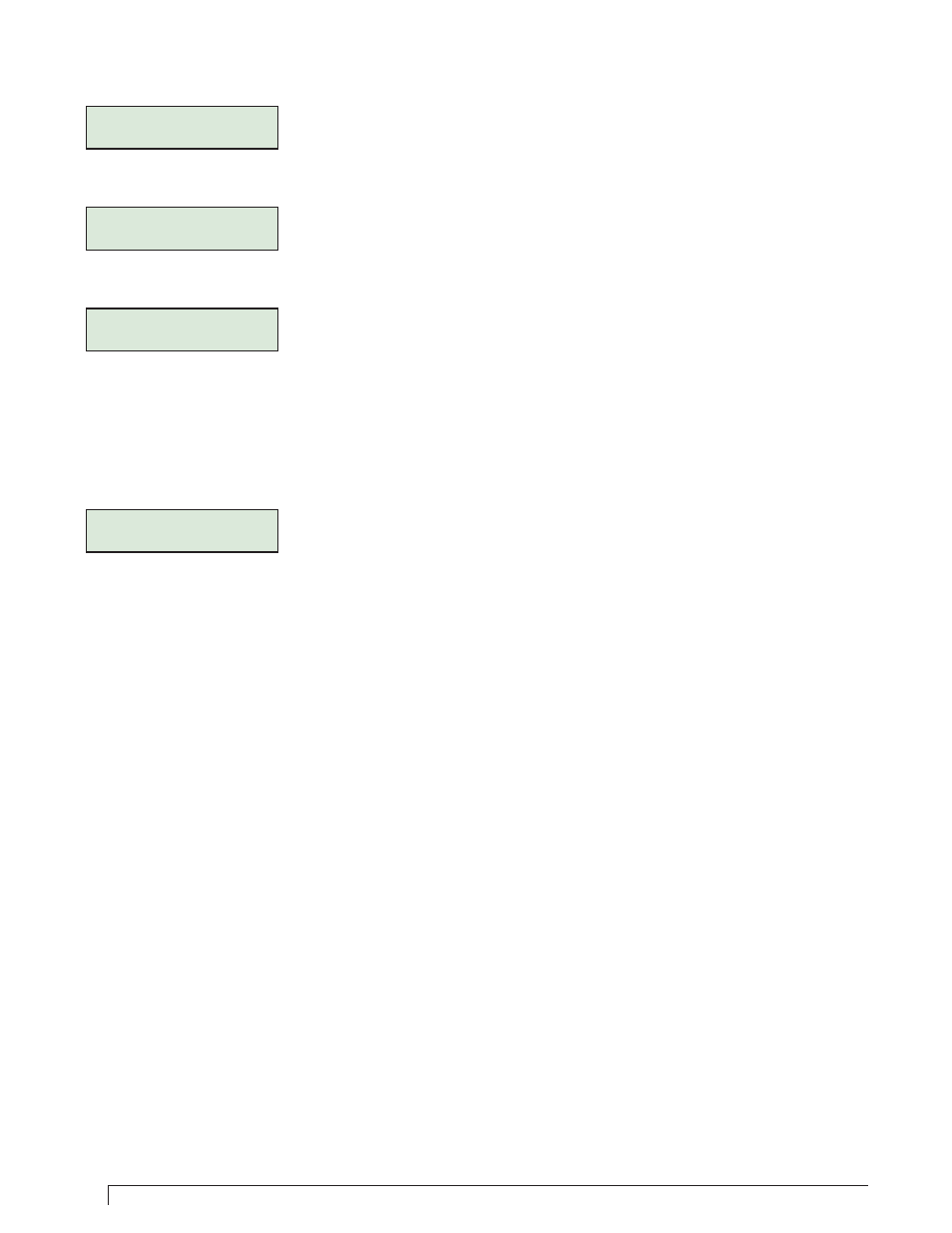
30
2. Press the
“▲”
and
“▼”
keys until the following
screen is displayed:
MORE OPTIONS
ENTER TO VIEW
3. Press
“ENTER (RESET)
”
. The following screen
will be displayed:
LWCO MENU
ENTER TO VIEW
4. Press
“ENTER (RESET)
”
. The following screen
will be displayed:
DELAY OFF: 0:00
ENTER TO CHANGE
5. Use the
“▲”
and
“▼”
keys to scroll between the
DELAY OFF, DELAY ON, and RESET functions or
press
“ENTER (RESET)
”
to change. Use the
“▲”
and
“▼”
keys to change the setting.
6. If DELAY OFF is displayed, Press
“ENTER
(RESET)
”
again, the following screen appears:
DELAY OFF: 0:00
ENTER OR CANCEL
7. Press
“ENTER (RESET)
”
to accept the settings or
press
“
CANCEL (BACK)”
to go to the previous
screen.
8. The same steps are used to change the DELAY ON
time setting.
9. If the RESET function has been selected, press
“ENTER (RESET)
”
to change between MAN and
AUTO. Press
“
CANCEL (BACK)”
to go to the
previous screen.
10. Press
“
CANCEL (BACK)”
to exit LWCO menu.
