Overview – FaxBack Fax Machine Integration Server - AudioCodes MP202 User Manual
Page 2
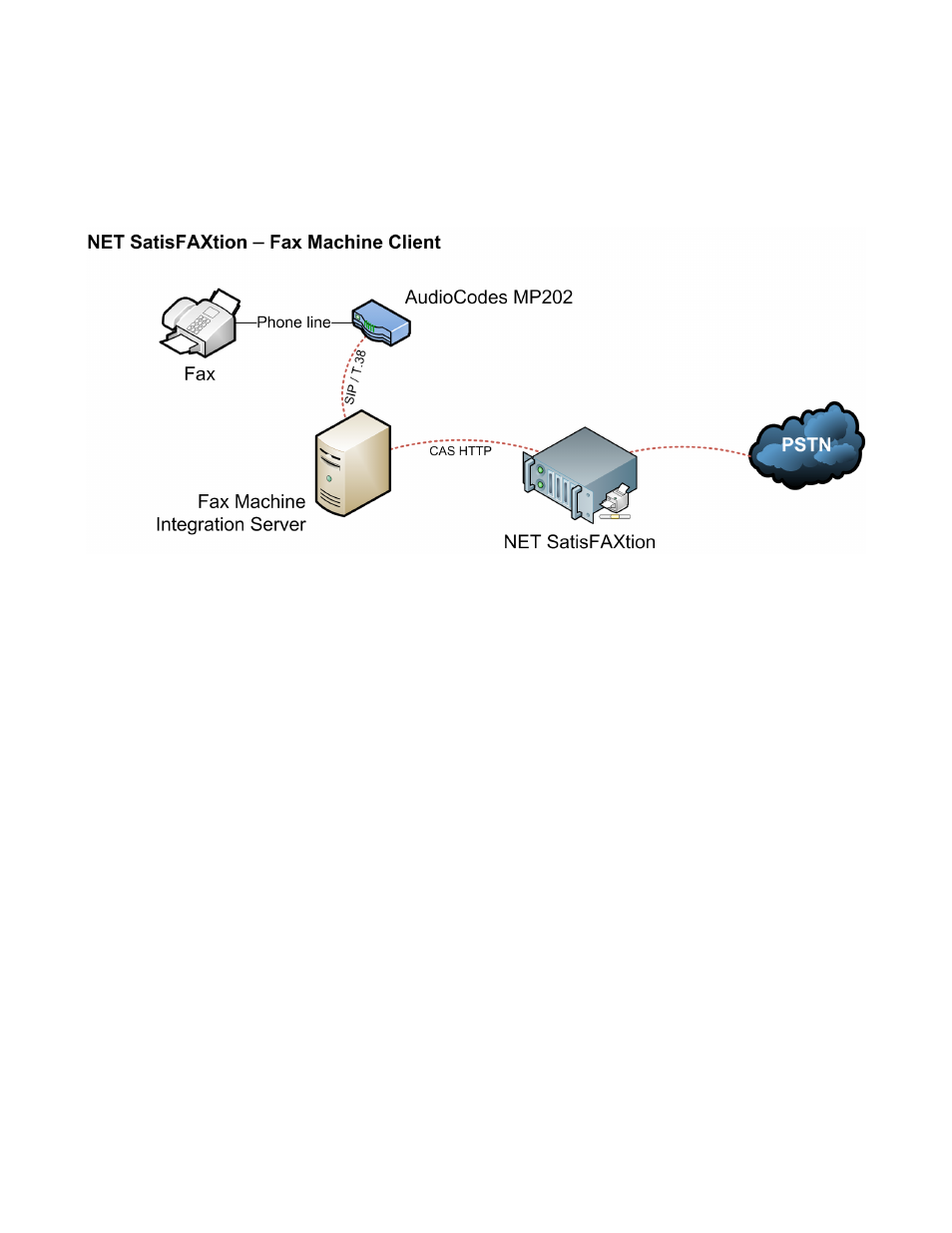
Fax Machine Integration Server Installation Guide — Page 2
Overview
The NET SatisFAXtion Fax Machine Integration Server (FMIS) allows an existing traditional fax machine to send and receive
faxes via the NET SatisFAXtion server This allows the fax machine to operate without the need of a dedicated phone line Instead,
the fax machine is connected to an ATA device that converts the call to Voice-over-IP using the SIP and T 38 protocols, which is
relayed through the network to the FMIS software that then communicates with the NET SatisFAXtion server
The FMIS operates in a store-and-forward manner The ATA connects to the FMIS server as it would another SIP media
gateway, and sends the fax via T 38 The FMIS then logs into the NET SatisFAXtion server as the user it’s configured for, and
submits the fax via HTTP for sending The NET SatisFAXtion server sends the fax normally, treating the fax just as though it were
submitted from another client, and stores the status of the fax in its queue The FMIS logs in to the NET SatisFAXtion server again,
retrieves the status from queue, and faxes that back to the ATA device as a confirmation page
The FMIS is intended to be installed on a customer’s LAN to service one or more ATA devices The FMIS will use a unique
NET SatisFAXtion user account for each fax machine For outbound faxes, the FMIS software can accommodate any number of
ATA devices since it will record the sender’s phone number and IP address For inbound faxes the FMIS can support up to 24 ATAs
This document only covers configuring the AudioCodes MP202 ATA device FaxBack recommends using the AudioCodes
MP202 with the FMIS but it works with any ATA that supports SIP and T 38 To configure other ATA devices, please refer to the
manufacturer’s documentation
