Pigtronix Mothership Analog Synthesizer User Manual
Page 5
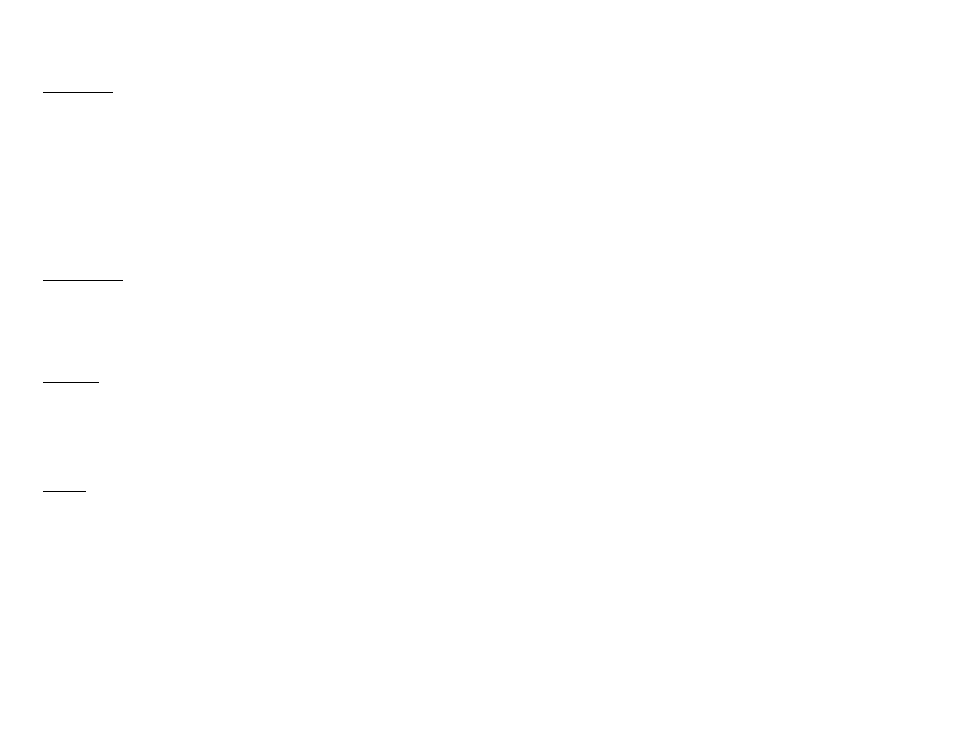
Footswitches:
7. INTELLIGENT RING MOD – This footswitch turns the Ring Modulator
voice on and off. When in use, the Ring Modulator is present at both
the OUTPUT and the SUB OUT
8. ENGAGE – This footswitch turns the entire Mothership on and off.
When only the engage light is turned on, only the VCO and CLEAN
SIGNAL can be heard. When the engage light is turned off, the
Mothership is true bypassed.
9. SUB OCTAVE – This footswitch turns the Sub Octave function on and
off. When in use, the Sub Octave is present at both the OUTPUT and
the SUB OUT
Ring Mod Dials:
10. RING MOD LEVEL – This dial determines the volume of the Intelligent
Ring Modulator voice.
11. RING MOD TUNE – This dial determines the tuning of the Intelligent
Ring Modulator voice.
VCO Dials:
12. VCO LEVEL – This dial determines the volume of the VCO voice.
13. VCO TUNE – This dial determines the tuning of the VCO voice.
14. VCO FINE TUNE – This dial allows for precision adjustment of the VCO
tuning.
Toggles:
15. VCO WAVE – This switch determines the type of waveform created by
the VCO. The left position is TRIANGLE WAVE, the center position is OFF
(VCO mute) and the right position is SQUARE WAVE.
16. RING MOD SOURCE – This switch determines whether the Ring
Modulator is tracking the input signal or the VCO signal.
Each Ring Mod Source option imparts a different tonality to the ring
modulator sound as well as changing the response to the whammy
and glide functions. When set to INPUT, the harmonies created by the
Ring Mod will move in a contrapuntal fashion, against the VCO. When
set to VCO, the harmonies created by the ring mod will move in a
parallel fashion, with the VCO
17. GLIDE – This switch turns the portamento function on and off.
