Rane GE 30 User Manual
Page 2
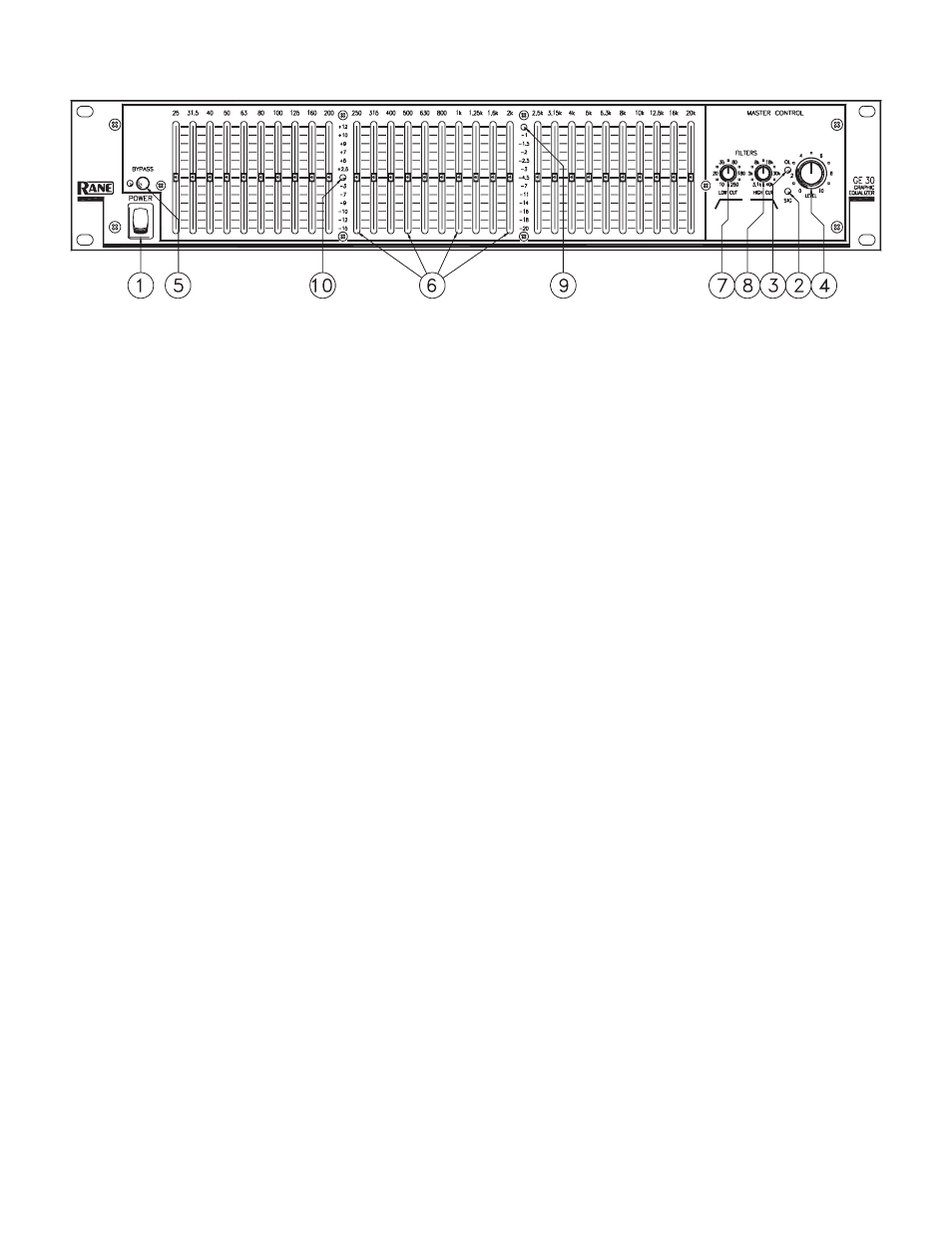
Manual-
FRONT PANEL DESCRIPTION
1
POWER switch.
Pressing the top half of this switch causes the mechanism contained within to connect power from the remote
power supply to the circuitry of the unit causing it to operate (ON). Pressing the bottom half snaps the switch to the opposite
operating mode (OFF).
2
SIGnal present indicator
illuminates green when an input signal greater than -20 dBm is applied to the unit, regardless of the
position of any controls on the unit, including the BYPASS switch.
3
OverLoad indicator
glows or flashes red when the signal passing through the unit is within 4dB of the maximum allowable level
at some point in the circuitry.
4
LEVEL s
ets the Level of the signal coming into the GE 30. Turn this control down if the OVERLOAD LED lights up steadily
(meaning too strong an Input signal). Since actual unity gain depends on varying slider settings (which is why we have not
marked a unity gain position on the front panel), use the BYPASS switch to determine the exact unity gain position of this
LEVEL control by comparing EQ and BYPASS loudness. Full counterclockwise rotation of this control provides full input attenu-
ation (signal off), full clockwise rotation yields a minimum of +6 dB of gain in the BOOST/CUT mode, or a minimum of +20 dB
of gain in the CUT-ONLY mode.
5
Overall BYPASS switch and indicator.
Pressing this button to its in and locked position provides a complete “hard-wire” bypass
of all active circuitry in the GE 30, including grounds. The GE 30 automatically switches to the Bypass mode in the event of a
power failure. This insures that should something fail in the power supply of the unit, signal passes to the rest of the system. The
indicator illuminates red when the GE 30 is placed in the Bypass mode via the switch.
6
Equalization controls.
These 60 mm slide controls set the relative level of boost or cut at each 1/3-octave frequency location. The
effect of each control is indicated by one of two calibration scales, the selection of which is denoted by an illuminated yellow LED
located at the top of the CUT-ONLY scale and at the center of the BOOST/CUT scale.
7
LOW CUT filter
control rotates in a clockwise direction to increase the frequency of the low filter cutoff. The calibrations on the
front panel indicate the -3 dB point of the filter. Rotating this control to its full counterclockwise position effectively bypasses the
filter.
8
HIGH CUT filter
control rotates clockwise to increases the frequency of the high cut filter cutoff. Like the low-cut filter, the
calibrations reflect the -3 dB point of the filter. Full clockwise rotation effectively bypasses the filter.
9
CUT-ONLY indicator
illuminates yellow when the EQ MODE select switch on the rear panel is depressed, placing the GE 30 in
its CUT-ONLY mode.
0
BOOST/CUT indicator
illuminates yellow, advising the operator that the rear mounted EQ MODE function select switch is in
its OUT position, placing the GE 30 in the + 12 BOOST/ -15 CUT mode.
