Rane DA 26 (2003 version) User Manual
Page 6
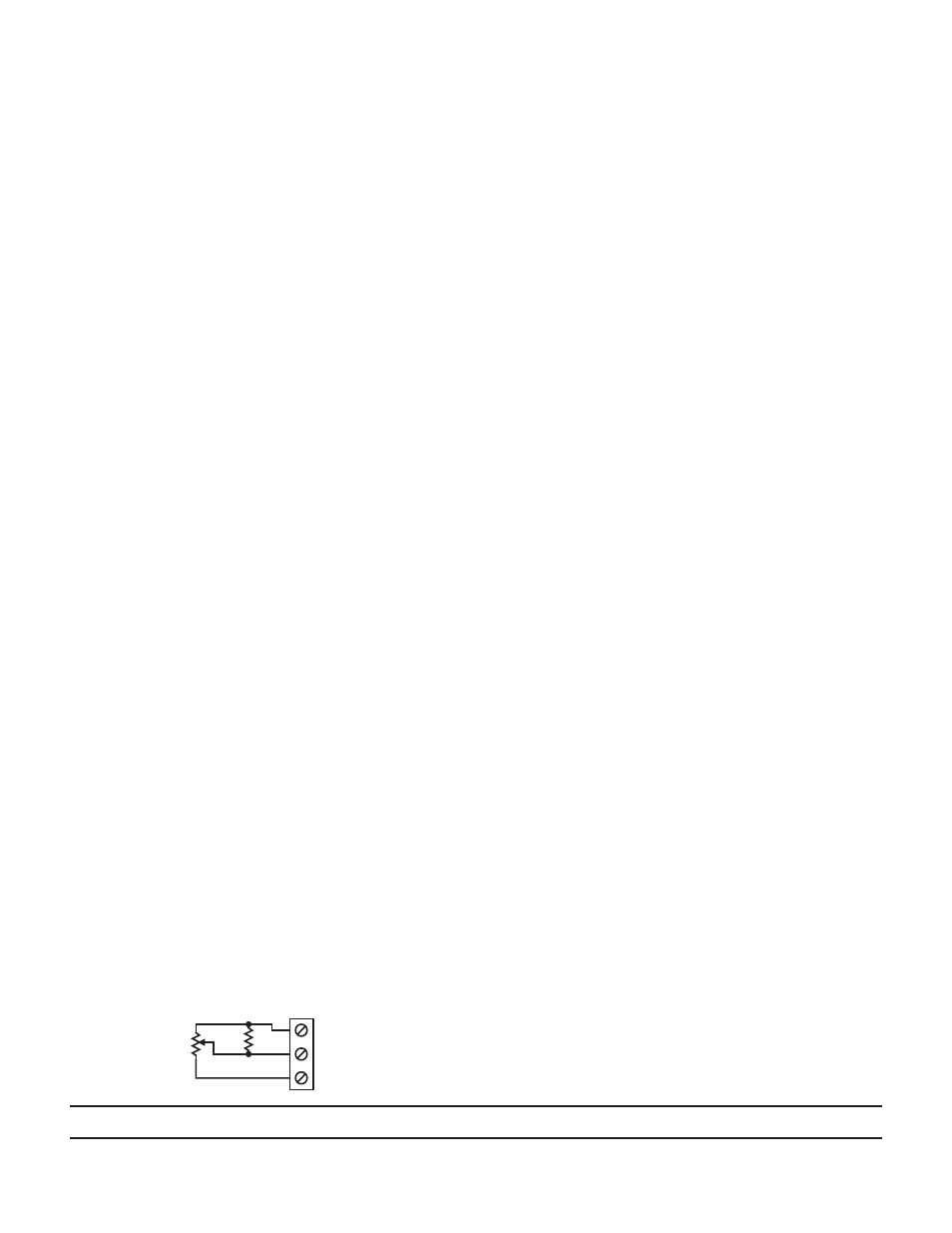
Manual-4
104699
4. Next, set up the six OUTPUTS. First, determine the num-
ber of zones served and the signals to be sent to each. Using
a drawing like the example application diagram in the Data
Sheet is helpful. For ease of wiring, make Outputs serving a
common zone adjacent. Select Full-range, High-pass or Low-
pass as required for each output. The following are possible
zone configurations:
• Full-range only for medium size bookshelf speakers.
• High-pass only for small distributed ceiling speakers.
• Full-range output combined with Low-pass Output to en-
hance bass response.
• High-pass output combined with Low-pass Output for true
bi-amp operation.
5. The ±12 dB OUTPUT trims set Output levels, with relative
levels between Full-range, High-pass and Low-pass. Note: the
Output trims do not affect Low-pass loudness compensation or
Priority Input level. The idea is to set system levels for proper
operation at the maximum required SPL (with Remote Level
controls set for unity gain). Remote Level controls then at-
tenuate the level as required.
Automatic loudness compensation
is achieved by alter-
ing the gain control law of any Remote port associated with
a Low-pass Output. A Low-pass Output is always used in
conjunction with a high-pass or full-range Output. Because
the Remote Level control turns the low-pass Output down
at a lesser rate than the high-pass or full-range Output, bass
response is enhanced. The corner frequency for loudness com-
pensation is set by the CROSSOVER frequency selection. The
reference level for the room is set with the OUTPUT trim
on the front panel. Any Remote Level gain change results in
automatic loudness compensation.
6. A port for a wired Remote Level control is provided for each
Output. Note: Remote Level controls do not affect the level of the
Priority Input. Each port provides a 5 volt reference voltage
(REF), a control voltage input (Vc) and a ground reference.
The gain control law for Vc is 50 mV/dB. Using the optional
VR 1 Remote control provides an audio taper response from
0 dB to > -80 dB. To control more than one Remote Port with
a single Remote control, it is only necessary to connect the Vc pin
of each additional port. An external ground referenced control
voltage with a range of 0 to 5 volts may be used with the
Remote ports. If the ratiometric output of a linear potentiom-
eter is used, (GND to CW, Vc to center tap, REF to CCW),
a linear log response results. Audio taper response requires a
potentiometer with a reverse log taper. Audio taper response is
achievable using a linear potentiometer by connecting a resis-
tor equal to 1/10th the value of the potentiometer between
GND and Vc as shown below:
Variations in wire type do not greatly affect the performance
of the Remote controls. However, 22-gauge stranded wire
with a flexible jacket is recommended. You may use 3-con-
ductor unshielded remote control signal cable for shorter
runs (less than 100 feet [30 meters]). For longer runs, we
recommend using shielded cable. The type of wire required
is influenced by your installation and local electrical codes.
Rane Corporation does not provide cable— please contact
your local retail or wholesale outlet.
7. The balanced PRIORITY INPUT operates at line or mic level,
determined by the MIC / LINE switch, on the rear panel
next to the PRIORITY INPUT jack. See Rear Panel (1) for
unbalanced connection rules. Note: the Priority Input is not
influenced by the AGC, Crossover, Output trims or Remote Level
controls. The gain range for MIC level Input is 30 to 60 dB.
The gain range for LINE level Input is 0 to 30 dB. Set the
PRIORITY GAIN to prevent overloading the Input — if the
Priority Gain OL illuminates, turn down the GAIN.
8. The PRIORITY DETECT threshold is calibrated in dBu,
and monitors the signal after the input preamp. Any change
in PRIORITY GAIN setting affects the DETECT sensitiv-
ity. Set the GAIN, then set DETECT. The range of operation
is +4 dBu to ON. The consequence of setting DETECT too
low is premature triggering due to background noise. Setting
DETECT too high results in excess delay and a sudden large
step in amplitude (perceived as a “pop”). If a paging mic is
used in an environment with a lot of background noise, we
recommend a push-to-talk device.
The release time is fixed at about 6 seconds. The release delay
is based on the typical time required to accommodate a pause
in speech or dead-time between music programs.
9. The PRIORITY DUCKER depth sets the amount of at-
tenuation applied to the LINE INPUT signal when the
PRIORITY INPUT is activated by the DETECT threshold.
DUCKER depth is continuously adjustable over a range of 0
dB to -80 dB. For equal mixing of PRIORITY and LINE, set
the DUCKER to 0 dB. For PRIORITY replaces LINE opera-
tion, use –80 dB. A value of –12 dB (2 o’clock) is typical for
PRIORITY (page) talks over LINE (music) operation.
10. The state of the PRIORITY ASSIGN port determines Prior-
ity Input assignment to each of the six Outputs. Assignment
pins are active low with passive internal pull-up. Any combi-
nation of pins may be active at one time. The select ALL pin
is provided for convenience. To complete an assignment, the
Output must be selected by the PRIORITY ASSIGN port
and Priority Detect must be active. Note that if a combination
of Crossover Outputs is used in one zone, all Outputs serving the
zone must be selected by the PRIORITY ASSIGN port. The type
of wire recommended is similar to the description in Step 6
above.
Setup & Operation…continued from page Manual-1...
©Rane Corporation 10802 47th Ave. W., Mukilteo WA 98275-5098 TEL 425-355-6000 FAX 425-347-7757 WEB www.rane.com
GND
Vc
REF
cw
10k
1k
