Nomenclature, Controls / les commandes / controles, Names of buttons – Clarion RMX855Dz User Manual
Page 4: Display items, Caution, Source unit / appareil pilote / unidad fuente, Attaching the dcp, Removing the dcp
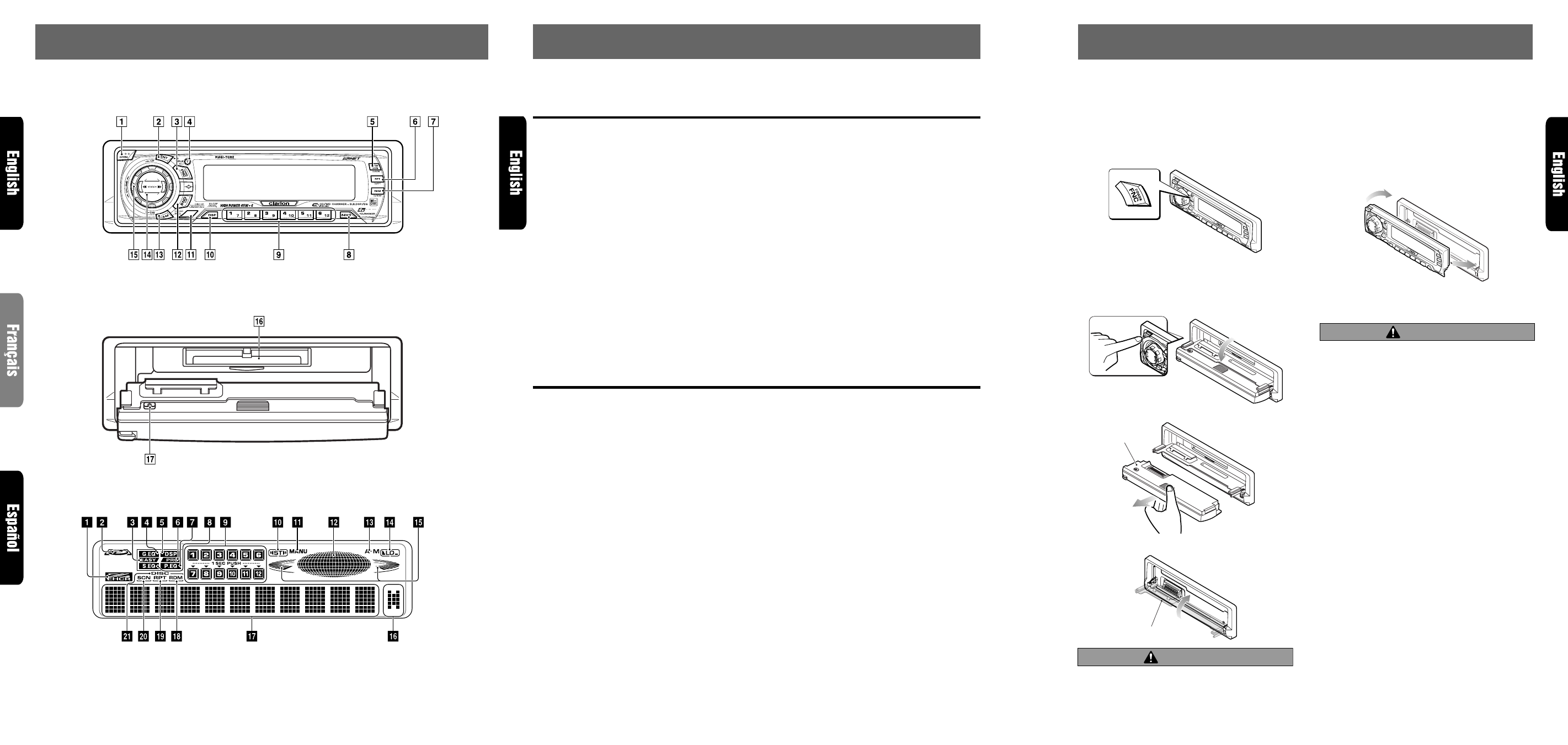
5
RMX855Dz
6
RMX855Dz
RMX855Dz
7
4. NOMENCLATURE
Note:
• Be sure to read this chapter referring to the front diagrams of chapter “3. CONTROLS” on page 5 (unfold).
Names of Buttons
3. CONTROLS / LES COMMANDES / CONTROLES
Source unit /
Appareil pilote
/ Unidad fuente
Note:
Be sure to unfold this page and refer to the front diagrams as you read each chapter.
Remarque:
Veuillez déplier cette page et vous référer aux schémas quand vous lisez chaque chapitre.
Nota:
Cuando lea los capítulos, despliegue esta página y consulte los diagramas.
5. DCP
The control panel can be detached to prevent theft. When detaching the control panel, store it in the
DCP (DETACHABLE CONTROL PANEL) case to prevent scratches.
We recommend taking the DCP with you when leaving the car.
Attaching the DCP
1. Insert the right side of the DCP into the source
unit.
2. Insert the left side of the DCP into the source
unit.
2.
1.
CAUTION
• The DCP can easily be damaged by shocks.
After removing it, be careful not to drop it
or subject it to strong shocks.
• If the FLIP DOWN PANEL is kept open, the
DCP may drop due to vibration of the car.
This results in damage to the DCP. So close
the FLIP DOWN PANEL or remove the DCP
to store into the case.
• The connector connecting the source unit
and the DCP is an extremely important part.
Be careful not to damage it by pressing on
it with fingernails, screwdrivers, etc.
Note:
• If the DCP is dirty, wipe off the dirt with a soft, dry
cloth only.
Removing the DCP
1. Hold down POWER button
3
for 1 second or
longer to turn off the power.
2. Deeply push in OPEN button
1
to unlock the
FLIP DOWN PANEL.
∗
If the FLIP DOWN PANEL does not open fully,
gently open it with your hand.
3. Pull the DCP toward you and remove it.
DCP
4. Close the HOLD FLAP.
HOLD FLAP
CAUTION
Be sure to close the HOLD FLAP for safety
when removing the DCP.
With the FLIP DOWN PANEL opened /
Ouverture du PANNEAU RABATTABLE
/
Apertura del PANEL ABATIBLE
Display /
Afficheur
/ Visualizador
1
OPEN button
2
ENT (enter) button
Play/pause button
3
POWER button
FNC (function) button
4
TITLE button
ADJ (adjust) button
5
PS/AS (preset scan/auto store) button
SCN (scan) button
6
RPT (repeat) button
7
RDM (random) button
8
Z-EHCR (z-enhancer) button
9
Preset buttons (1 to 6)
Direct buttons (1 to 6) (7 to 12)
!
DISP (display) button
"
ISR (instant station recall) button
#
BND (band) button
TOP button
$
A-M (audio mode) button
LD (loudness) button
%
SEARCH button
&
Rotary knob
(
MD insertion slot
)
Eject button
Display Items
1
Z-EHCR (z-enhancer) indication
2
Disc in indication
3
EASY mode indication
4
G.EQ indication
5
DSP indication
6
PRO (professional) mode indication
7
P.EQ indication
8
S.EQ indication
9
Preset channel indication (1 to 6)
Disc number indication (1 to 12)
∗
The disc numbers corresponding to the discs
in the CD or MD changer light.
!
ST (stereo) indication
"
MANU (manual) indication
#
Function mode indication
∗
The names of modes being selected, etc. are
displayed.
$
A-M (audio mode) indication
%
LD (loudness) indication
&
Graphic indication
∗
Levels are displayed in adjusting the volume,
etc.
(
Long title indication
∗
When the texts for CD or MD are more than
11 characters, this indication lights.
)
Operation status indication
∗
The frequency, play time, clock, etc. are
displayed.
~
RDM (random) indication
+
RPT (repeat) indication
,
SCN (scan) indication
-
DISC indication
ISR
RMX855Dz
