Whipper plate replacement – Wilbur Curtis CAFE PC4 WITH LIGHT BOX User Manual
Page 4
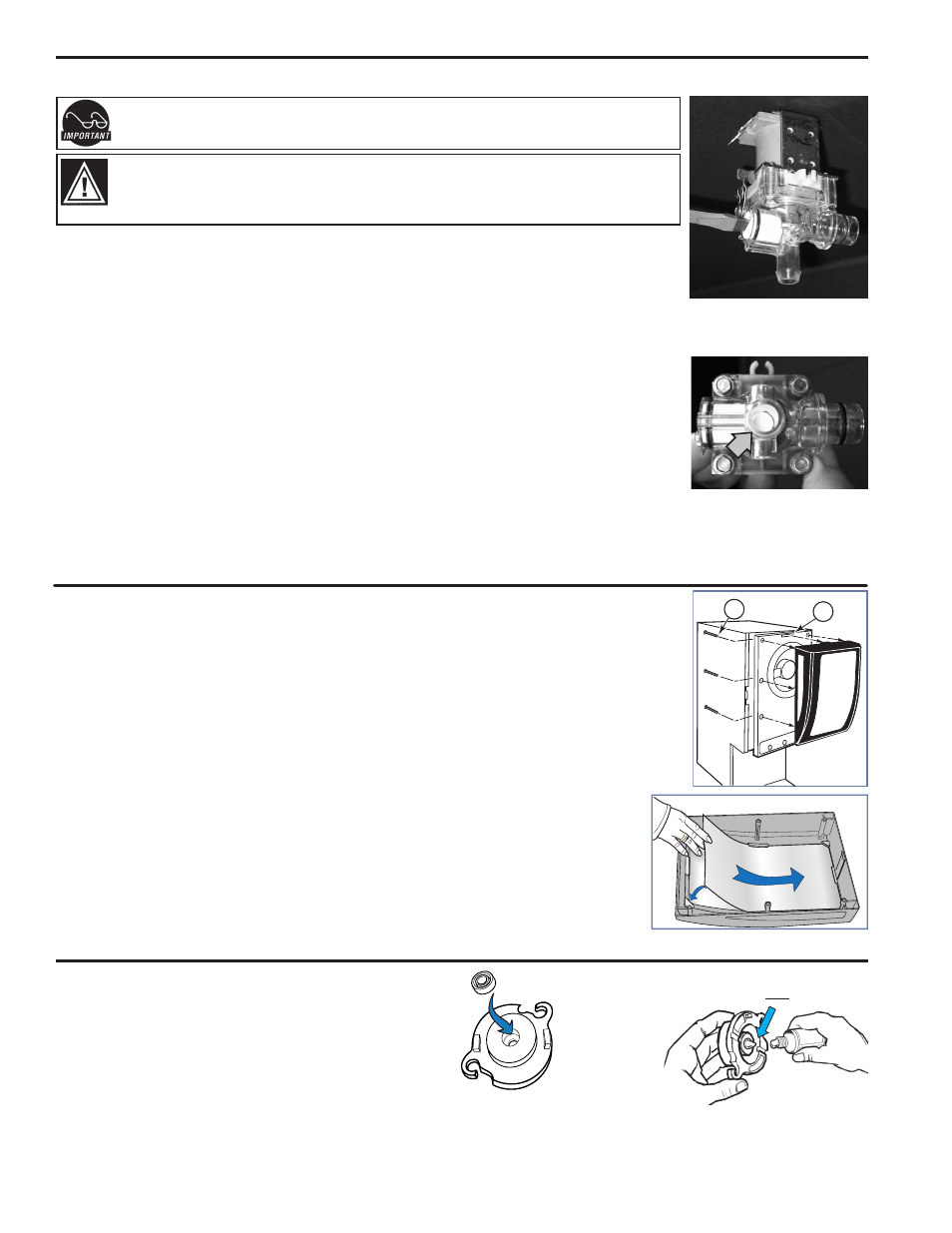
4
I. Instructions for replacing a valve:
A. Shut off the water line running into the unit.
B. Disconnect the power cord or turn off the unit at the toggle switch behind the unit.
C. Drain approximately ½ to ¾ gallon of water from the tank by pressing on of the dispense
buttons. This will insure that the water level is below the level of the valves. Remove the wires and
water tubing from the defective valve and pull it from the silicone fitting.
D. Before installing on the tank, make an initial adjustment with the valve off of the tank.
1. Loosen the screw on the metal guard. Rotate away from the adjustment screw (fig. 1.).
2. Carefully, turn flow adjustment screw clockwise all the way in (see figure 2.). Observe restrictor
position . Do not overtighten.
3. Now turn the flow adjustment screw counter clockwise three [3] turns (or 1½ turns from the fully
open position).
4. Replace the metal guard.
5. Install the valve on the tank, attaching wires and silicone tube. Press the valve fully into the
fitting on the heating tank.
II. Dump valve, water flow adjustment:
The Water flow is preset to ensure optimum mixing and proper chamber rinsing. The valves currently installed on your unit have been set
at the factory and should not require adjusting. The factory flow rate setting is 8 oz. of water in 10 seconds (or 0.8 oz./sec.).
Figure 2. Restrictor Closed.
Dump Valve Replacement
We recommend that you regulate the water flow in the valve ONLY when replacing a valve.
Figure 1. Adjustment
WARNING: As with all electrical equipment, caution must be taken to avoid electrical shock. Be
sure the power cord is disconnected before removing components. The following steps will also
involve working near hot surfaces.
Replacing Film in Light Box
1. Turn OFF power by unplugging the power cord.
2. Open the front door and remove the six screws that attach the light box.
3. Pull off the light box assembly from the door. Detach at the hook at the top of the light box (illustration, right
item 1).
4. Take out old film, unhooking it from the bottom tabs and sliding it out of the frame.
5. Insert the new film, slide it into the frame and hook it under the tabs to secure it (see illustration below).
6. Return the light box to the front door. From inside the door, insert the six screws that were removed
in step #2.
7. Close the front door and plug in the power cord. The light box should come on.
8. Check that the film lies flat and there is no light leaking from the edges. If okay, the Curtis CAFEPC
unit is ready to use.
1
Before mounting a whipper plate, place a dab of
food grade lubricant in the rear hole of the seal.
Whipper Plate Replacement
Shaft seals should be replaced with the groved side facing outward.
