Control module menu tree – Wilbur Curtis TP1T User Manual
Page 3
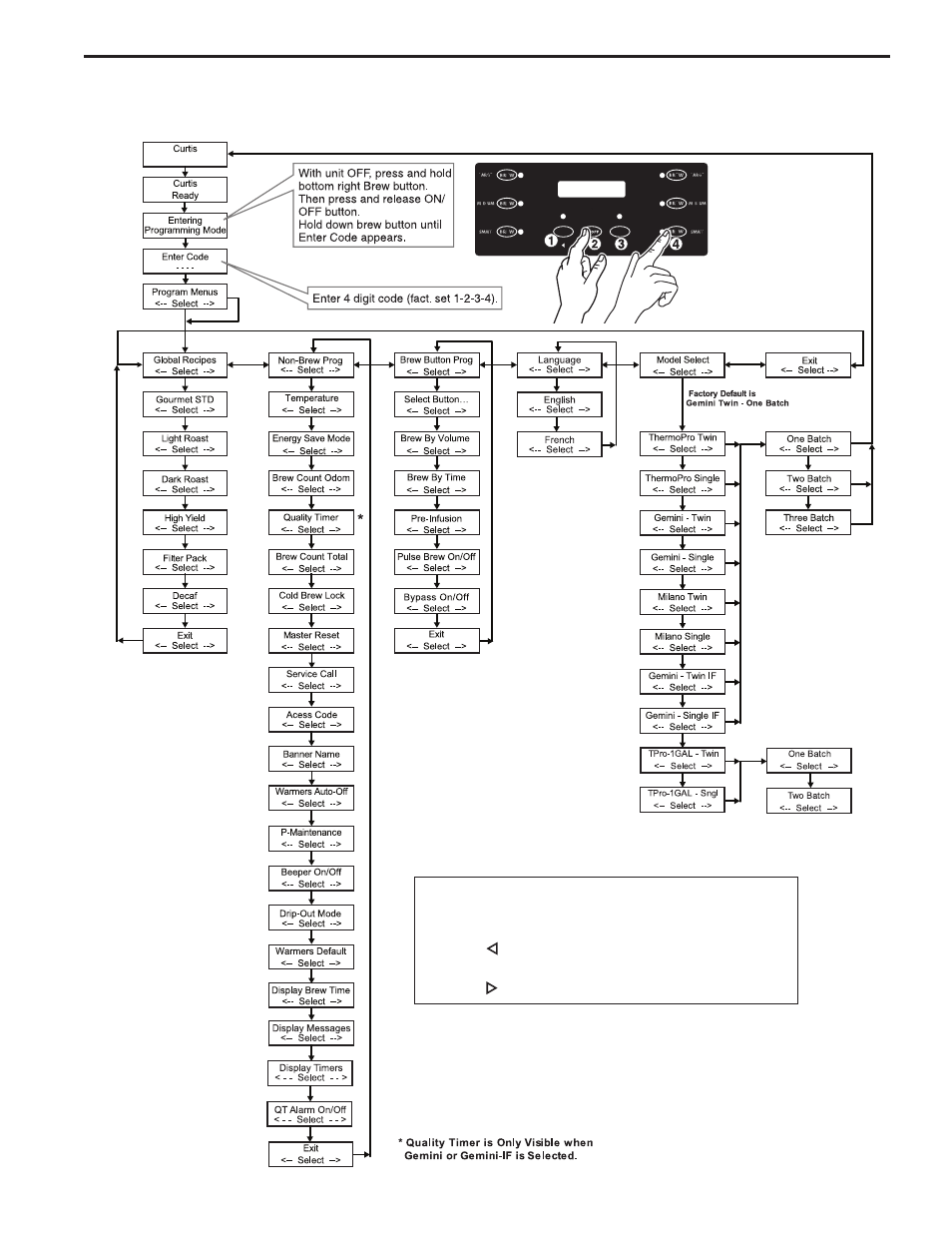
3
All programming selections are performed with the three center buttons.
The symbols below the buttons are:
Scroll LEFT
SELECTION or ENTER to save new parameter
Scroll RIGHT
IMPORTANT NOTE:
Control Module Menu Tree
The flow chart displays the sequence of menu item that can be accessed through the UCM. Various menu items will immediately exit the pro-
gramming mode when selected. Other menu items, when selected, will continue to the next item in the menu list.
