Brewing instructions, Tank temperature check – Wilbur Curtis TP1T User Manual
Page 2
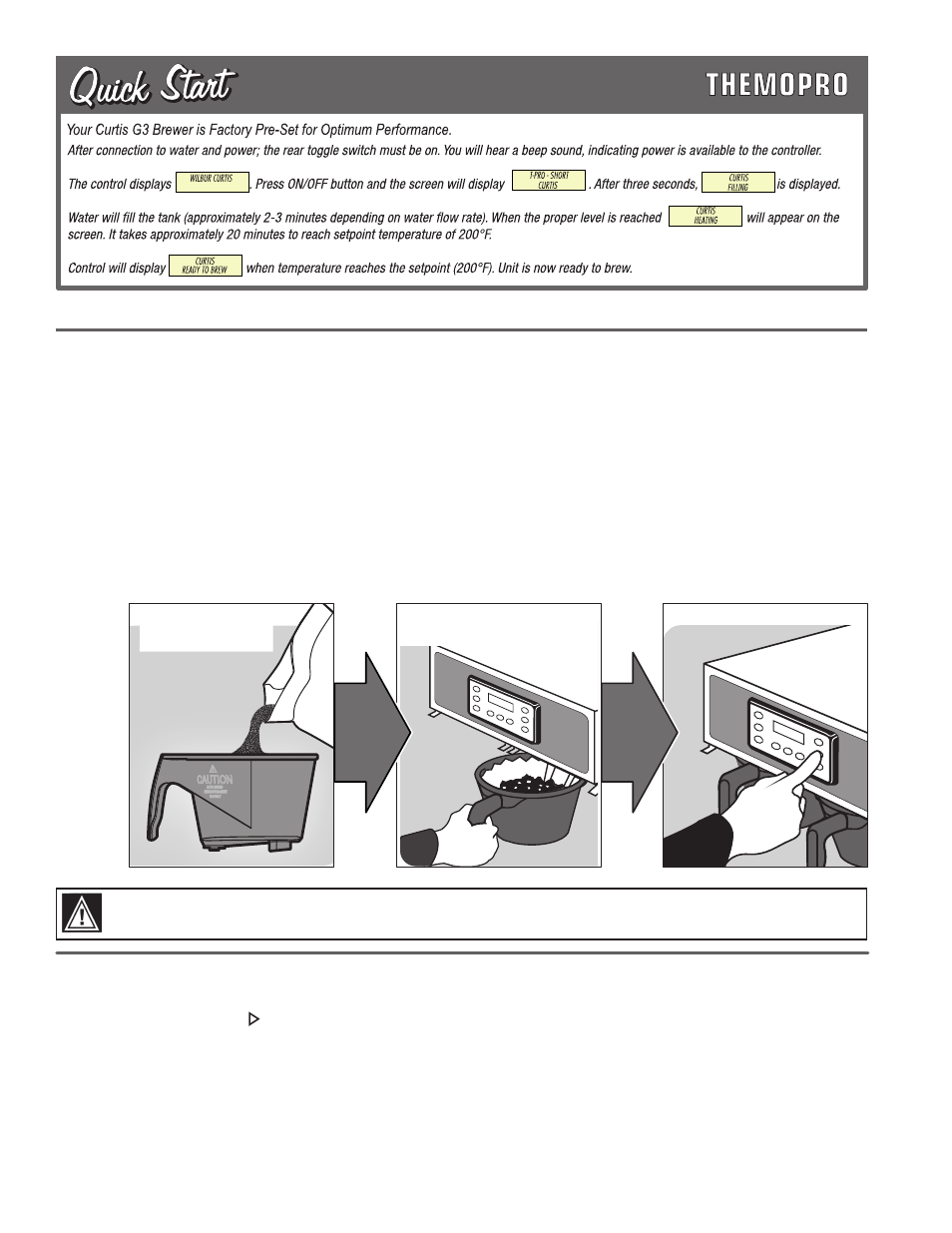
2
POUR COFFEE INTO
BASKET
INSERT BREWCONE INTO
RAILS
BREWING INSTRUCTIONS
Use only coffee or water in the ThermoPro dispenser. Do not use the server to dispense any other beverage. Preheat-
ing the server with hot water is recommended. The single head brewer is show below, the twin head brewer is similar.
1. Place a clean and empty server on the deck. Server should be centered below the brewcone of the brewer.
2. Make sure the unit is up to brewing temperature and the LCD screen reads READY TO BREW.
3. Place a filter in the brewcone and pour in the correct measure of ground coffee for the brew volume.
4. Slide the brewcone into the brew rails.
5. Select and press desired brew button (LARGE or SMALL). The unit will start the brew cycle.
6. Allow coffee in the brewcone to drip out completely before removing the insulated server.
Tank Temperature Check
To check the temperature of the water within the heating tank, make sure brewer is on and Ready to Brew is dis-
played. Press and hold the button (see illustration, page three) for 5 seconds. The water temperature inside the
tank will be displayed.
WARNING – THERMOPRO SERVERS MAY BE HEAVY WHEN FILLED.
CARE MUST BE TAKEN WHEN TRANSPORTING TO AVOID DROPPING OR SPILLING.
PRESS THE BREW BUTTON
