Operation – Ryobi A25RE02 User Manual
Page 4
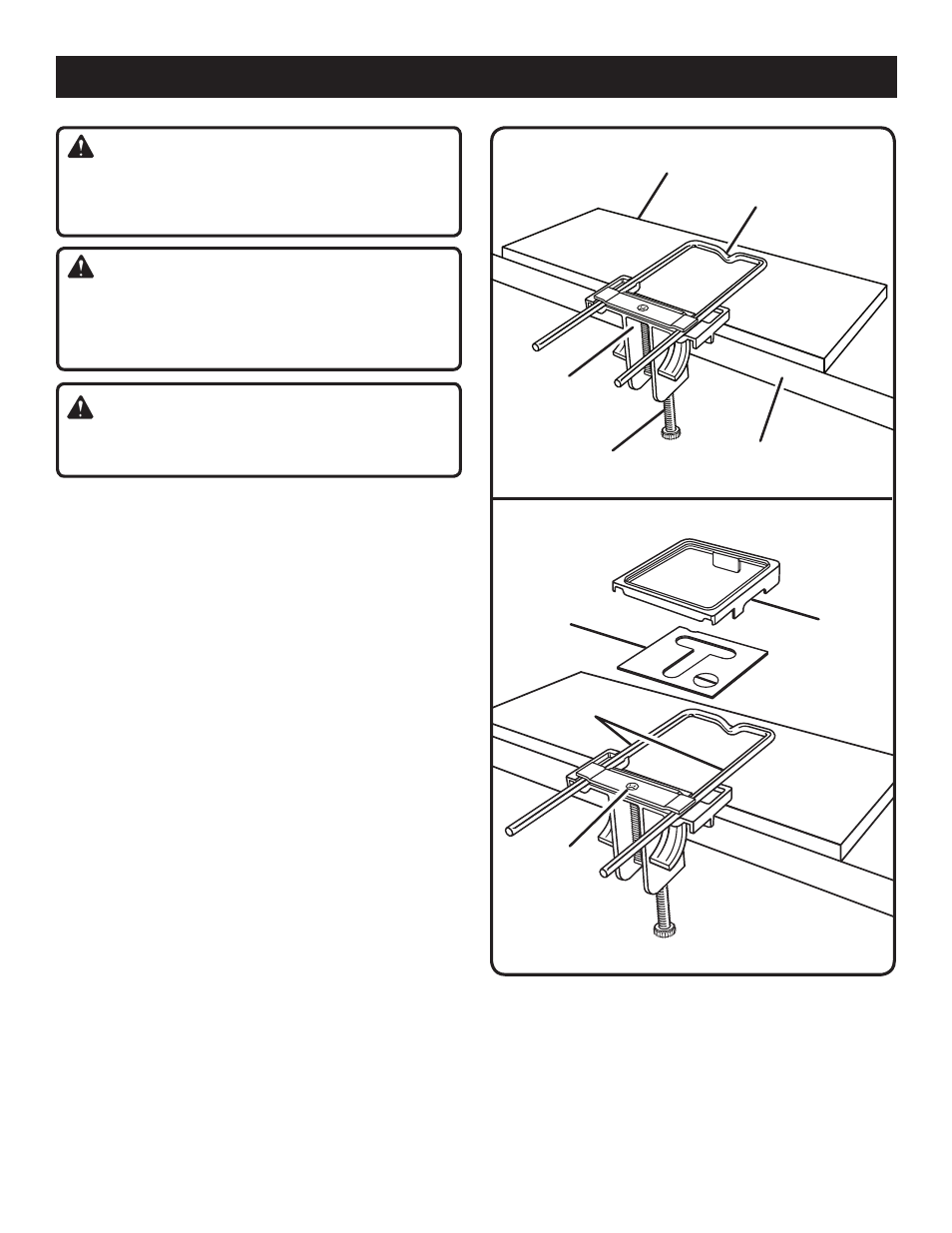
4
5
WARNING:
Do not allow familiarity with tools to make you care-
less. Remember that a careless fraction of a second is
sufficient to inflict serious injury.
WARNING:
Always wear safety goggles or safety glasses with side
shields when operating tools. Failure to do so could re-
sult in objects being thrown into your eyes, resulting in
possible serious injury.
WARNING:
Failure to unplug your router could result in accidental
starting causing serious injury.
APPLICATIONS
You may use this accessory for the purposes listed below:
n
Routing letters and numbers with templates
n
Routing curves and complex shapes with the use of
templates
SETTING UP THE TEMPLATE
See Figures 3 - 4.
n
Lay the workpiece on a workbench and place mount-
ing bracket on the workpiece with the U-bolt over the
workpiece and the clamp screw under the workbench.
NOTE: Clamp screw will hold workpiece to workbench
while routing if total thickness of both is 1-3/4 in. or less.
When thickness of workpiece and workbench exceeds
1-3/4 in., use a clamp to hold workpiece to workbench
and the clamp screw to hold mounting bracket to
workpiece.
n
Lay letter template on top of U-bolt, leaving room between
cross member of U-bolt and end of template for letter
frame.
n
Slip letter frame over template and U-bolt until legs
are against workpiece. Be sure that letter frame is over
cross member of U-bolt and template is up inside letter
frame.
n
Loosen flat head screw, and adjust U-bolt to position
template in desired location over workpiece. Retighten.
OPERATION
Fig. 3
Fig. 4
WORKPIECE
WORKBENCH
U-BOLT
CLAMP SCREW
MOUNTING
BRACKET
CROSS
MEMBER
LETTER
TEMPLATE
FLAT HEAD
SCREW
LETTER
FRAME
