Troubleshooting, Additional information – Petsafe UltraSmart® In-Ground Fence™ User Manual
Page 23
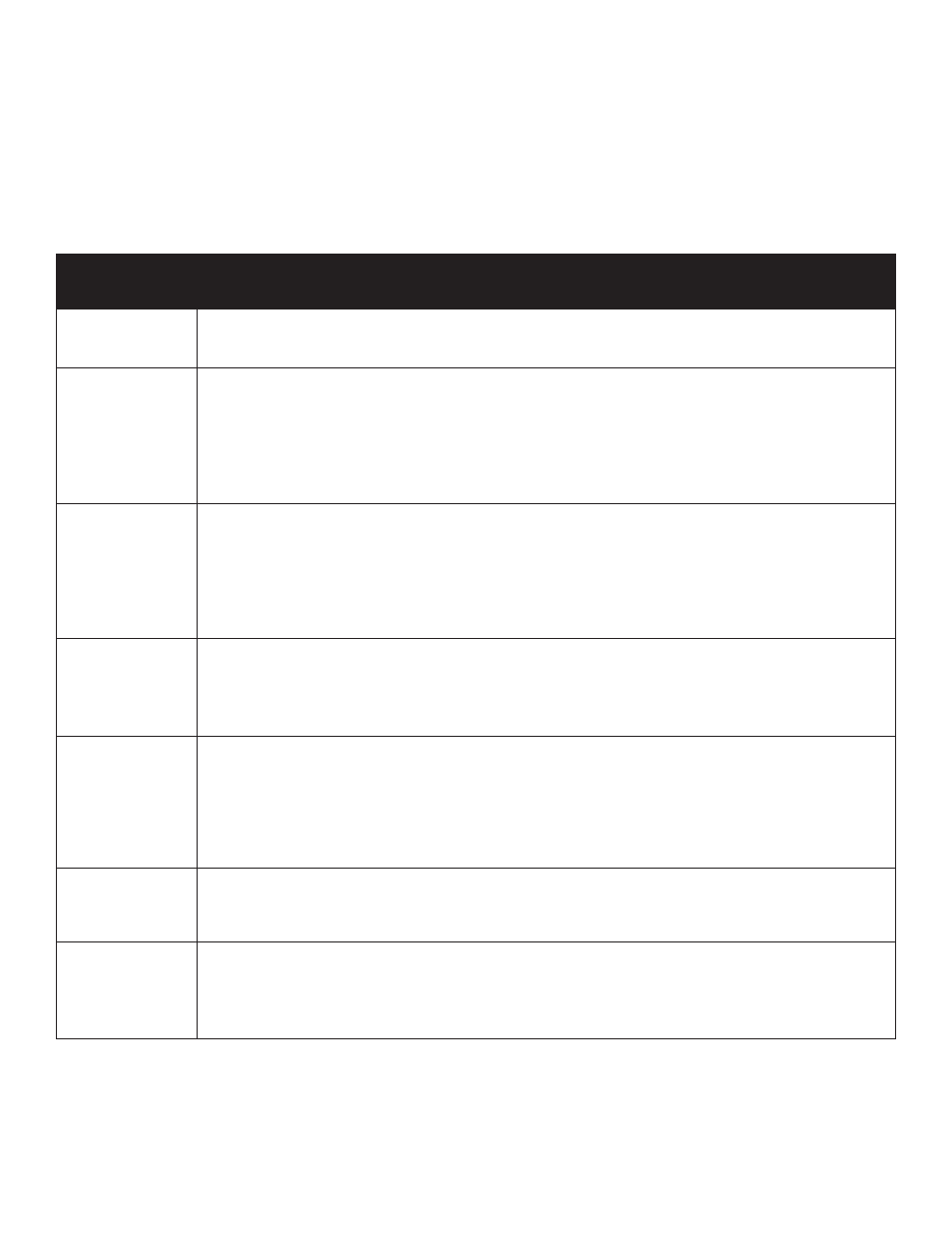
www.petsafe.net 23
Additional Information
• Use care when using a weed eater or when digging near the Boundary Wire to prevent damage.
• The system should only be used with healthy pets. Contact your veterinarian if you have concerns about the medical condition
of your pet (medication, pregnant, heart conditions, etc.).
• The PetSafe
®
UltraSmart
®
In-Ground Fence
™
is for residential use only.
• The Static Correction will get your pet’s attention, but will not cause harm. It is designed to startle, not to punish.
• Remove the Receiver Collar from your pet when indoors for the comfort of your pet.
• Never leave the Receiver Collar on your pet for more than 12 consecutive hours.
Troubleshooting
Receiver Collar
is not beeping or
correcting.
• Charge the Receiver Collar and go through the ReadyTest
®
and PerfectFit
™
diagnostic tests.
• Check that the Fence Transmitter Power is turned ON and the transmitter status light is solid green. If
not, perform the “System Test” (page 24) and/or “Transmitter Loop Test” (page 25).
The Receiver
Collar is beeping,
but the pet is not
responding to the
Static Correction.
• Make sure the Contact Point Training Covers are not over the metal Contact Points.
• Test the Receiver Collar with the Test Light walking toward the Boundary Wire.
• If the Test Light flashes, check the fit of the Receiver Collar.
• Trim your pet’s fur where the Contact Points touch the neck or use the long Contact Points.
• Increase the Static Correction Level.
• Repeat training steps to reinforce training.
The Receiver
Collar has to be
held on top of
the Boundary
Wire to activate.
• Charge the Receiver Collar.
• Adjust Field Width Control knob clockwise to increase the distance from the Boundary Wire that
the Receiver Collar activates. You can also adjust the Field Size Switch to another setting.
• If using a Double Loop, make sure Boundary Wires are separated by at least 5 feet.
• If the Receiver Collar still has to be held on top of the Boundary Wire, perform the “System Test”
(page 24) and/or “Transmitter Loop Test” (page 25).
The Receiver
Collar activates
inside the house.
• Make sure the Boundary Wire is not running within 15 feet of the house. The signal can transmit
through the walls of your house.
• Make sure Boundary Wires are twisted from Boundary to the Fence Transmitter.
• Turn the Field Width Control knob counterclockwise to decrease the distance from the Boundary
Wire that the Receiver Collar activates.
I have an
inconsistent
signal.
• Make sure Fence Transmitter is at least 3 feet from large metal objects or appliances.
• Make sure all Boundary Wire turns are gradual.
• Make sure the Boundary Wire is not running parallel to and within 10 feet of electrical wires,
neighboring containment systems, telephone wires, television or antenna cables, or satellite dishes.
• If a neighboring containment system may be causing an inconsistent signal, move the Boundary Wire
farther away from the neighboring containment system.
Transmitter alarm
is operating and
status light is
flashing.
• Check the Transmitter Status Indications label located on the transmitter to determine cause and
corrective action.
Transmitter status
light and alarm
indicates Boundary
Wire is broken or
disconnected.
• Check Boundary Wire connections at the Fence Transmitter and/or Surge Protector for proper
connection.
• Check for broken or damaged Boundary Wires at outside entry to the house.
• Perform “Transmitter Loop Test” (page 25).
• Perform “Wire Break Location Test” (page 25).
