Key definitions – Petsafe Elite Pendant™ Remote Trainer User Manual
Page 5
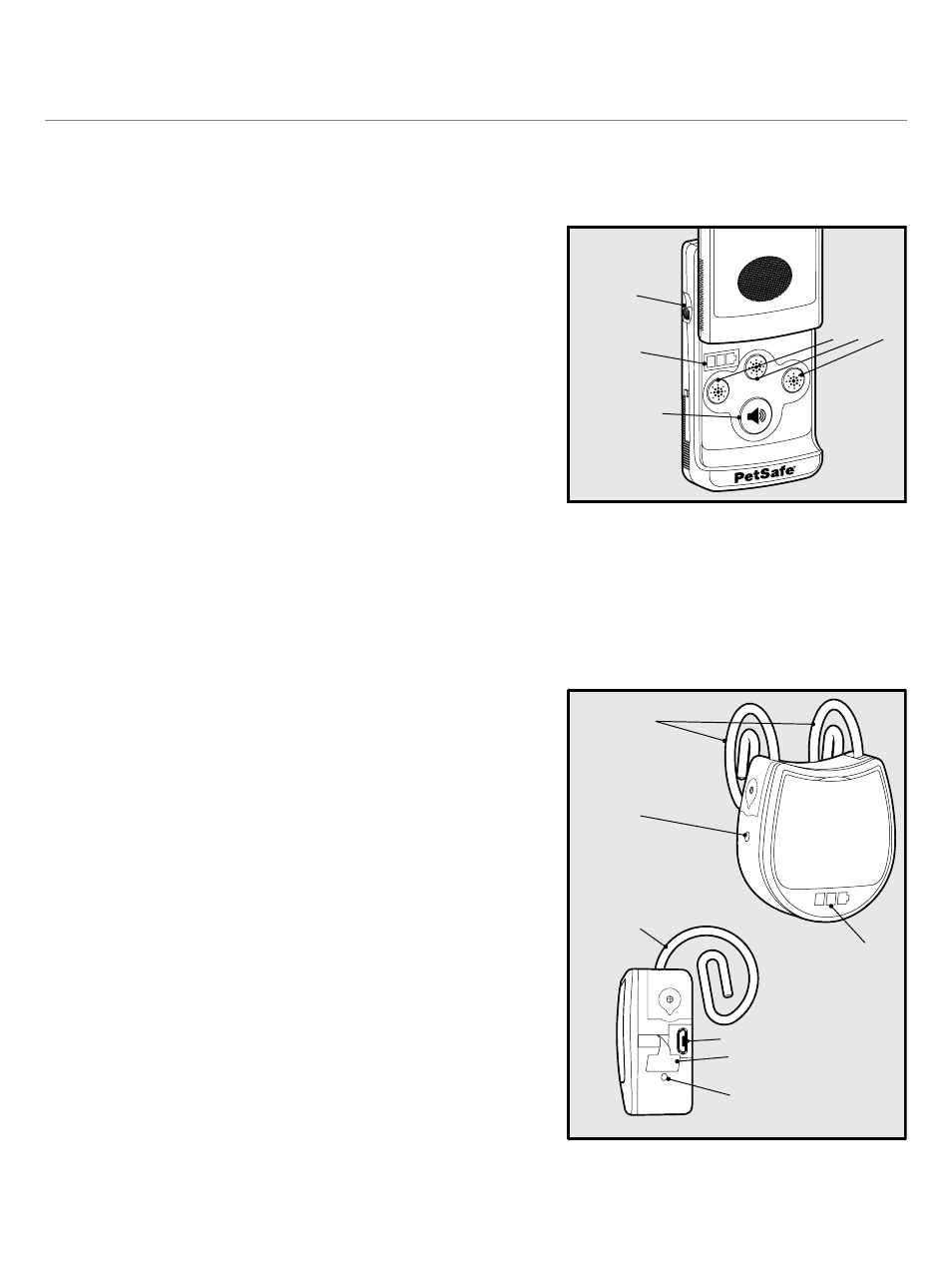
www.petsafe.net 5
: The Pendant
™
Receiver can be used with most collars up to ¾” wide
: Rechargeable batteries in the Handheld Remote and Pendant
™
Receiver
: Waterproof Pendant
™
Receiver and water-resistant Handheld Remote
Key Definitions
Handheld Remote: Transmits the signal to the Pendant
™
Receiver.
Slide Switch: Adjusts the stimulation range to 1 of 3 positions, low, medium, or high.
Stimulation Button 1: Delivers continuous stimulation
up to 10 seconds long. Low stimulation.
Stimulation Button 2: Delivers continuous stimulation
up to 10 seconds long. Medium stimulation.
Stimulation Button 3: Delivers continuous stimulation
up to 10 seconds long. High stimulation. Note: When a
stimulation button is held for 10 seconds or more, the
Handheld Remote will “time-out.” The button will need
to be released for 5 seconds and pressed again before
additional stimulation can be delivered.
Tone Button: Produces an audible tone from the collar.
No stimulation is delivered.
Status Gauge: Displays battery life, charging status,
and when a tone (green) or stimulation (yellow) button is
being pressed.
Micro USB Port: Connects to myTrainer
™
software. Also
used to connect Power Adapter for charging. Keep the
cover in place when not charging to keep debris out of
the opening.
Pendant
™
Receiver: Delivers stimulation or tone on
a signal from the Handheld Remote. The Pendant
™
is
waterproof.
SmartTouch On/Off Buttons: Momentarily pressing and
holding these buttons simultaneously turns the Pendant
™
on and off.
Contact Loops: The contacts through which the Pendant
™
delivers stimulation.
Status Gauge: Displays battery life, charging status,
and when a tone (green) or stimulation (yellow) button is
being pressed.
Micro USB Port: Connects to myTrainer
™
software. Also
used to connect Power Adapter for charging. Keep the
cover in place when not charging to keep debris out of
the opening.
Slide Switch
(Low, Med, High)
Status
Gauge
Stimulation
Buttons
1 2 3
Tone Button
Contact Loops
Status
Gauge
Micro USB Port
(with cover)
Contact Loops
SmartTouch
On/Off
SmartTouch
On/Off
