Prepare the receiver collar, Step, Turning the receiver collar on and off – Petsafe Deluxe Big Dog Remote Trainer User Manual
Page 6
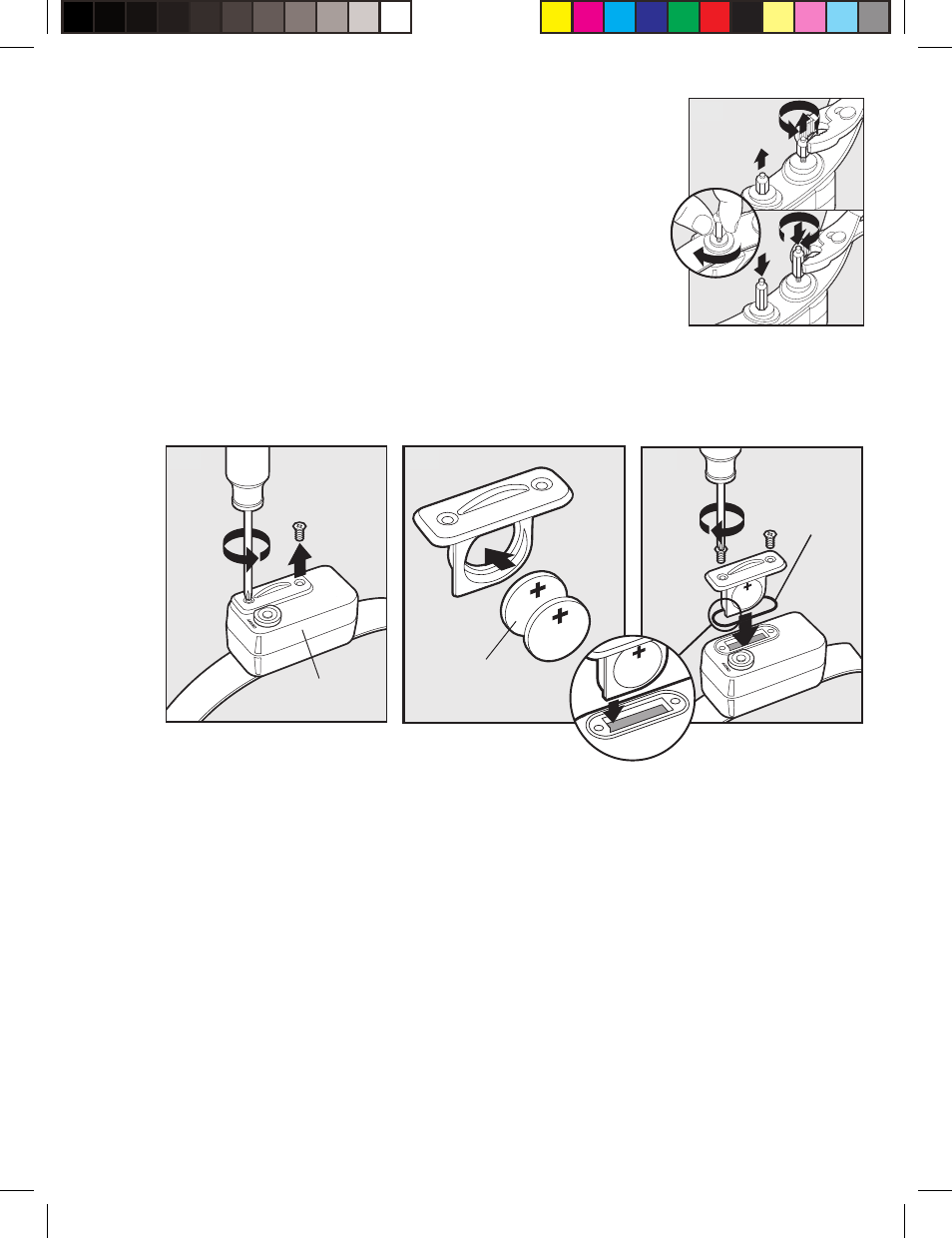
6
1-800-732-2677
Prepare the Receiver Collar
Your Receiver Collar comes with short Contact Points
installed. Use the long Contact Points for pets with long or
thick hair. Tighten the Contact Points with pliers one-half turn
beyond fi nger tight (2A). Check the tightness weekly.
To Insert and Remove the Batteries
1. Remove the screws with a small Phillips screwdriver (2B).
2. Slide the Battery Lid out.
3. Install two (2), 3-volt batteries positive (+) side up (2C).
4. Slide the Battery Lid into the Receiver Collar.
3
3
2
A-67
4
1
2
5
2A
5. Reinstall the screws (2D). Do not over-tighten the screws.
Replacement batteries (3-volt, CR2032) can be found at many retailers. Contact the
Customer Care Center at 1-800-732-2677 or visit our website at www.petsafe.net for a
list of common retailers.
Receiver Collar
Batteries
(CR2032)
Waterproof
Seal
2B
2C
2D
Turning the Receiver Collar On and Off
To turn the Receiver Collar on, press and release the On/Off Button. The Receiver
Indicator Light will fl ash twice after the button is released, indicating the Receiver Collar
is ready to receive signals from the Remote Transmitter.
Once the Receiver Collar has been turned on, press the top button of the Remote
Transmitter. Upon pressing, the Receiver Collar should beep for as long as the top
button is pressed. If it does not, see “To Pair the Remote Transmitter and the Receiver
Collar” in the Troubleshooting section.
To turn the Receiver Collar off, press and release the On/Off Button. The Receiver
Indicator Light will fl ash three times after the button is released, indicating the unit has
been turned off.
Note: To extend the life of the batteries, turn the Receiver Collar off when it is not in use.
Important: If the Receiver Collar is left on continuously, the maximum battery
life (before replacing batteries) will be two weeks.
Step
2
0224B_03_400-721-11.indd 6
0224B_03_400-721-11.indd 6
26/2/05 2:18:44 am
26/2/05 2:18:44 am
