Cop y, C: setting custom functions – Canon Speedlite 430EX II User Manual
Page 22
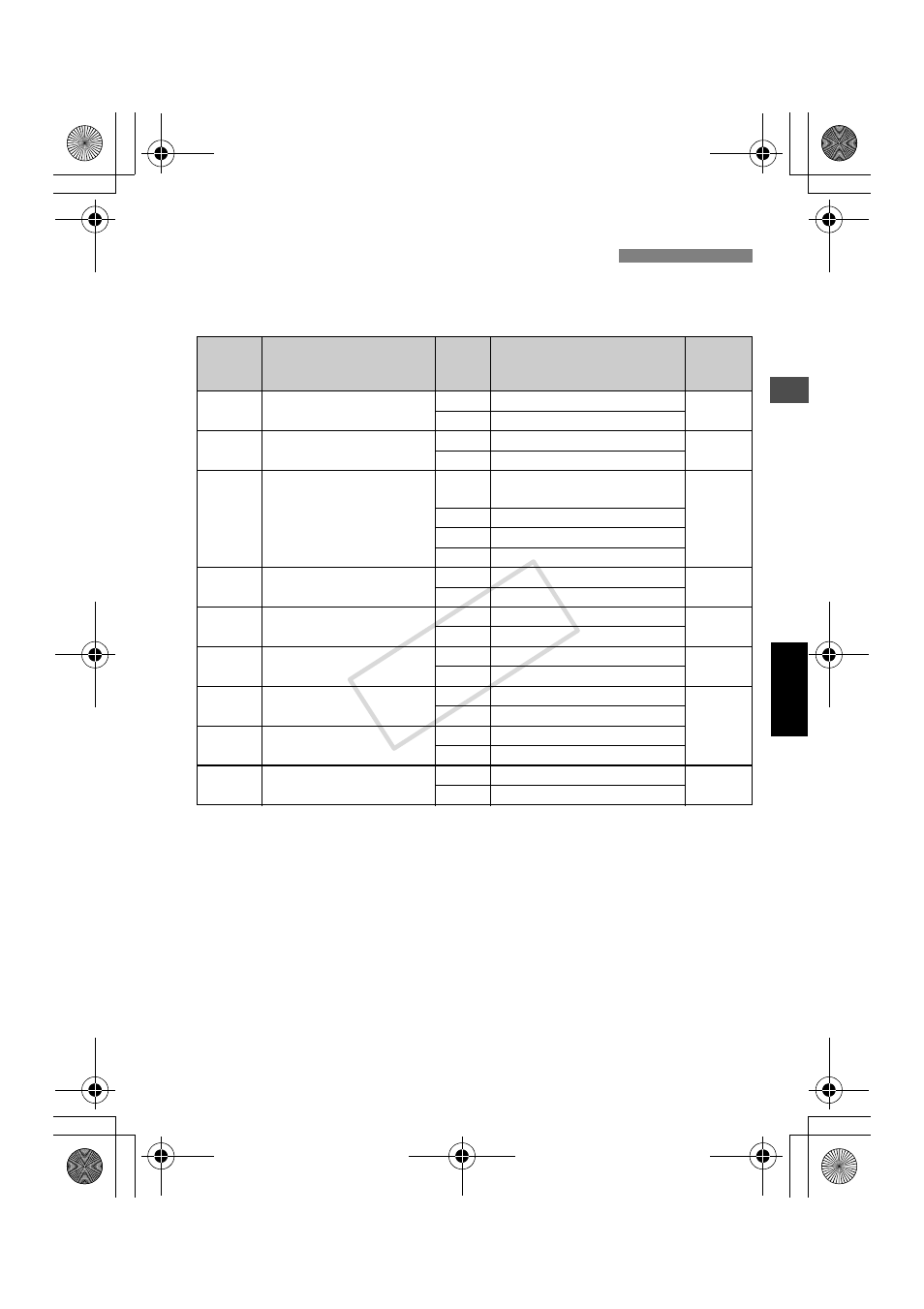
21
You can customize Speedlite features to suit your shooting preferences.
You do this with Custom Functions.
C.Fn-02-1/3: Convenient when you want to use the depth-of-field
preview button to check the depth of field.
C.Fn-08:
If the Speedlite or camera’s AF-assist beam is
disabled, the AF-assist beam will not be emitted.
C.Fn-14:
You can change the information displayed on the LCD
panel when the shutter button is pressed halfway. This
function can be set only with Type-A cameras.
C
: Setting Custom Functions
Custom
Function
No.
Function
Setting
No.
Settings & Description
Reference
page
C.Fn-00 Distance indicator display
0
Meters (m)
-
1
Feet (ft)
C.Fn-01 Auto power off
0
Enabled
p.10
1
Disabled
C.Fn-02 Modeling flash
0
Enabled (Depth-of-field preview
button)
p.30
1
Enabled (Test firing button)
2
Enabled (with both buttons)
3
Disabled
C.Fn-07 Test firing with autoflash
0
1/32
-
1
Full output
C.Fn-08 AF-assist beam firing
0
Enabled
p.23
1
Disabled
C.Fn-09 Auto zoom for sensor size
0
Enabled
p.23
1
Disabled
C.Fn-10 Slave auto power off timer
0
60 minutes
p.28
1
10 minutes
C.Fn-11 Slave auto power off cancel
0
Within 8 hours
1
Within 1 hour
C.Fn-14 Flash range/aperture info.
0
Maximum distance
p.11
1
Aperture display
A81_02.fm Page 21 Thursday, February 14, 2008 11:47 AM
COP
Y
