Drawing view333, Drawing view334, Drawing view337 – AVF TP800-XL User Manual
Page 3: Drawing view343, Drawing view382, Drawing view433, Drawing view434, Drawing view439, Page 3, Step 3
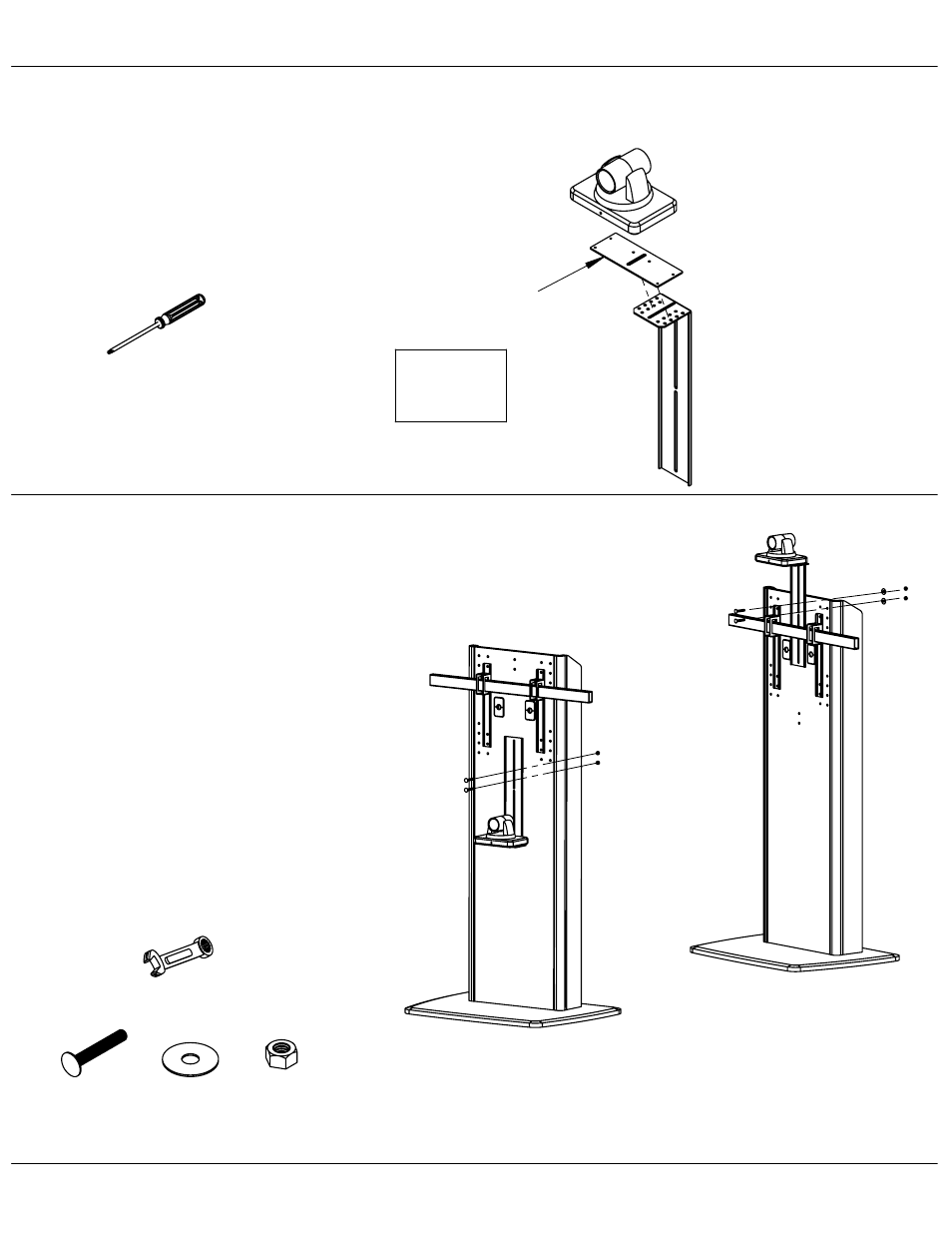
Carriage Bolt
(2)
Washer
(2)
5/16 Nut
(2)
Optional plate
for wider cameras
such as Eagle eye.
1/2" Wrench
or Socket
VIDEO FURNITURE INTERNATIONAL
190 Don Hillock Drive Aurora , Ontario L4G 0G9 www.video-furn.com
Toll Free: 1-877-834-3876 Fax: 1-905-751-1488 Local:905-751-1459
Attaching Camera
Page 3
of 5
Mounting Camera
Step 3
Attach camera to cam shelf using
the contents of the camera
hardware bag. First attach the cam
plate if your camera requires it.
or
Camera
Hardware
Bag
Step 4
(For Displays over 50" this step
should be done after Step 6)
The cam shelf can be installed either
above or underneath the TV. Align with
the two mounting holes on the centre of
the stand and secure at desired height
using carriage bolts, washers and 5/16
nuts. Connect all cables between
camera and codec by running them
through the grommets.
(If mounted above, make sure it is
installed at its highest position to leave
room for the TV. It can be lowered once
the TV is installed.)
Phillips
Screwdriver
