Cateye strada wireless quick start manual, Setting the minute – CatEye CC-RD300W User Manual
Page 11
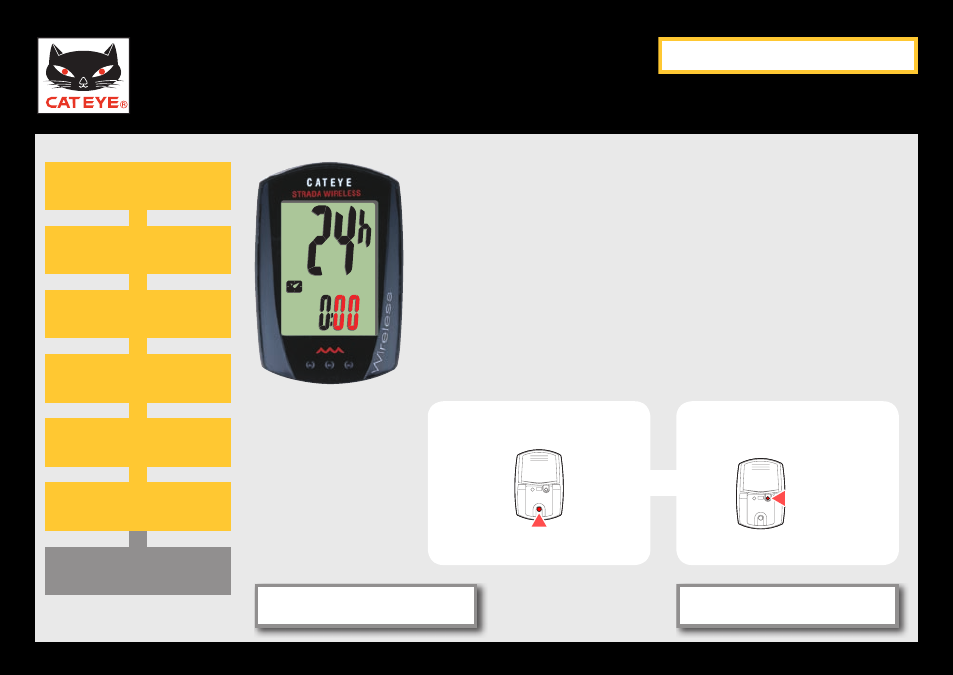
CATEYE STRADA WIRELESS
Quick Start Manual
Setting up the computer
Measuring screen
(Setup completed)
Setting the minute
Setting the hour
Setting the clock display
Entering the tire
circumference
Setting the speed unit
Clear all data (initialization)
Setting the minute
Pressing the MODE button increases the value flashing
(“Minute” of the clock). Enter any value (Pressing and
holding MODE rapidly increases the value).
After entering, press the MENU button to switch to the
measuring screen.
Minute
MENU
Setup is completed.
To the measuring screen
MODE
Increase the value
Return to Contents
Next
Return
See also other documents in the category CatEye For bicycles:
- CC-VT100W (3 pages)
- VELVO 8 (2 pages)
- CC-CD100 N II (2 pages)
- CC-VL810 (2 pages)
- CC-HB100 (20 pages)
- CC-HB1OO (19 pages)
- STRADA CC-RD100N (21 pages)
- CC-TR100 (2 pages)
- CC-TR100 (28 pages)
- CC-ED200 (4 pages)
- CC-CD200N (2 pages)
- CC-AT200W (31 pages)
- OS1.1 (20 pages)
- OS1.1 (2 pages)
- CC-TR200DW (V2c) (21 pages)
- PERSONAL CYCLOCOMPUTER OS 1.0 (16 pages)
- CC-RD100N (2 pages)
- PW-TR100 (2 pages)
- CC-ED200N (2 pages)
- HL-EL1000RC [Volt1200] (2 pages)
- HL-EL470RC [Volt700] (2 pages)
- HL-EL460RC [Volt300] (2 pages)
- HL-EL150RC [Volt100] (1 page)
- HL-EL930RC [Sumo 3] (5 pages)
- Hl-EL920RC [Sumo 2] (5 pages)
- HL-EL625RC [Nano Shot+] (1 page)
- HL-EL620RC [Nano Shot] (1 page)
- HL-EL540RC [Econom Force Rechargeable] (1 page)
- HL-EL340RC [Econom Rechargeable] (1 page)
- HL-EL540 [Econom Force] (1 page)
- HL-EL010 [Uno] (1 page)
- HL-EL830RC [Triple Shot Pro] (2 pages)
- HL-EL820RC [Double Shot Pro] (2 pages)
- HL-EL710RC [Double Shot] (2 pages)
- HL-EL700RC [Triple Shot] (1 page)
- HL-EL610RC [Single Shot Plus] (1 page)
- HL-MH310 [Stadium 3] (4 pages)
- HL-RC220 [Solo] / HL-RC230 [Twin] (1 page)
- HL-NC250 [Twin] / HL-NC260 [Solo] (2 pages)
- HL-NC200 [Daylight Series Twin] (1 page)
- HL-1600 (1 page)
- HL-EL400N / EL400 [Compact Opticube] (2 pages)
