Installing the cable-management arm, Installing the cable-management arm -14 – Dell PowerVault 775N (Rackmount NAS Appliance) User Manual
Page 18
Attention! The text in this document has been recognized automatically. To view the original document, you can use the "Original mode".
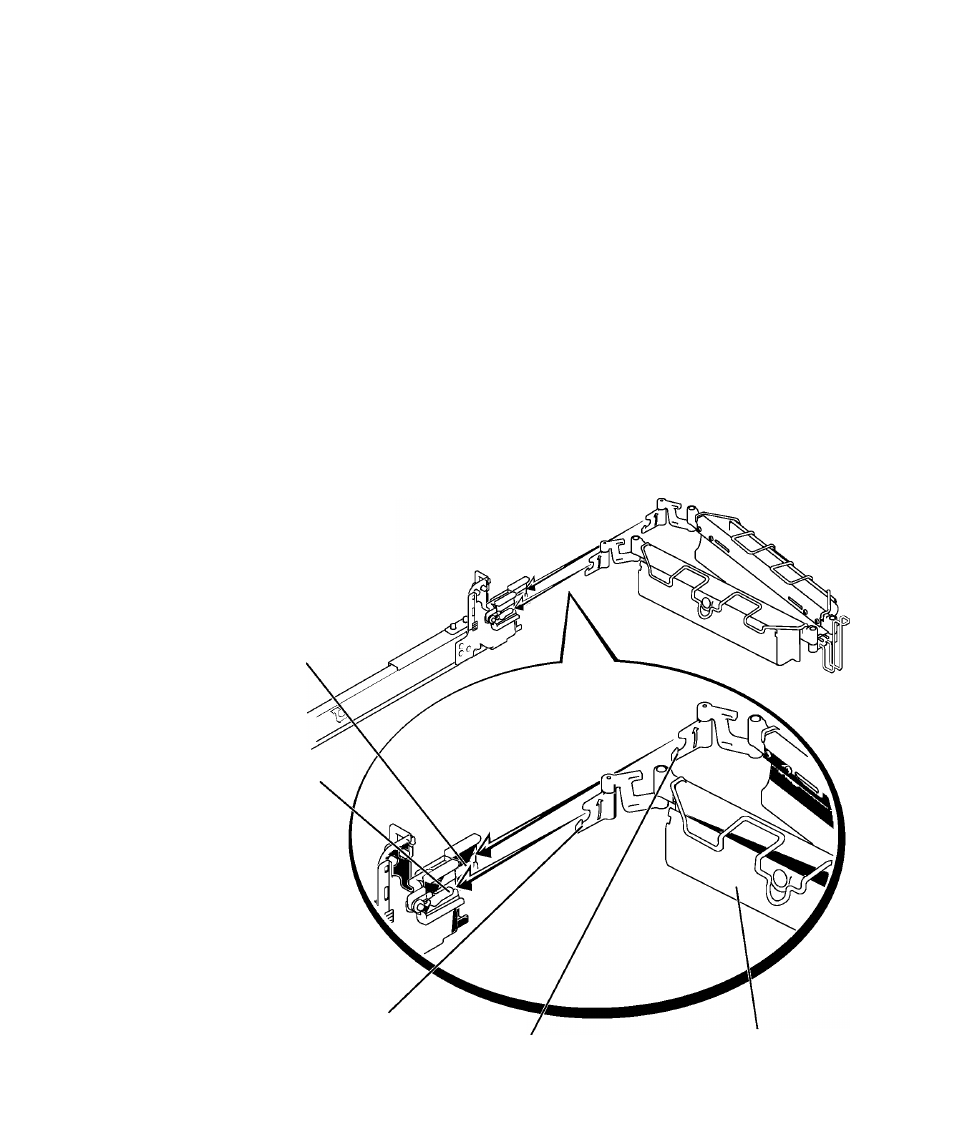
Installing the Cable-Management Arm
Q)
NOTICE:
The cable-management arm can only be Installed on the right side of the
rack cabinet (as viewed from the back).
To install the cable-management arm on the system, perform the following steps:
1
Facing the back of the rack cabinet, locate the latch on the end of the slide assembly.
2
Push the tab on the back end of the cable-management arm into the latch on the end
of the slide assembly (see Figure 1-8).
The latch clicks when locked.
3
Push the tab on the front end of the cable-management arm into a mating latch on
the inner segment of the slide assembly (see Figure 1-8).
The latch clicks when locked.
Figure 1-8. Installing the Cable-Management Arm
latch on end of
slide assembly
latch on inner segment
of slide assembly
tab on front end
tab on back end
cable-management arm
1-1+
I R a c k I n s t a l l a t i o n G u i d e
