Motorola B802 User Manual
Page 6
Attention! The text in this document has been recognized automatically. To view the original document, you can use the "Original mode".
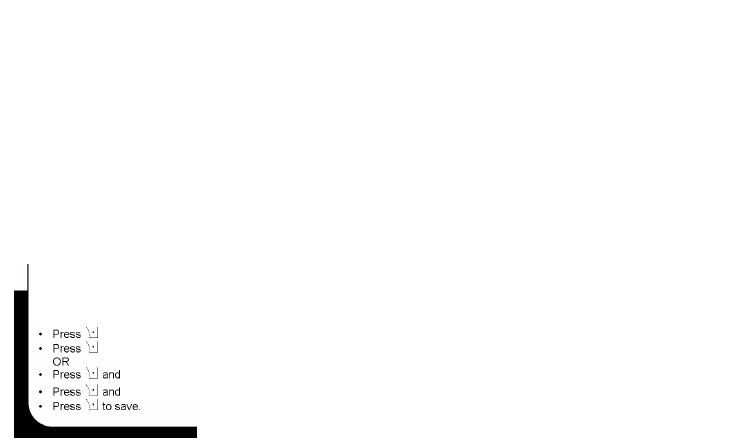
Dial from the calls list
Press ^ and then scroll ^ to the entry you want to dial.
Press E or to dial the number from home line.
OR
Press to dial the number from cellular line.
Add entry to phonebook
Press ^ to enter the main menu.
Press ^ to select DIRECTOR.
Press ^ to select STORE.
Press ^ and enter the number.
Press ^ and enter the name.
Press ^ to save settings.
Dial from the phonebook
Press ^
■ and then scroll ^ to select the entry you want to
dial.
Press E or to dial the number from home line.
OR
Press to dial the number from cellular line.
Set the ringer tone
Press ^ and ' to select SETUP HS.
and ^ to select RINGER TONE.
to select HOME TONE.
to select CELLULAR TONE.
to select a ringer melody.
to select RINGER VOLUME.
to increase or decrease the volume level.
to select SETUP HS.
to select TONES.
to select KEY TONE, BATTERY LOW or OUT OF RANGE.
to turn on or off the selected tone.
Set the handset ringer volume
Press ^ and ' to select SETUP HS.
Press ^ and ^
Press ^ and ^
Press ^ to save.
Set the tones
Press ^ and ^
Press ^ and ^
Press ^ and ^
Press ^ and ^
Press ^ to save.
Set the base ringer volume
Press ^ and ^ to select SETUP BS.
Press ^ to select BS RING VOL.
Press ^ and ^ to select the base ringer volume from RINGER
OFF, RINGER LOW and RINGER HIGH.
Press ^ to save.
Reset all settings
Press ^ and ' to select SETUP HS.
OR
Press ^ and ' to select SETUP BS.
Press ^ and ' to select RESET
Press ^ to select.
Press ^ again to confirm. Then all the personalized handset or
base settings will be reset to default.
