Macprofile print setup guide: photoshop cs-cs5 – Xpres SubliJet E Epson SureColor T7000 (Mac ICC Profile Setup): Print & Setup Guide Photoshop CS - CS5 User Manual
Page 5
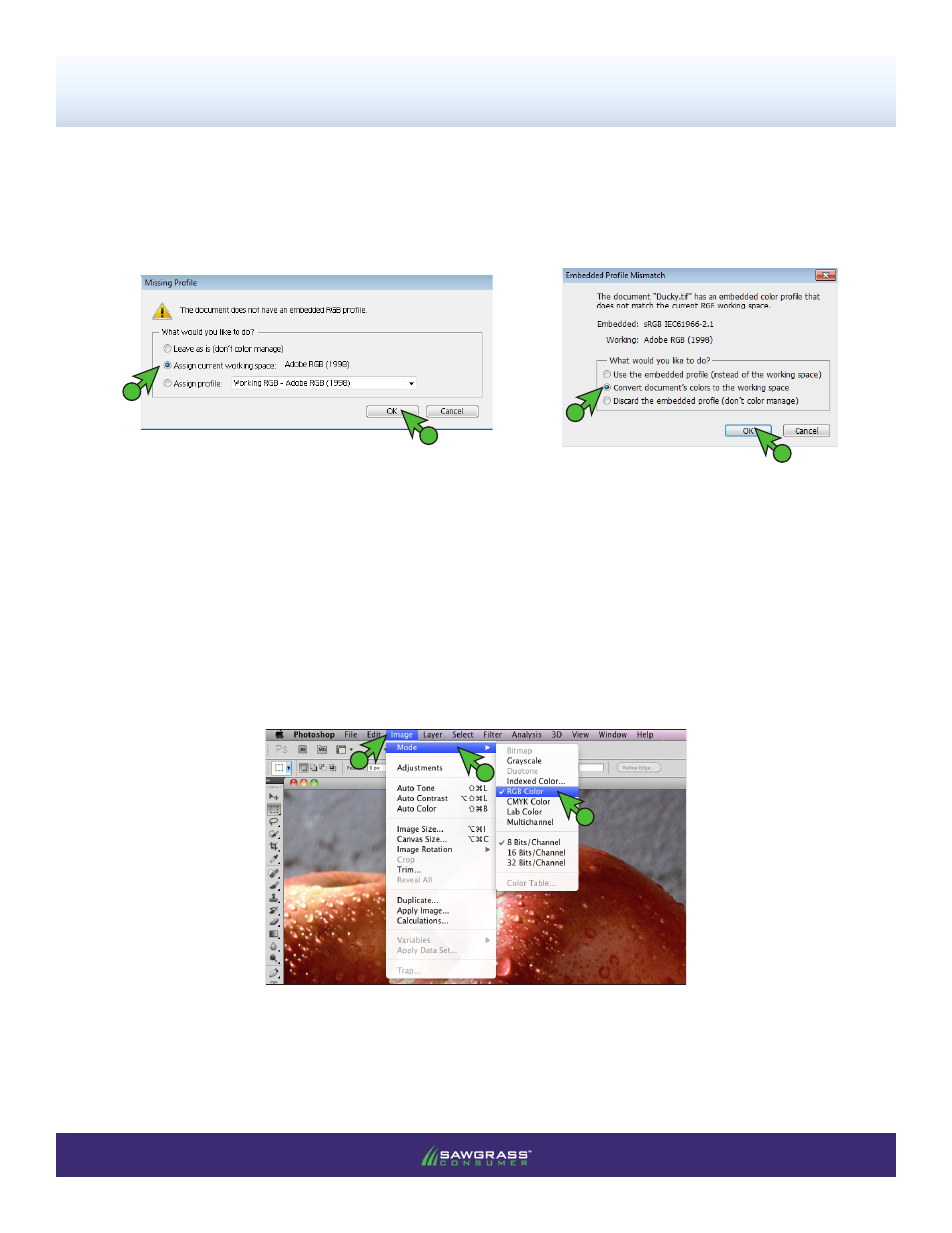
PAGE 5
of 9 >>
SubliJet-E: Epson SC T3000/5000/7000
MacProfile Print Setup Guide: Photoshop CS-CS5
FIGURE 8
A
B
C
6) Everytime an image is opened or imported in Photoshop, ensure that RGB color mode has been
selected. In the menu bar, click
Image > Mode > RGB Color. A check mark should now be
visible beside
RGB Color (see FIGURE 8).
NOTE:
Always choose to assign or convert to
Adobe RGB (1998).
5) When opening or importing images in Photoshop, you may encounter a
Missing Profile or Embedded
Profile Mismatch warning. For the Missing Profile instance, select the radio button for Assign current
working space:
Adobe RGB (1998)
and click
OK to continue (see FIGURE 7A). For the Embedded
Profile Mismatch instance, select
Convert document’s colors to the working space and click OK to
continue (see FIGURE 7B).
B
A
FIGURE 7A
A
B
FIGURE 7B
