Ab b a – Workrite Non-VESA Monitor Mount User Manual
Page 2
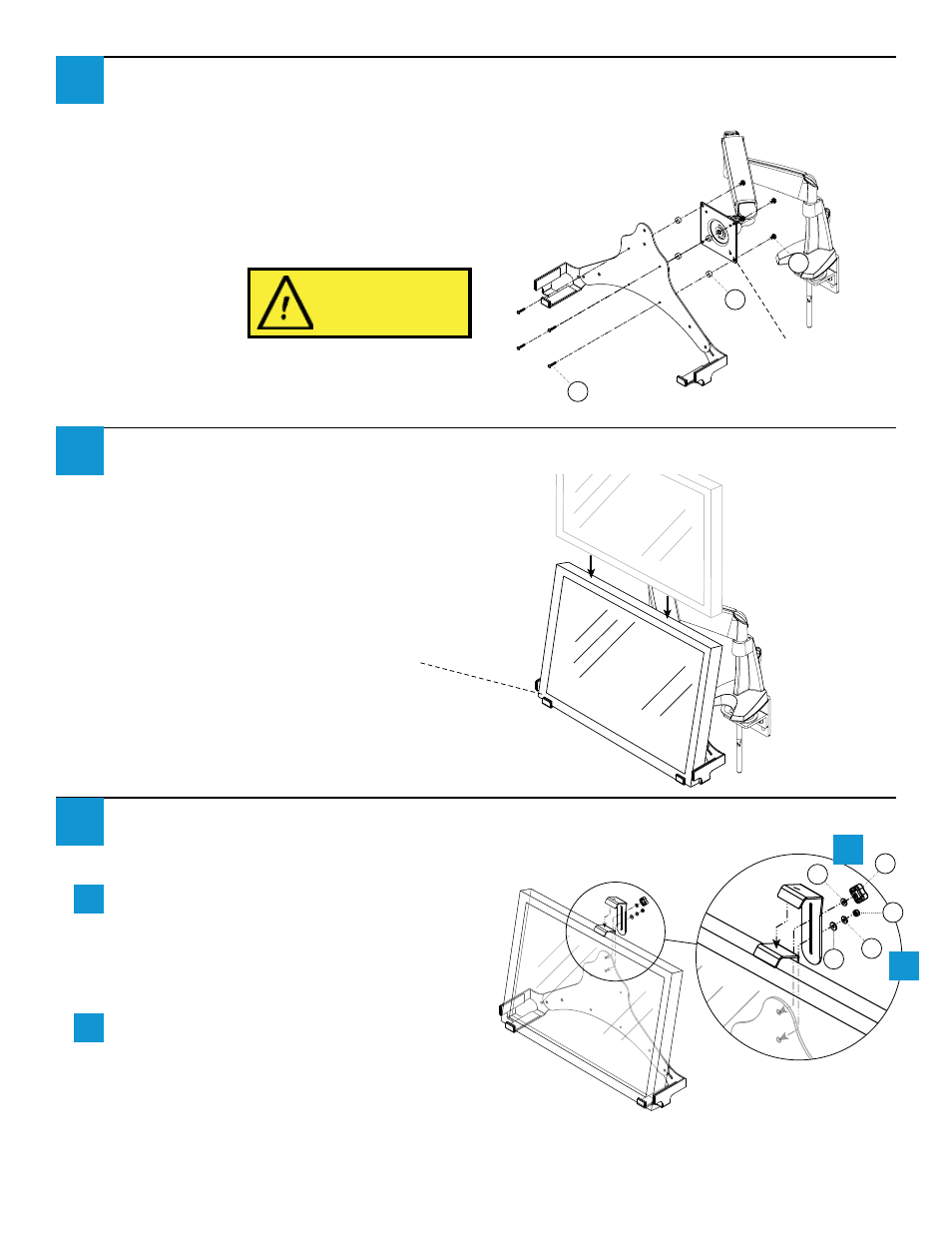
Rest monitor in Monitor Mount attached to Monitor Arm.
Carefully place your monitor in the Monitor Mount
attached to your Monitor Arm. Your monitor arm may
move and the weight will probably make your arm
drop.
Attach Top Clamp Arm.
Install Top Clamp Arm, using #10 Nylon Washer
(white) (E), #10 Flat Washer (black) (G) and
#10 Nyloc Hex Nut (H). Leave loose enough to
adjust top clamp. Clamp is locked in place with
Quick Tighten Knob.
Insatall the Quick Tighten Knob (F) with #10
Flat Washer (black) (G). The monitor will clamp
down with a quick 1/4 turn.
Remove the Monitor Mount from the monitor and attach it to your VESA compliant
Monitor Arm.
With the base plate attached to the two Clamp Arms, remove
the Monitor Mount from your monitor and attach to your VESA
compliant Monitor Mount, such as a Workrite Poise or SwingArm
Monitor Arm using #8×¾ Pan Head Philips Screws (K), #8
Nylon Spacers (I) and #8 Keps Nuts (J).
WARNING!
Spacers MUST be installed
between Monitor Mount
and Monitor Arm Mounting
Surface!
VESA Compatible
Monitor Arm or
QuickMount
(not included)
The monitor will rest
against the FRONT of
the Clamp Arm
4
5
3
a
b
b
a
G
F
G
H
E
I
J
K
