Workrite Lincoln Under-cabinet Light User Manual
Page 8
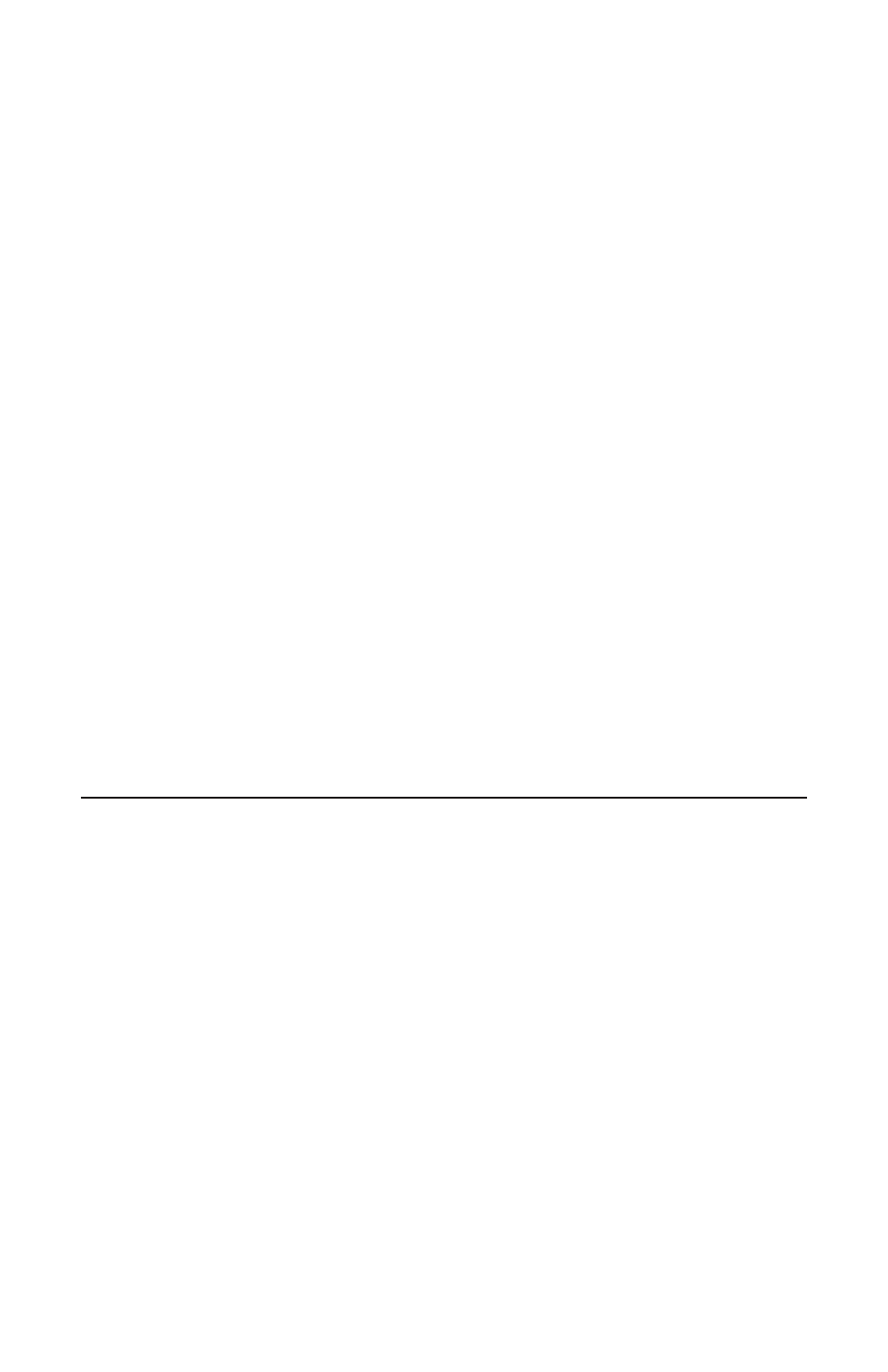
Lincoln Under-cabinet Light Installation Instructions
8
Workrite Ergonomics | 800.959.9675 www.workriteergo.com
Replacement parts
Mounting Kit ................................................LIN-MOUNT
Power Adapter .............................................LIN-3PIN-PWR
3" Jumper Cable ...........................................LIN-3PIN-J-03
6" Jumper Cable ...........................................LIN-3PIN-J-06
10" Jumper Cable .........................................LIN-3PIN-J-10
20" Jumper Cable .........................................LIN-3PIN-J-20
1A Transformer ............................................LIN-T15
2A Transformer ............................................LIN-T25
4A Transformer ............................................LIN-T45
Troubleshooting Tips, continued
The Lincoln Under-cabinet Light with an occupancy sensor
will not turn off
• The time on the occupancy sensor automatic shutoff is set
at the factory for 15 minutes. Cover the occupancy sensor
and record how long it takes for the light to turn itself off.
• If the Lincoln Under-cabinet Light is place near a walkway,
aisle way or adjacent to another workstation, the light may
receive signals that the space it is monitoring is occupied
and the light won’t shut off. Try to reposition the light
away from aisle ways.
If problems persist, please contact your sales
representative or Workrite Customer Service.
