Hs-102pe with nld, Operators guide, Nld connection – Vinten Radamec HS-102P Pan & Tilt Head User Manual
Page 22: Video conference lens interface
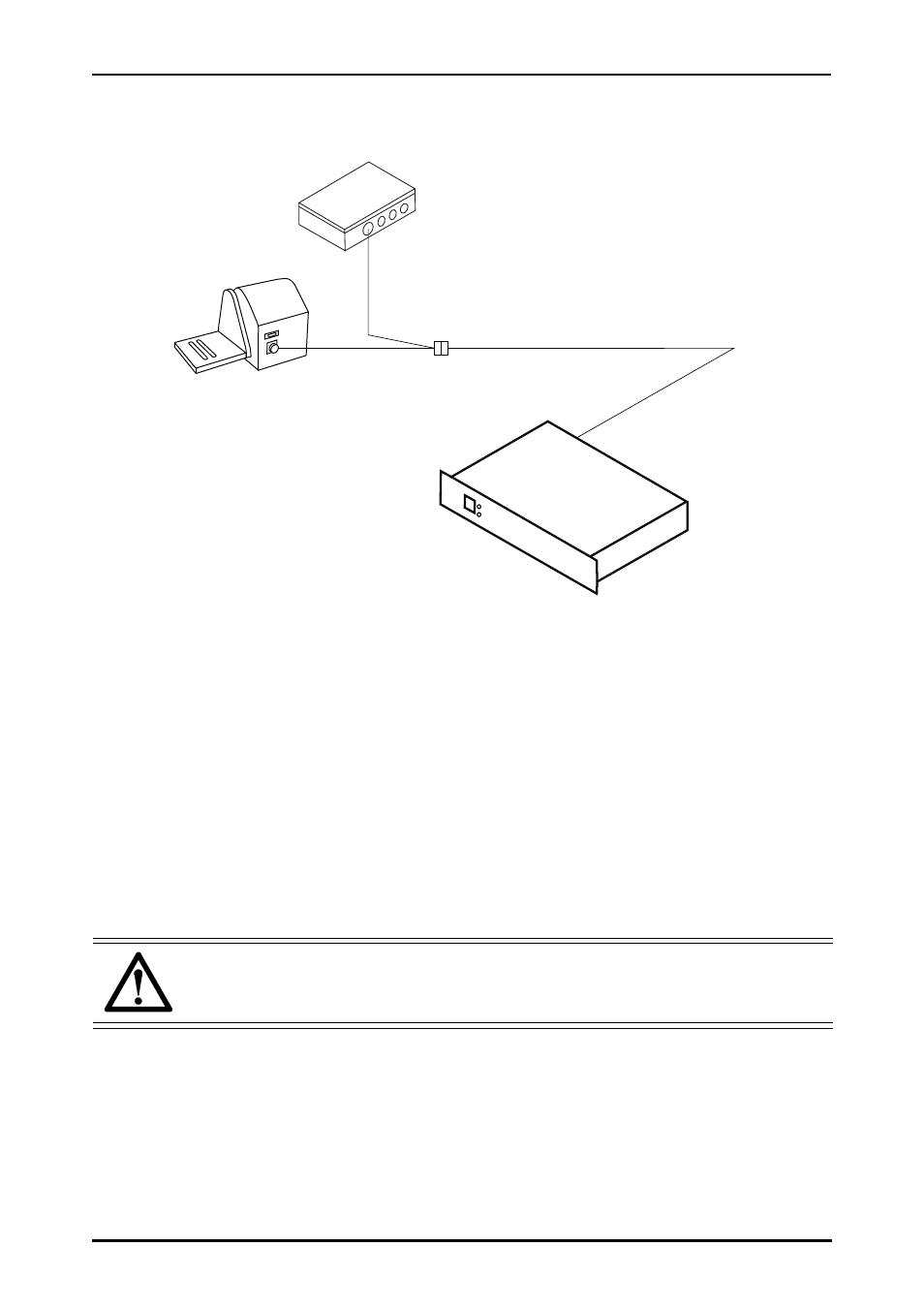
Operators guide
21
The NLD interface is usually attached with heavy duty velcro to the main cover or to another
convenient location on the head. For installation and configuration of the NLD, refer to the
Operator Guide for the Native Lens Drive (Publication part no. V3977-4980).
HS-102PE with NLD
The NLD interface is not weatherproof. When used with the environmental version of the head
HS-102PE, the NLD must be installed inside an environmental enclosure. A NLD adaptor cable
with environmental connectors is supplied specifically for external installations. The connector
on the adaptor cable that connects with the floor cable may need to be removed and reinstalled
to permit installation of the NLD inside the environmental housing.
Video conference lens interface
The video conference lens drive interface (AM-VCL-IF) is mounted onto the camera lens.
Connect the cable from the lens interface to the lens connector on the head. If the lens drive
requires adjustment, contact Vinten Radamec for advise on setup and configuration.
Fig. 9 NLD Connection
CAUTION!
The installation of the HS-102PE head with NLD should only be performed
by competent and trained personnel.
NLD adaptor cable
V3990-5005
Power/Data floor cable
AM-SP-CAB-XXX
NLD Interface
HS-102P
PSU AM-PS27-5R
or AM-PS30-2
