Installation, Fh/fhr-145 pan and tilt head – Vinten Radamec Fusion FHR-145 User Manual
Page 16
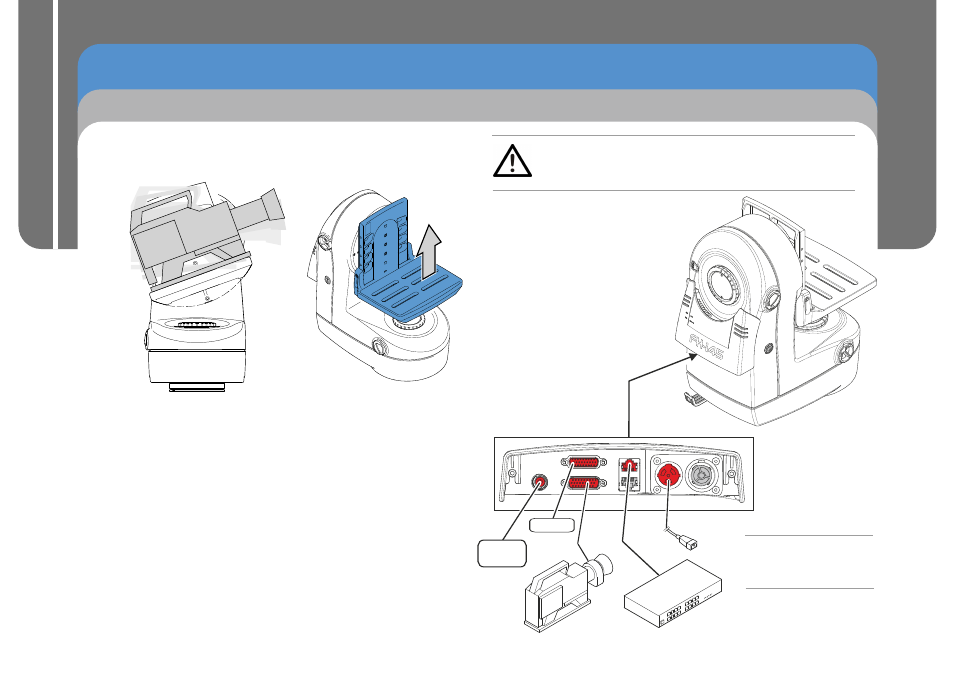
14
Installation
Balancing the Head
Electrical Connections
If the camera moves back towards the horizontal position when
released, the payload is mounted too low—raise the camera
cradle.
2.
Tilt the camera cradle through positive and negative angles
of travel, checking that the head remains at the angle of tilt it
is set to, unsupported.
If the camera cradle angle falls or rises, repeat the alignment
procedure until balance is achieved.
3.
After adjusting the C of G height, it may be necessary to
check that the fore and aft balance remains satisfactory.
Readjust the position of the camera horizontally on the
camera cradle as required.
4.
After balancing, exercise the head through both axes to
confirm that it operates smoothly.
1.
Connect the lens interface
cable to the 26-pin, male
Lens interface connector on
the FH-145/FHR-145.
2.
Connect the power cable
and the Ethernet cable.
CAUTION! Connect the head to the power source using
the attached power cable only. Ethernet cables must be
rated at Cat5e with screened RJ45 connectors.
Installation Guide
Note: Connectors not
currently in use
are greyed out.
GP I/O
Genlock
source
FH/FHR-145 Pan and Tilt Head
