Programming the mx-600 to control your components – Universal Remote Control (URS) MX-600 User Manual
Page 15
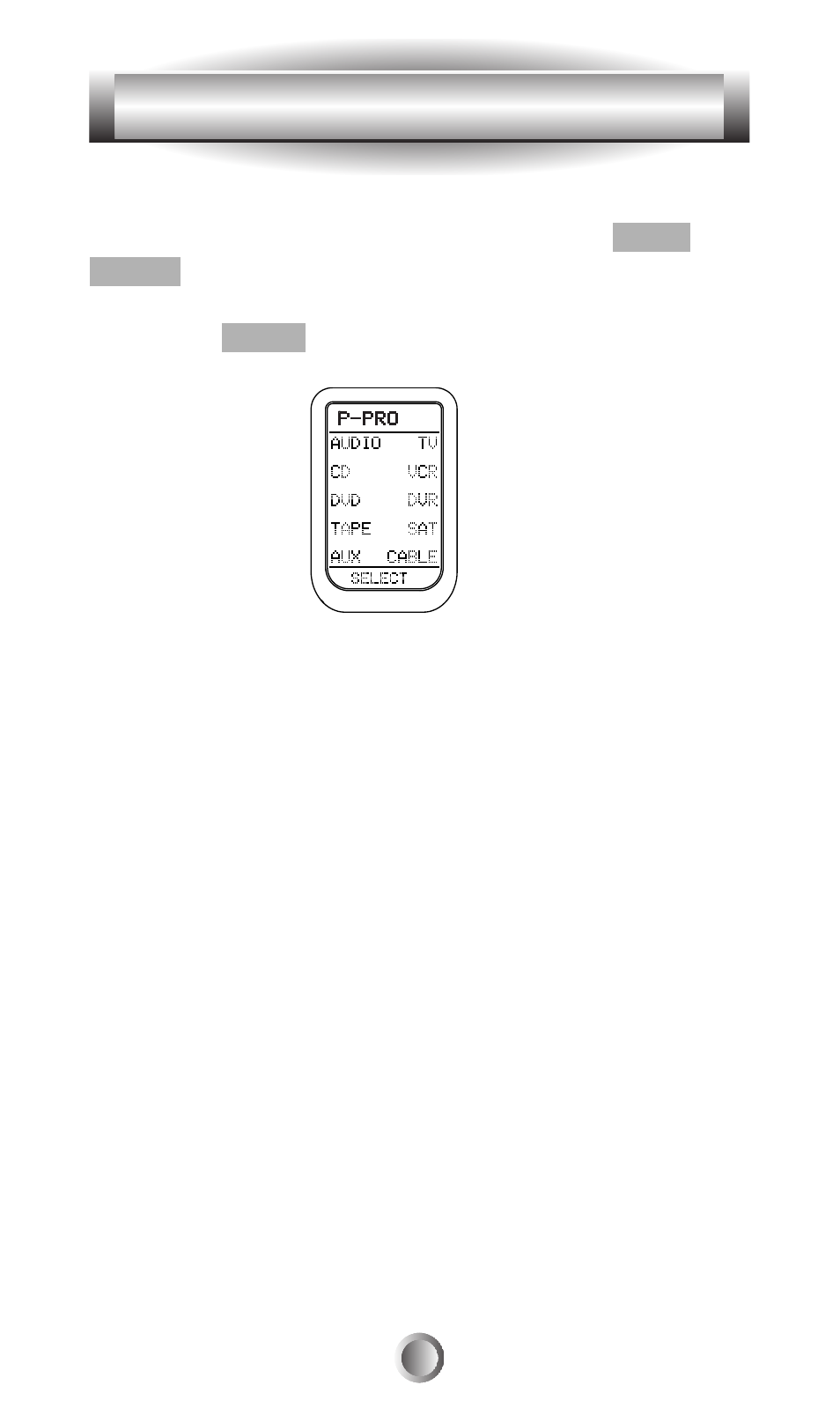
14
1. Manually turn on the device you wish to operate.
2. Go to the SETUP mode by pressing both the MAIN and
ENTER buttons simultaneously for three seconds until
SETUP appears at the top of the LCD screen.
3. Press the P-PRO button next to the LCD screen.
4. The remote will be flashing “SELECT BUTTON”.
Press the button for the device you wish to program. (For
example, to program TV, press the TV button.)
5. The remote will be flashing “FROM TABLE”. Select the
device from which you want to access the code table.
Important: If you have already relabeled your device
keys, your LCD screen will not look like the illustration
above. Select the appropriate LCD button for the “FROM
TABLE” using the labels as shown in the illustration on
page 11 of this manual. For example, if you have relabeled
AUX as LIGHTS, you would still push the bottom-left
button to access the AUX Code Table.
6. The remote will be flashing “ENTER NUMBER”. Refer
to the tables starting on page 58 in the back of this manual
and find the manufacturer of your device. (If you are
programming the remote for the TV device, find the TV
device code table.)
7. Point the remote control toward the device and enter the
5. Programming the MX-600 to Control Your Components
