Using the charging base, Programmable only by a urc certified professional – Universal Remote Control (URS) MX-980 User Manual
Page 7
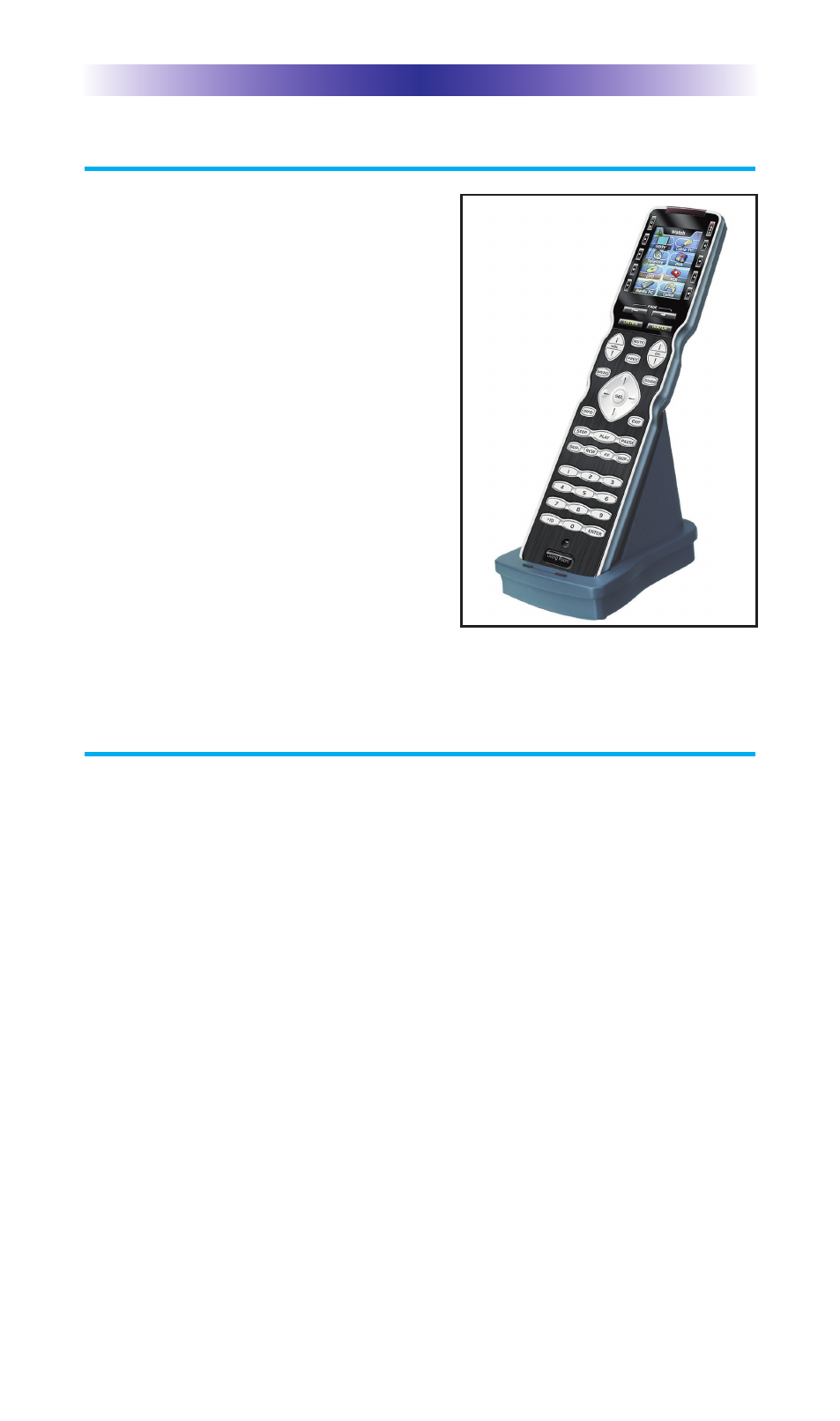
Page 4
MX-980 O
WNERS
M
ANUAL
Using the Charging Base
Plug the 5V DC adapter into a
power outlet and into the back of the
charging base.
Gently place the MX-980 into the
cradle of the charging base.
The Status light should immediately
light. Red indicates that it is charging.
Blue shows that it is fully charged.
There is no harm in leaving the MX-
980 on its charging base whenever it
is not in use. The Lithium Ion battery
cannot be overcharged.
Programmable only by a URC Certified Professional
To fully automate your audio/video system, the programmer must
have detailed knowledge of each component as well as how the
system is connected and operated. Only a trained and certified
professional audio/video installer can install a MX-980 remote
control in a timely and efficient manner.
The MX-980 on it’s Charger.
- URC Professional Line MX900 (16 pages)
- PHAZR -5 UR5U-9020L_ (2 pages)
- RF10 (36 pages)
- AVEX R6 (44 pages)
- RFX150 (16 pages)
- SL-7000 (45 pages)
- MX-3000 (12 pages)
- MX-3000 (19 pages)
- WR7 (52 pages)
- Unifier URC-100 (52 pages)
- MX-6000 (19 pages)
- Universl Remote (112 pages)
- UNIFIERTM URC-100 (56 pages)
- AMINO-4 (2 pages)
- URC-4041 (36 pages)
- MRF-200 (16 pages)
- UR3-SR (2 pages)
- RF30 (35 pages)
- KP-4000 (20 pages)
- UR4-EXP (2 pages)
- UR3-SR2 (20 pages)
- UR3-SR2 (25 pages)
- Home Theater Master SL-9000 (59 pages)
- TX-1000 (16 pages)
- TX-1000 (20 pages)
- Universal SL-8000 (52 pages)
- UR4-DSR (2 pages)
- RF20 (35 pages)
- MX-800 (16 pages)
- UR4U-MDVR2 (2 pages)
- MX-850 (9 pages)
- MX-850 (20 pages)
- MX-810 (20 pages)
- MX-880 (20 pages)
- MX-880 (22 pages)
- SL-9000 (59 pages)
- Easy Clicker OCE-0009D (13 pages)
- omega MX-650 (60 pages)
- UR4-DCT (2 pages)
- Remote control HCCUR (16 pages)
- Cablevision Remote Control UR2-CBL-CV04 (2 pages)
- MX-900 (44 pages)
- CLIKR-5 UR5U-8700L-IP (2 pages)
- R6 (41 pages)
- URC-300 (56 pages)
