Connecting the battery pack – Universal Remote Control (URS) MX-980 User Manual
Page 6
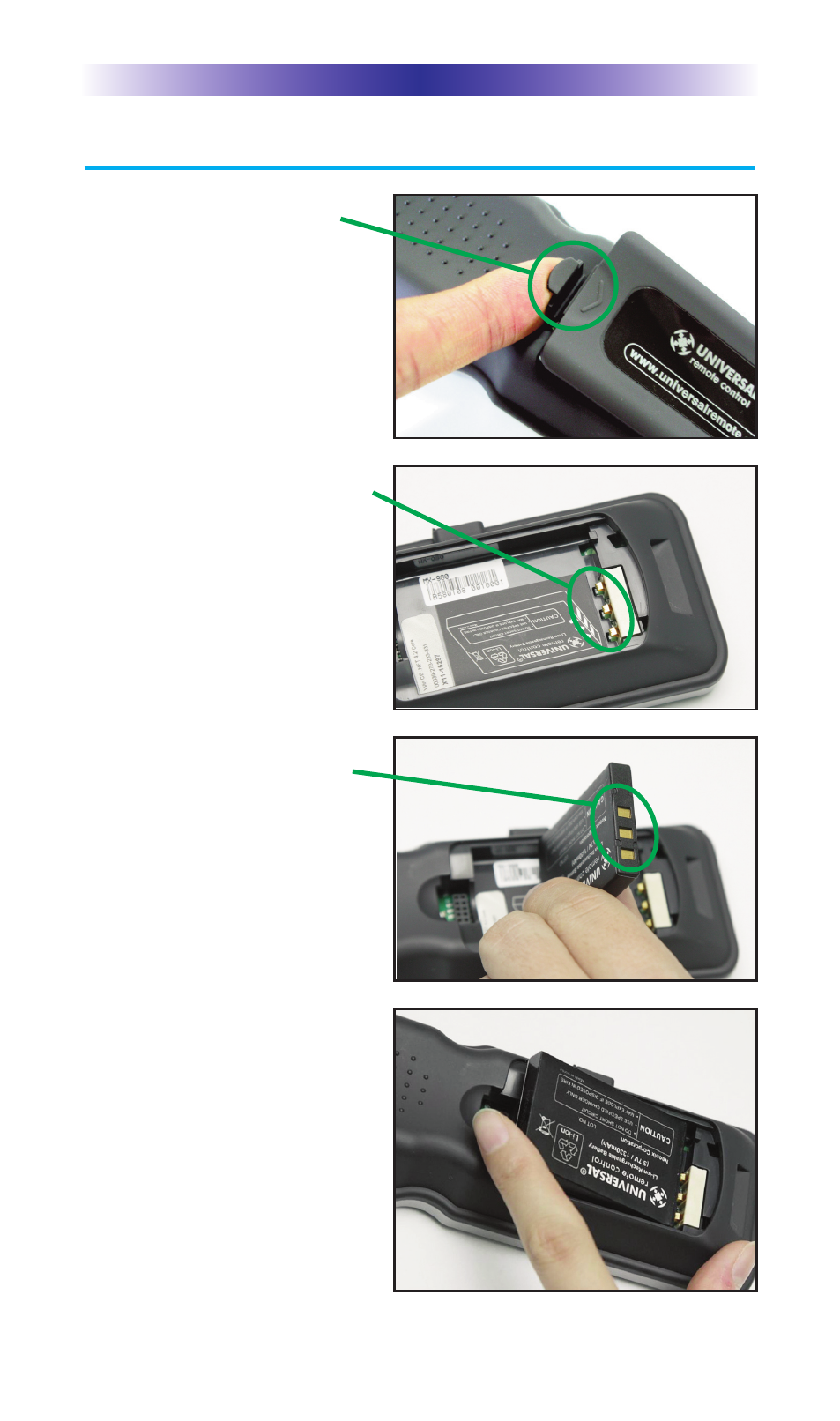
Page 3
MX-980 O
WNERS
M
ANUAL
Open the battery cover by
depressing the release and
pulling back the cover on the
back of the control. Remove
the cover.
Observe the three contacts for
the battery at the bottom left of
the battery compartment.
Observe the contacts on the
battery
First, angle the battery so that
the contacts connect to the
contacts inside the battery
compartment. Then let the
base of the battery down.
Apply gentle pressure against
the spring action of the con-
tacts to fit the battery into
place.
Now, replace the battery cover.
Connecting the Battery Pack
See also other documents in the category Universal Remote Control (URS) Remote control:
- URC Professional Line MX900 (16 pages)
- PHAZR -5 UR5U-9020L_ (2 pages)
- RF10 (36 pages)
- AVEX R6 (44 pages)
- RFX150 (16 pages)
- SL-7000 (45 pages)
- MX-3000 (12 pages)
- MX-3000 (19 pages)
- WR7 (52 pages)
- Unifier URC-100 (52 pages)
- MX-6000 (19 pages)
- Universl Remote (112 pages)
- UNIFIERTM URC-100 (56 pages)
- AMINO-4 (2 pages)
- URC-4041 (36 pages)
- MRF-200 (16 pages)
- UR3-SR (2 pages)
- RF30 (35 pages)
- KP-4000 (20 pages)
- UR4-EXP (2 pages)
- UR3-SR2 (20 pages)
- UR3-SR2 (25 pages)
- Home Theater Master SL-9000 (59 pages)
- TX-1000 (16 pages)
- TX-1000 (20 pages)
- Universal SL-8000 (52 pages)
- UR4-DSR (2 pages)
- RF20 (35 pages)
- MX-800 (16 pages)
- UR4U-MDVR2 (2 pages)
- MX-850 (9 pages)
- MX-850 (20 pages)
- MX-810 (20 pages)
- MX-880 (20 pages)
- MX-880 (22 pages)
- SL-9000 (59 pages)
- Easy Clicker OCE-0009D (13 pages)
- omega MX-650 (60 pages)
- UR4-DCT (2 pages)
- Remote control HCCUR (16 pages)
- Cablevision Remote Control UR2-CBL-CV04 (2 pages)
- MX-900 (44 pages)
- CLIKR-5 UR5U-8700L-IP (2 pages)
- R6 (41 pages)
- URC-300 (56 pages)
