Torbal BT Precision Portable User Manual
Page 45
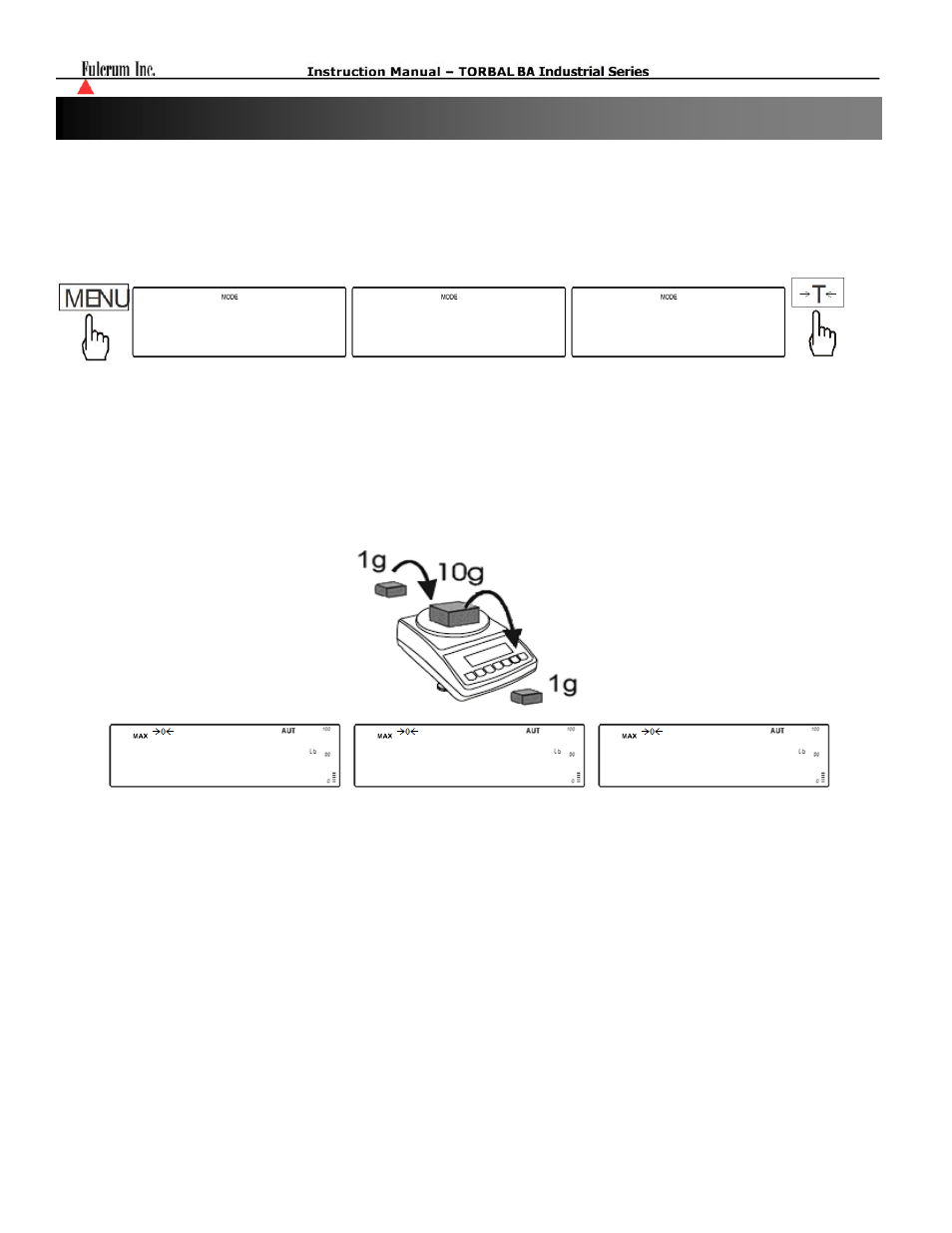
- 45 -
This function allows you to find the maximum (highest) or minimum (lowest) weight in a series of weights.
1. Press the MENU key, when the option “Up” is displayed press the T key, and then select the option
“High” or “Low” by press the T key once again.
2. The scale will return to weighing and it will begin to hold on the display the highest or the lowest weight.
When seeking the highest weight in a series make sure to remove the previous weight from the pan before
adding the new weight. When seeking the lowest value weight be sure to add the new weight before
removing the previous weight.
Note: Add and remove weights with care in order not to increase the weight unintentionally.
Note: Stability indicator and Auto-Zero is disabled during Min/Max weighing.
Chapter 21: Min – Max Weighing (UP)
LOWW
HIGH
up
10.00
10.00
1.00
