Chapter 17: port 2 – usb configuration ( port 2 ) – Torbal BT Precision Portable User Manual
Page 37
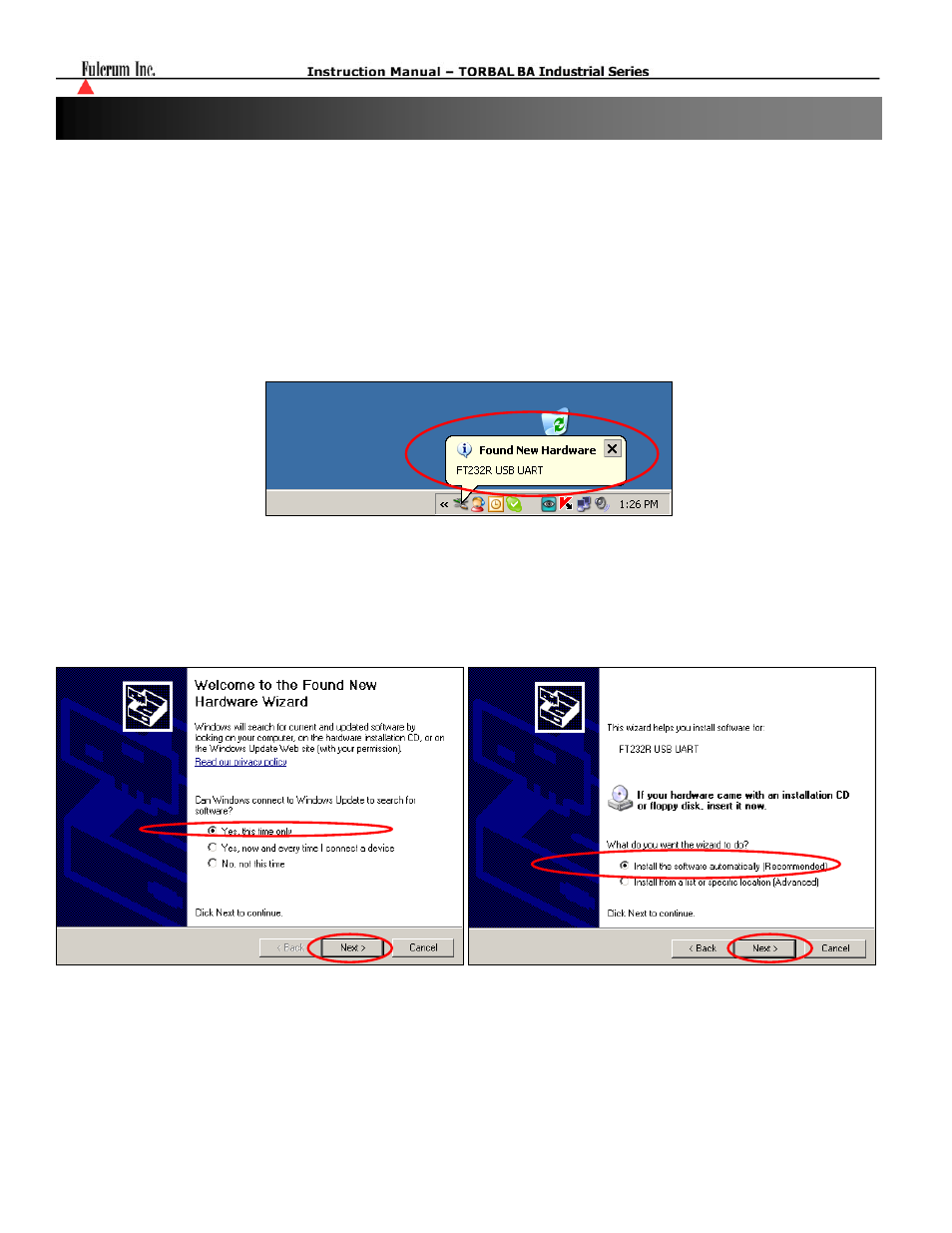
- 37 -
Before connecting the scale to a computer the USB Port must be configured with the appropriate baud rate
and other necessary parameters. To configure the USB Port follow configuration steps from
Chapter 15
and
apply them to menu option “Port-2.”
PC Connection via USB
Once the USB port has been configured, connect the scale to the PC with a Standard A/B USB cable
and follow the “Found New Hardware” configuration wizard as described below.
1. Allow Windows to connect to Windows Update in order to search for software. Select “Yes, this time
only” and click “Next”. Once driver “FT232R USB UART” has been found, select “Install the
software automatically (Recommended)” and click “Next.
Chapter 17: Port 2 – USB Configuration (Port 2)
