Pcs pcs on – Torbal BA Platform Series User Manual
Page 19
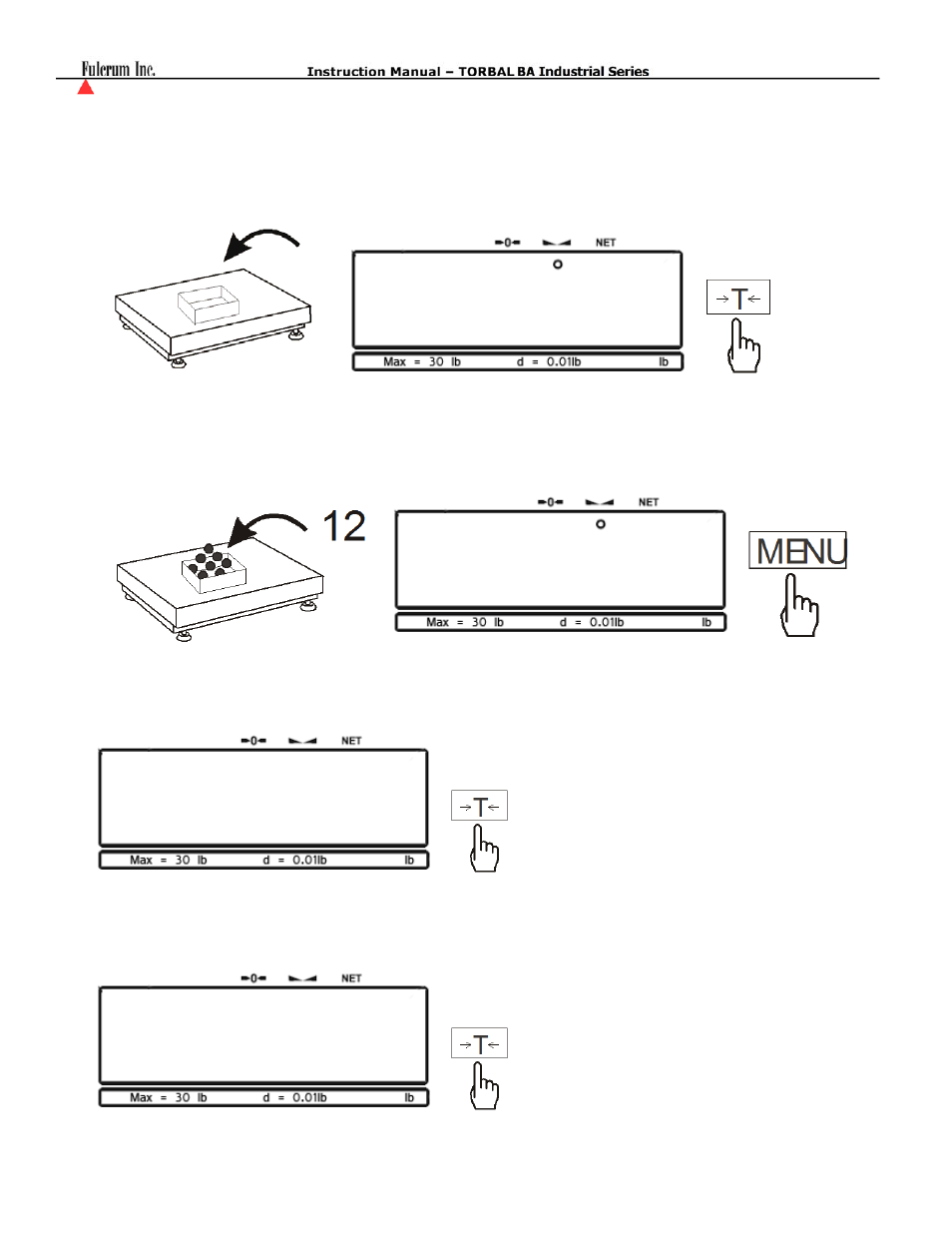
- 18 -
10.2. Using a custom sample size
1. Place the counting container on the pan while in the weighing mode and press the T key to tare the
container.
2. Place a desired sample size in the container and press the MENU key. (i.e. 12 as illustrated)
3. Wait for “PCS” to appear on the display and press the T key
4. Select “PCS on” by pressing the T key.
-------
25.00
pCS
pCS on
