Mode sse + mode, Operation of buttons – CatEye CC-AT200W User Manual
Page 5
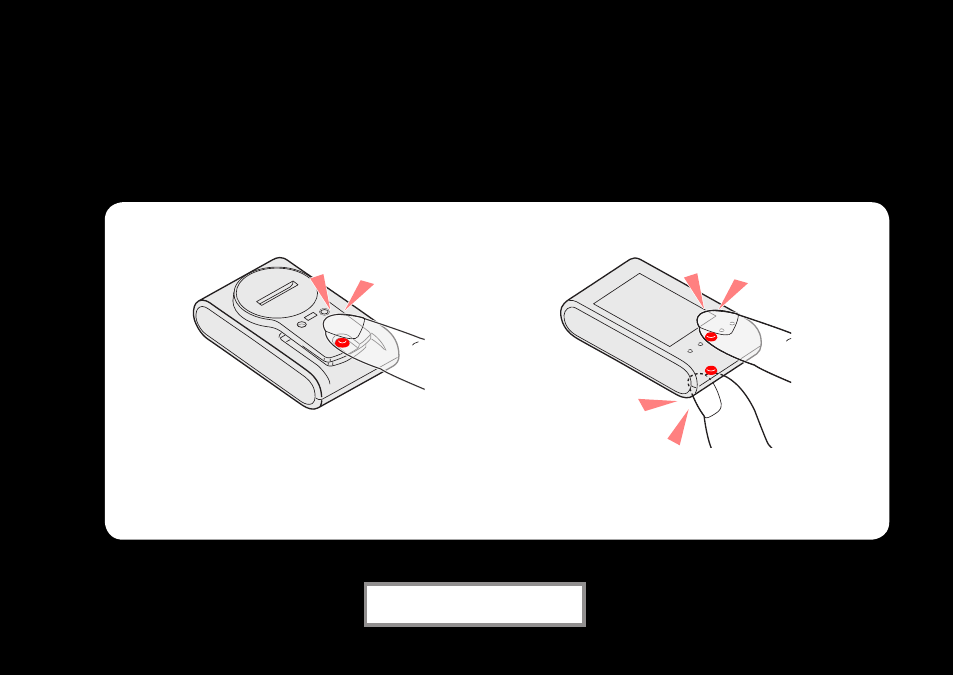
Operation of buttons
Set up the computer by operating the buttons as follows.
Check the button position before you start setting up.
Press the MODE button on the back of
the computer.
Press the SSE button on the face of the
computer and the MODE button on the
back simultaneously.
Click
Click
Click
MODE
SSE + MODE
Next
See also other documents in the category CatEye For bicycles:
- CC-VT100W (3 pages)
- VELVO 8 (2 pages)
- CC-CD100 N II (2 pages)
- CC-VL810 (2 pages)
- CC-HB100 (20 pages)
- CC-HB1OO (19 pages)
- STRADA CC-RD100N (21 pages)
- CC-TR100 (2 pages)
- CC-TR100 (28 pages)
- CC-RD300W (15 pages)
- CC-ED200 (4 pages)
- CC-CD200N (2 pages)
- OS1.1 (20 pages)
- OS1.1 (2 pages)
- CC-TR200DW (V2c) (21 pages)
- PERSONAL CYCLOCOMPUTER OS 1.0 (16 pages)
- CC-RD100N (2 pages)
- PW-TR100 (2 pages)
- CC-ED200N (2 pages)
- HL-EL1000RC [Volt1200] (2 pages)
- HL-EL470RC [Volt700] (2 pages)
- HL-EL460RC [Volt300] (2 pages)
- HL-EL150RC [Volt100] (1 page)
- HL-EL930RC [Sumo 3] (5 pages)
- Hl-EL920RC [Sumo 2] (5 pages)
- HL-EL625RC [Nano Shot+] (1 page)
- HL-EL620RC [Nano Shot] (1 page)
- HL-EL540RC [Econom Force Rechargeable] (1 page)
- HL-EL340RC [Econom Rechargeable] (1 page)
- HL-EL540 [Econom Force] (1 page)
- HL-EL010 [Uno] (1 page)
- HL-EL830RC [Triple Shot Pro] (2 pages)
- HL-EL820RC [Double Shot Pro] (2 pages)
- HL-EL710RC [Double Shot] (2 pages)
- HL-EL700RC [Triple Shot] (1 page)
- HL-EL610RC [Single Shot Plus] (1 page)
- HL-MH310 [Stadium 3] (4 pages)
- HL-RC220 [Solo] / HL-RC230 [Twin] (1 page)
- HL-NC250 [Twin] / HL-NC260 [Solo] (2 pages)
- HL-NC200 [Daylight Series Twin] (1 page)
- HL-1600 (1 page)
- HL-EL400N / EL400 [Compact Opticube] (2 pages)
