Setting menu, Common settings, Setting menu -5 – Canon MF 3240 Series User Manual
Page 120: Common settings -5
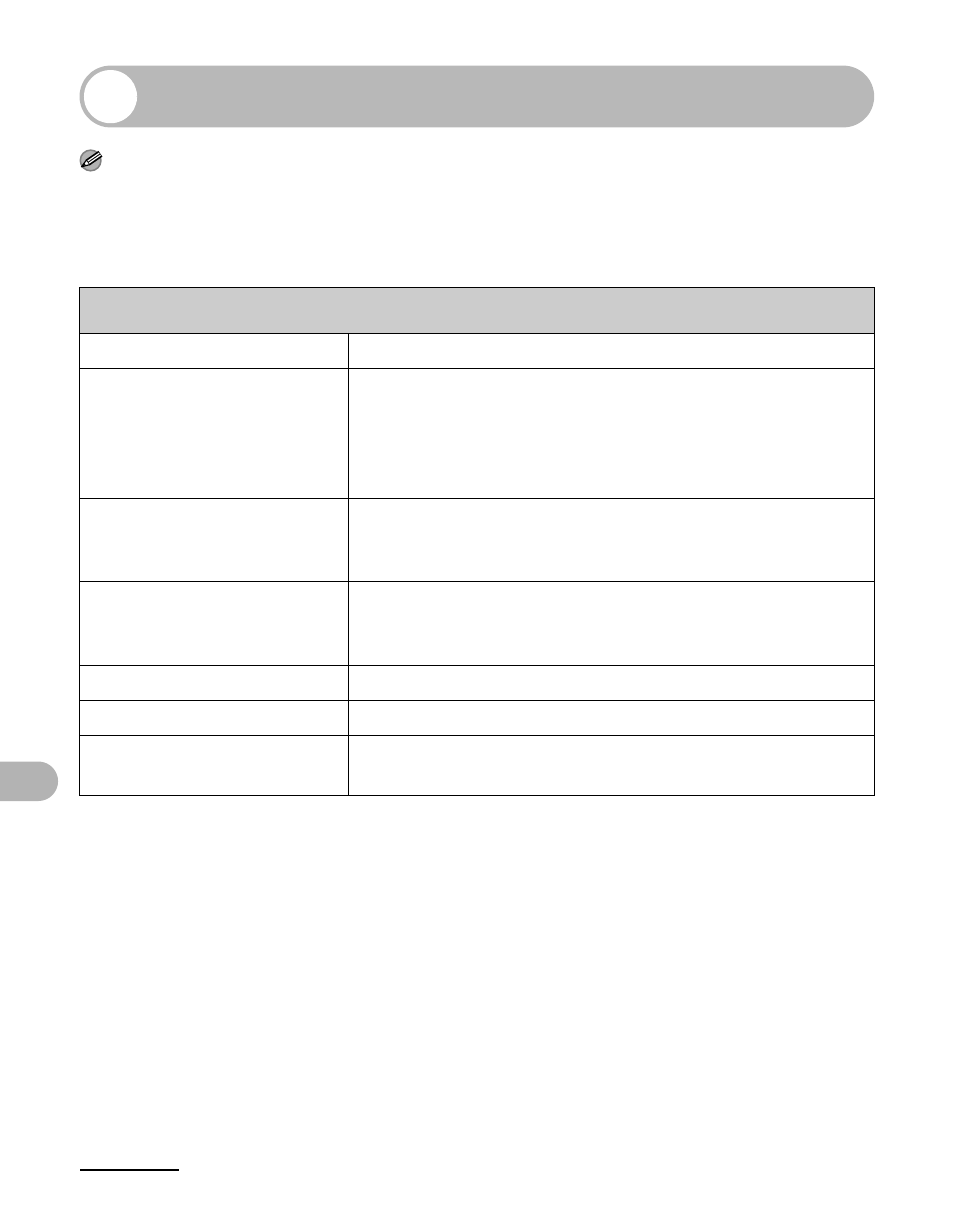
12-5
Machine Settings
Setting Menu
NOTE
– Depending on the country of purchase, some settings may not be available.
– The menus described in this section are based on the model imageCLASS MF3240. Depending on the
model of your machine, some settings may not be available and the number on the top of each menu
may vary.
COMMON SETTINGS
Setting Item
Description
1 DEFAULT SETTINGS
Selects which standby display appears when the power cord
is plugged.
– COPY
– FAX*
– SCAN
2 TONER SAVER MODE
Sets whether to reduce toner consumption.
– OFF
– ON
3 PAPER SETTINGS
Sets the paper type and size on the paper cassette or multi-
purpose feeder. (See “Setting Paper Size and Type,” on
p. 3-7.)
CASSETTE
Sets the paper size and type for the paper cassette.
MP TRAY
Sets the paper size and type for the multi-purpose feeder.
4 DISPLAY LANGUAGE
Selects the language on the display.
(See “Specifications,” on p. 13-1.)
- CanoScan Lide210 (2 pages)
- CanoScan LiDE110 (31 pages)
- CanoScan LiDE110 (32 pages)
- CanoScan LiDE 200 (2 pages)
- CanoScan 8800F (16 pages)
- CanoScan D646U (21 pages)
- CANOSCAN N676U (19 pages)
- CanoScan N650U (2 pages)
- IMAGEFORMULA DR-X10C (67 pages)
- 220E (44 pages)
- Desktop Scanner DR-2080C (4 pages)
- M11037 (71 pages)
- CANOSCAN 9000F (19 pages)
- DR-7550C (2 pages)
- DR-4080U (56 pages)
- DR-M160 (56 pages)
- CANOSCAN LIDE 600F (73 pages)
- Image Filing Systems DR-5010C (4 pages)
- DR-3080C (60 pages)
- SCANFRONT 300P (193 pages)
- DR-6080 (108 pages)
- DR-2010C (4 pages)
- D660U (2 pages)
- DR-5060F (89 pages)
- DR-5060F (92 pages)
- P-150M (105 pages)
- Scanner (4 pages)
- CANOSCAN LIDE 700F (2 pages)
- CANOSCAN LIDE 700F (19 pages)
- FB320P (79 pages)
- DR-4010C (142 pages)
- 800 (51 pages)
- CanoScan LiDE60 (2 pages)
- D1230U/D2400U (24 pages)
- IMAGEFORMULA DR-7090C (2 pages)
- S 400 MS 500 (6 pages)
- CR-50 (58 pages)
- IMAGE FORMULA DR-2010C (118 pages)
- CanoScan 3200 (20 pages)
- FB330P/FB630P (82 pages)
- MS-350 (4 pages)
- FORMULA CR-50 (24 pages)
- CS-S 4.3 (109 pages)
- IMAGEFORMULA DR-2010M (36 pages)
