Canon MF 3240 Series User Manual
Page 104
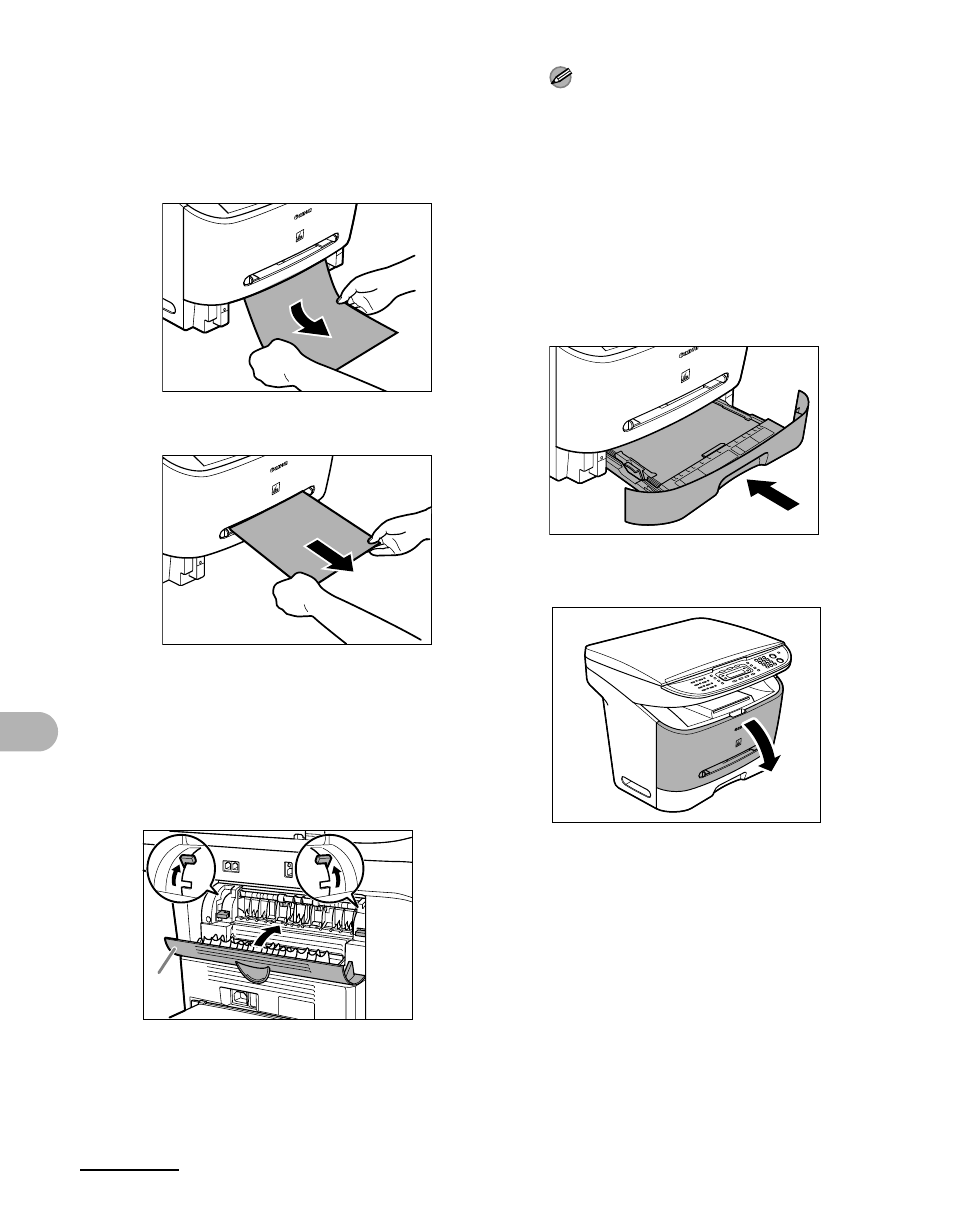
11-5
T
roubleshootin
g
10
Hold both sides of the jammed
paper and slowly pull it out in
the direction of the arrow.
– When feeding paper from the paper
cassette:
– When feeding paper from the multi-
purpose feeder:
11
Push the green paper release
levers (B) back to their original
position and close the face up
cover (A).
NOTE
– Be sure to push the paper release levers
back to their original position. If the
levers are left pushed down, the paper
jam error will not be resolved.
– Never push down the paper release
levers while printing. This could result in
damage to the fixing assembly.
12
Insert the paper cassette to the
machine.
13
Open the front cover.
*
*
)
See also other documents in the category Canon Scanners:
- CanoScan LiDE110 (31 pages)
- CanoScan LiDE110 (32 pages)
- CanoScan Lide210 (2 pages)
- CanoScan LiDE 200 (2 pages)
- CanoScan 8800F (16 pages)
- CanoScan D646U (21 pages)
- CANOSCAN N676U (19 pages)
- CanoScan N650U (2 pages)
- IMAGEFORMULA DR-X10C (67 pages)
- 220E (44 pages)
- Desktop Scanner DR-2080C (4 pages)
- M11037 (71 pages)
- CANOSCAN 9000F (19 pages)
- DR-7550C (2 pages)
- DR-4080U (56 pages)
- DR-M160 (56 pages)
- CANOSCAN LIDE 600F (73 pages)
- Image Filing Systems DR-5010C (4 pages)
- DR-3080C (60 pages)
- SCANFRONT 300P (193 pages)
- DR-6080 (108 pages)
- DR-2010C (4 pages)
- D660U (2 pages)
- DR-5060F (89 pages)
- DR-5060F (92 pages)
- P-150M (105 pages)
- Scanner (4 pages)
- CANOSCAN LIDE 700F (19 pages)
- CANOSCAN LIDE 700F (2 pages)
- FB320P (79 pages)
- DR-4010C (142 pages)
- 800 (51 pages)
- CanoScan LiDE60 (2 pages)
- D1230U/D2400U (24 pages)
- IMAGEFORMULA DR-7090C (2 pages)
- S 400 MS 500 (6 pages)
- CR-50 (58 pages)
- IMAGE FORMULA DR-2010C (118 pages)
- CanoScan 3200 (20 pages)
- FB330P/FB630P (82 pages)
- MS-350 (4 pages)
- FORMULA CR-50 (24 pages)
- CS-S 4.3 (109 pages)
- IMAGEFORMULA DR-2010M (36 pages)
