Smart Power Systems SSP UPS User Manual
Page 39
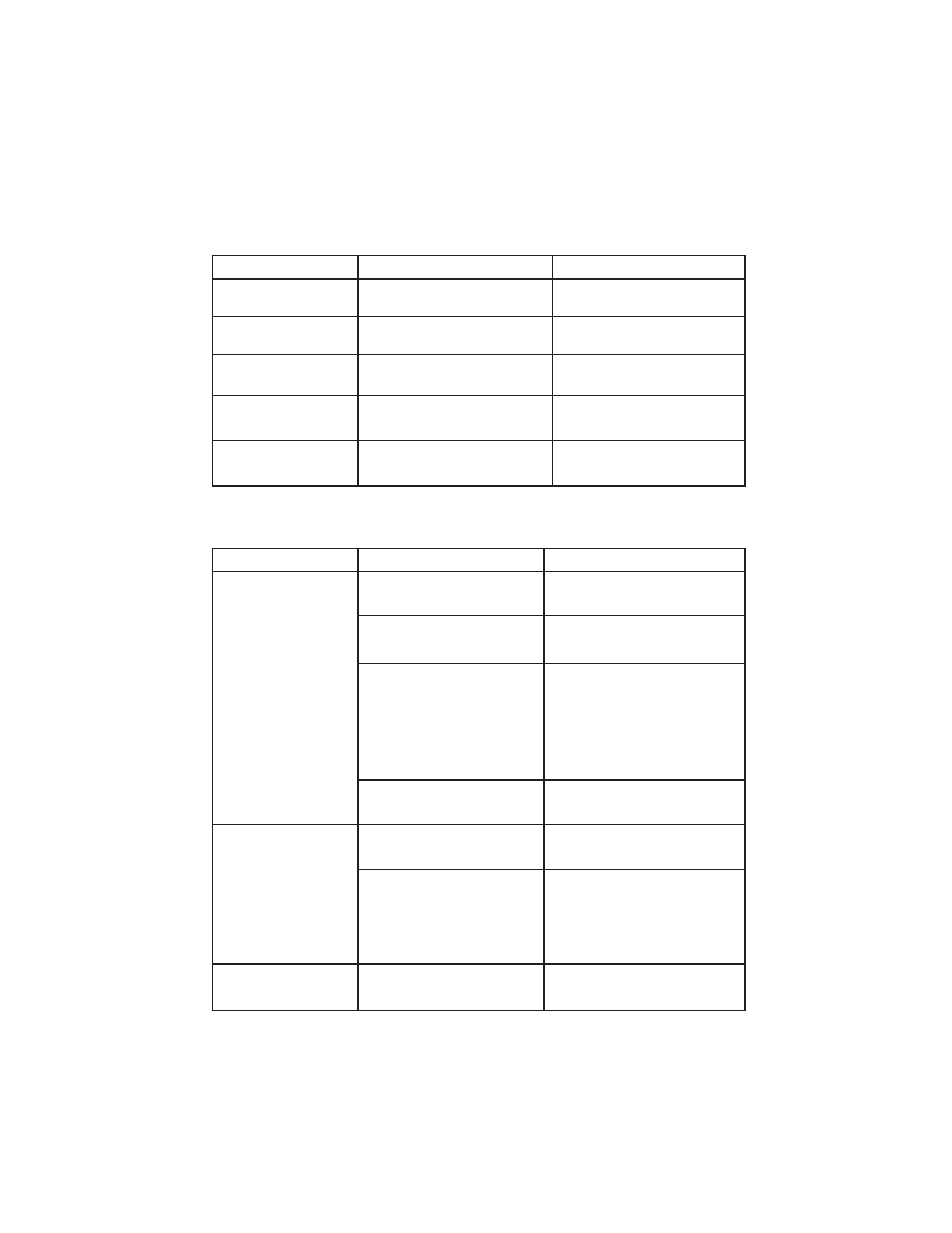
36
8. TROUBLESHOOTING
Audible Alarm Troubleshooting:
General Troubleshooting:
Problem
Problem
Cause
Cause
Solution
Solution
Sounding every
4 seconds
Sounding every
second
Continuously
sounding
Sounding every
second
Continuously
sounding
The UPS is on battery
Check the input voltage
The battery is running low
Save your work and turn
off your equipment
The UPS fails
Please contact your local
dealer
Output overload
Check load level indicator
and remove some load
Battery may need to
charge or service
Replace the battery
The UPS is not on
when power switch
is pressed
The wall outlet may be
faulty
The UPS output may
short-circuit or overload
Internal fuse may be
blown
UPS could not
provide power
to the load
The power cord is not
connected correctly
Check the power cord
connection
Please contact your local
qualified electrician
1. Disconnect all loads and
ensure nothing is lodged
in output receptacles
2. Ensure loads are not
detective or shorted
internally
Please contact your local
dealer
Power presents on one
output receptacle
Check the output fuse
No output from any
output receptacle
1.Check the connected
cable
2.Ensure the load does not
exceed the maximum rating
of UPS
Battery has reduced
backup time
Battery is not charged
Re-charge the battery
at least 24 hours
