System description – Smart Power Systems SSP UPS User Manual
Page 10
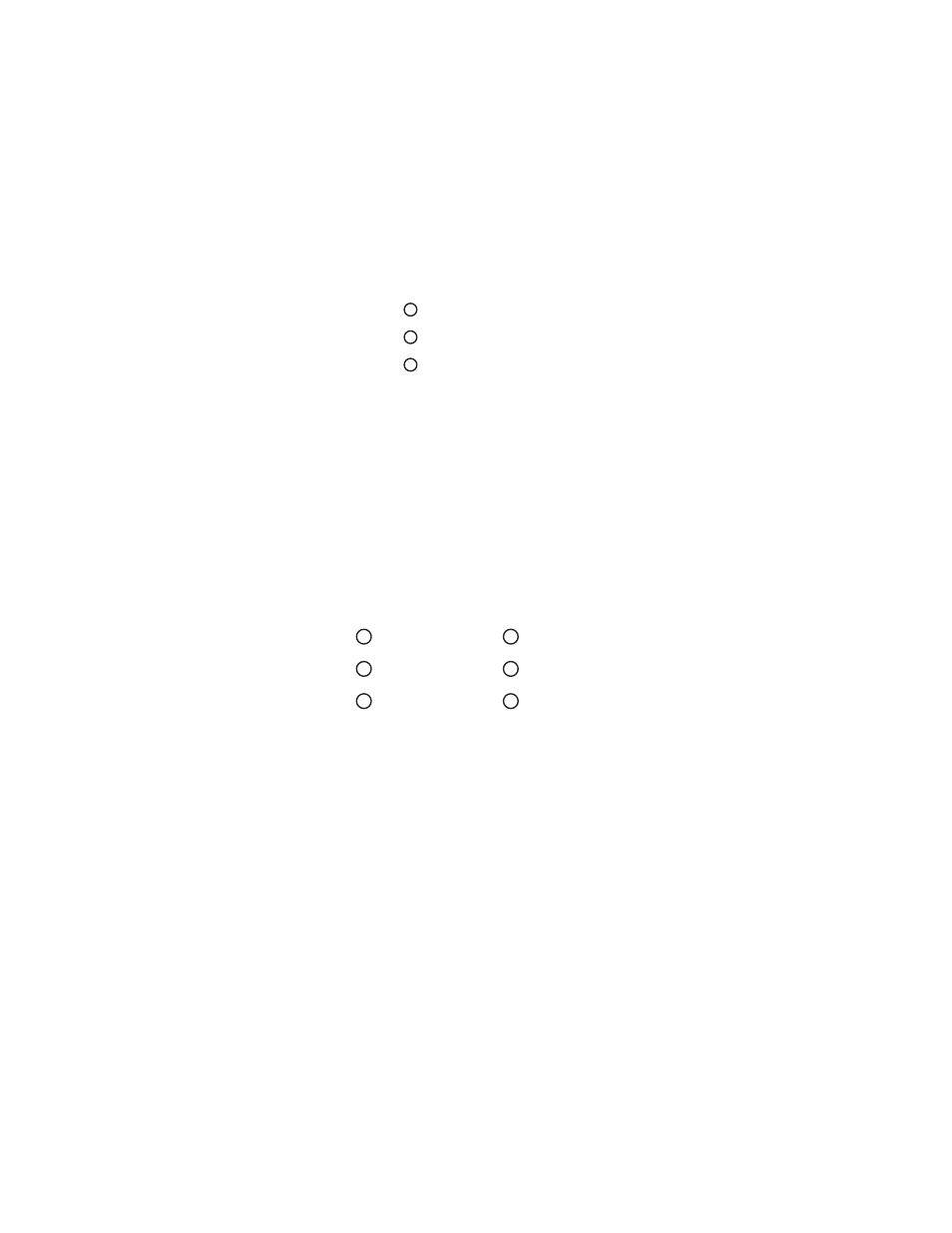
7
3. SYSTEM DESCRIPTION
1. Input Type (Operating Mode) LED:
2. Voltage Range (Output Voltage Mode) LED:
l
l
l
Normal mode: The Yellow LED indicator will illuminate during normal
mode, the UPS accepts AC input voltage range from +/-20%.
Generator: No change to voltage window. However, the low frequency
transfer point is changed to 40Hz and there is no limitation for high frequency
transfer point.
Wide range: The LED indicator will illuminate, the UPS accepts AC input
voltage range from -30% ~ +20%.
UPS Output voltages selection: 110VAC/120VAC/127VAC or
220VAC/230VAC/240VAC.
7. Bad Battery LED:
8. Overload LED:
9. Fault LED:
The LED indicator will flash every two seconds when the battery has failed, or
if the battery is disconnected. Please check your battery connection; replace
the battery or contact your local dealer for a battery replacement kit.
The LED indicator will light when the UPS is overloaded.
The LED indicator will light when the UPS fails/overload or battery
timeout/no output.
INPUT TYPE
NORMAL
GENERATOR
WIDE RANGE
VOLTAGE RANGE:
VOLTAGE RANGE:
110VAC
220VAC
120VAC
230VAC
127VAC
240VAC
