Machine features – SINGER PIXIE User Manual
Page 18
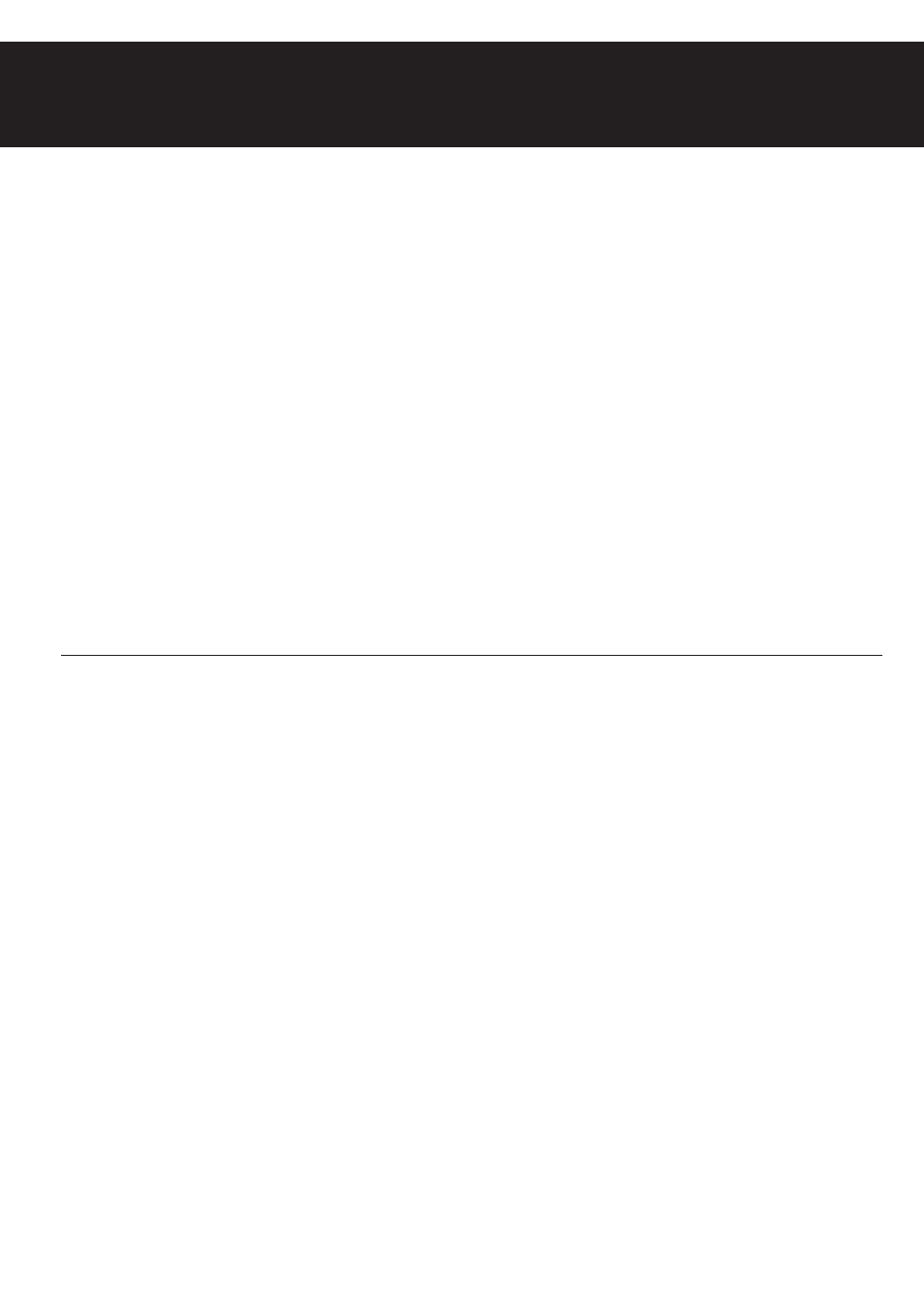
18
MaCHine features
CARACTERÍSTICAS DE LA MÁQUINA
CARACTÉRISTIQUES
Pattern seLeCtion DiaL
(Fig.16)
The machine has a choice of 8 different stitch types/
lengths.
1. To select the stitch you want to sew, look at the
diagrams numbered 1 through 8 on the front of the
machine. Choose the corresponding number on the
dial, lining up the number with the “arrow” marking on
the machine.
2. Proceed with sewing the stitch pattern.
3. When you wish to change the stitch type, turn the hand
wheel to raise the needle to its highest position and
then set the Pattern Selection Dial to the desired stitch
type.
reverse stitCH Button
(Fig.17)
Reverse sewing (back stitching) is useful for reinforcing
the beginning and end of seams.
1. Sew forward, as normal, and then press and hold down
the Reverse Stitch Button on the front of the machine
to sew backwards.
2. To sew forward again, simply release the Reverse
Stitch Button.
Important: When reverse stitching, turn the Thread
Tension Dial from “4” to “9” to increase the tension
on the upper thread while sewing in reverse. Turn the
upper thread tension dial to the normal setting for
sewing stitch patterns as normal.
seWinG sPeeD ControL
(Fig.18)
This machine has two sewing speeds when operated
by batteries. Push the OFF button to the right, the (H)
position, and the sewing speed will be increased. Push
the OFF button to the left, the (L) position, and the sewing
speed will be reduced.
seWinG LiGHt
(Fig.19)
If additional light is needed, press the light switch to turn
the light on. Press the switch again to turn the light off.
free arM
(Fig.20)
This machine can also sew some hard-to-reach areas,
such as sleeve cuffs or pant legs.
1. Lift the presser foot with the presser foot lifter.
2. Position the project around the sewing arm.
3. Lower the presser foot and follow the regular sewing
instructions.
DisCo De seLeCCión De Patrón
(Fig.16)
La máquina cuenta con 8 opciones diferentes de
longitud/tipo de puntadas.
1. Para seleccionar el tipo de puntada que usted desea
utilizar, observe los diagramas numerados del 1
al 8 en el frente de la máquina. Elija el número
correspondiente en el disco, alineando el número con
la “flecha” que se halla en la máquina.
2. Proceda a coser con el patrón de puntada escogido.
3. Cuando desee cambiar el tipo de puntada, gire la
manivela para levantar la aguja hasta la posición
más elevada y luego coloque el disco de selección de
patrón en el tipo de puntada deseado.
Botón De PuntaDa en reversa
(Fig.17)
La costura en reversa (costura hacia atrás) sirve para
reforzar el comienzo y el final de las costuras.
1. Cosa hacia adelante, como siempre, y luego presione
y sostenga presionado el botón de cambio a puntada
en reversa en el frente de la máquina para coser hacia
atrás.
2. Para coser nuevamente hacia adelante, simplemente
libere el botón de cambio de costura en reversa.
Importante: Cuando cosa en reversa, gire el disco de
tensión del hilo de “4” (10 cm) a “9” (23 cm), a fin de
aumentar la tensión en el hilo superior mientras cose
en reversa. Gire la perilla de tensión del hilo superior
hacia normal para coser patrones de puntadas en
modo normal.
ControL De veLoCiDaD De Costura
(Fig.18)
Esta máquina cuenta con dos velocidades de costura
durante su funcionamiento a batería. Presione el botón
APAGADO (OFF) hacia la derecha, la posición (H), para
aumentar la velocidad de costura. Presione el botón
APAGADO (OFF) hacia la izquierda, la posición (L), para
reducir la velocidad de costura.
Luz Para Coser
(Fig.19)
Si necesita luz adicional, presione el interruptor de la luz
para encenderla. Presione el interruptor nuevamente
para apagar la luz.
Brazo LiBre
(Fig.20)
Esta máquina también puede coser algunas áreas de
difícil acceso, como puños de mangas o piernas de
pantalones.
1. Levante el prensatelas por medio de la palanca del
prensatelas.
2. Coloque su proyecto de costura alrededor del brazo
de costura.
3. Baje el prensatelas y siga las instrucciones de costura
normales.
