Ring Communications DNA934P User Manual
Page 3
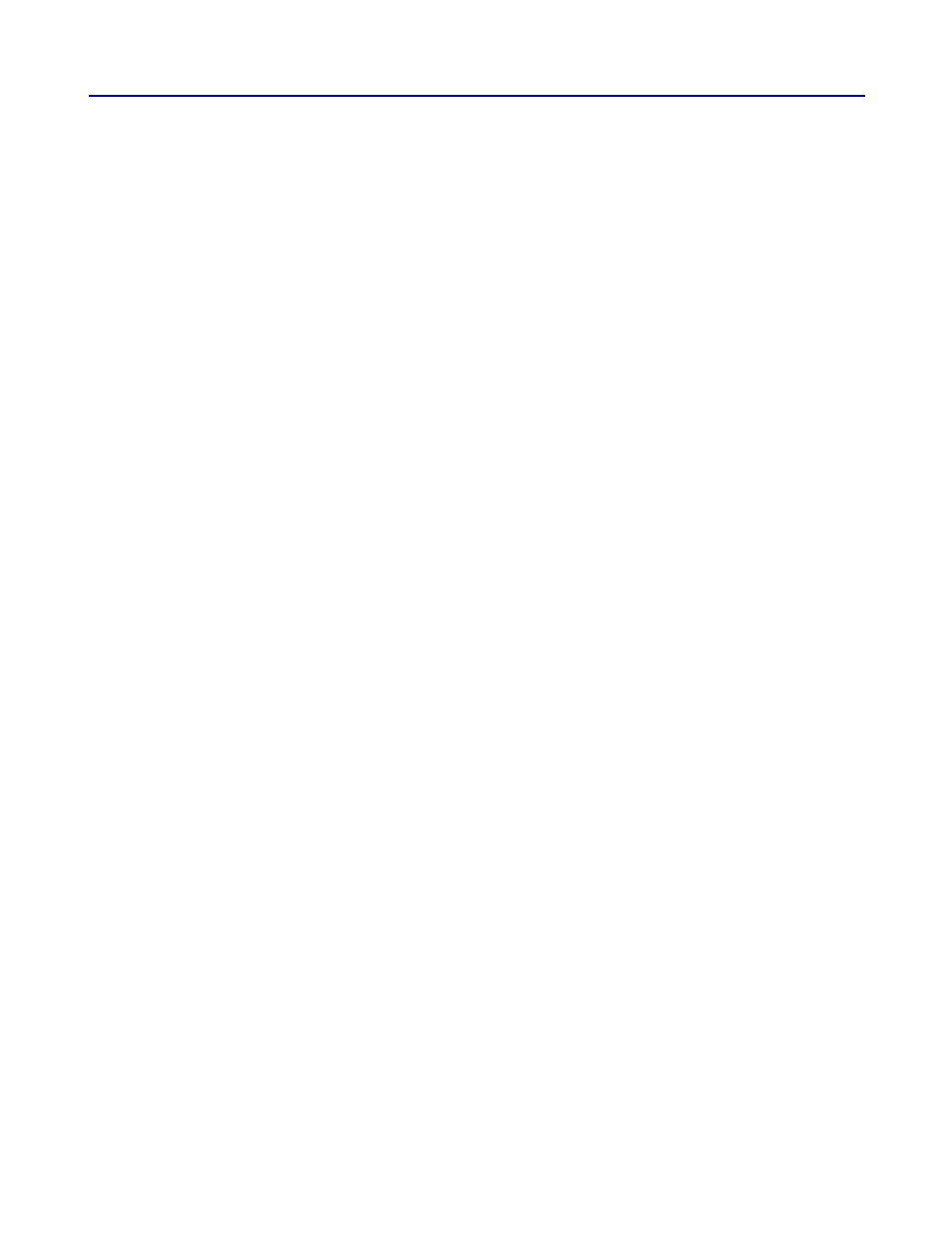
DNA934P
Telephone Dialer with Recorder
Table of Contents
INTRODUCTION:........................................................................................................................5
OPERATION:..............................................................................................................................5
INSTALTION:..............................................................................................................................7
J1 Connector:............................................................................................................................7
J3 Connector:............................................................................................................................8
Front Panel Switches and Indicators:......................................................................................8
Resetting Battery RAM:.............................................................................................................9
CONFIGURTION:.....................................................................................................................10
Type fonts:...............................................................................................................................10
Prompt:....................................................................................................................................10
Error Handling:........................................................................................................................10
HELP COMMANDS:...............................................................................................................11
Telephone Numbers:...............................................................................................................11
RECORDED MESSAGES:.......................................................................................................13
RM5000EX/CB901EX CONFIGURATION:..............................................................................14
CB901CA CONFIGURATION:..................................................................................................15
