Ring Communications DAD104 User Guide User Manual
Dad104, Ring-master
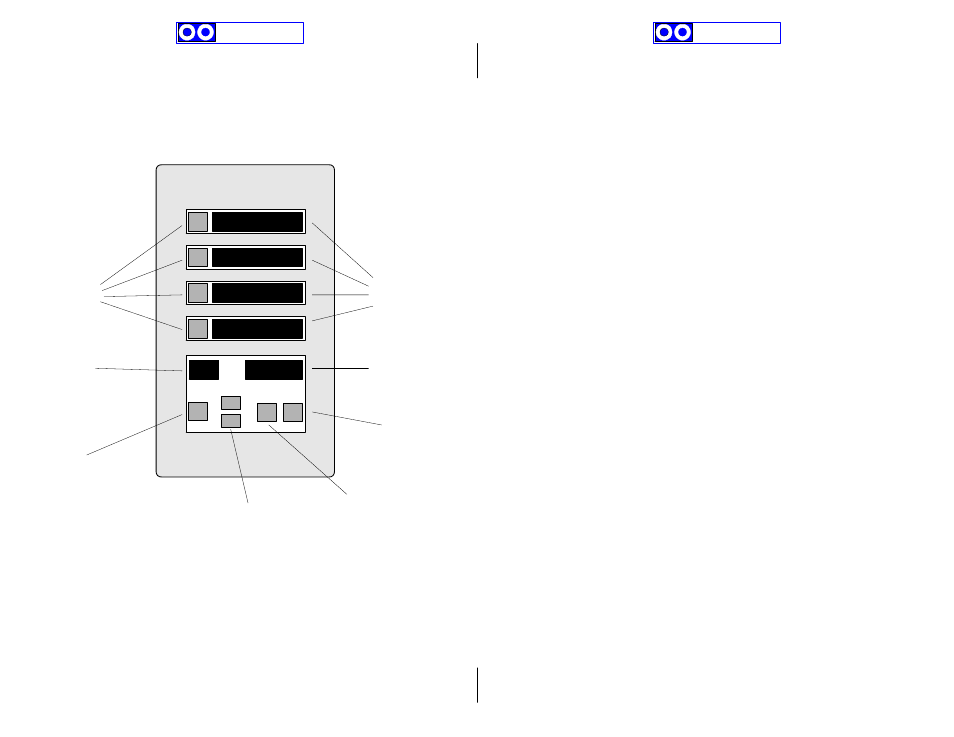
Ring-Master
0128 CAR 4C
0101 Door
0236 Lobby
0116 CAR 3A
P
09:18:45
06
X
D
U
2
3
Ring Communications, Inc.
4
Answer keys
1
Queue of calls
2
Number of calls
in queue
8
Clock/
Transfer status
3
Queue
scroll keys
7
Cancel key
6
Park key
5
Remote control
key
1.
Queue of calls (4 LINES)
4 Digit Call number + 12 character alphanumeric ID + status.
Calls are sorted by priority with the higest priority on the top line.
Status=ALARM, CALL, FAULT, PARK, BUSY
2. Number of calls in queue
Total number of calls active.
3. Scroll keys
The queue of calls may be scrolled up (U) or down (D) when
more than 4 calls are in queue.
4. Answer keys
A call is answerd by pushing the answer key next to the display.
5. Remote control key.
This key activates a relay on the connected intercom station.
Used for door opener function.
6. Park key.
When on a call the Park key will put the call on hold.
7. Cancel key (X).
When on a call the Cancel key will cancel the call.
8. Clock/Transfer
Time of day display in military format.
The time display will alternate between transfer and time when
this station has transferred calls to another master station.
When in transfer mode the incoming calls are displayed but the
buzzer is silent.
A short beep is sent from the buzzer every 45 seconds to
indicate transfer mode.
Ring Communications, Inc.
DAD104
Ring-Master
