Canon 2900I User Manual
Page 9
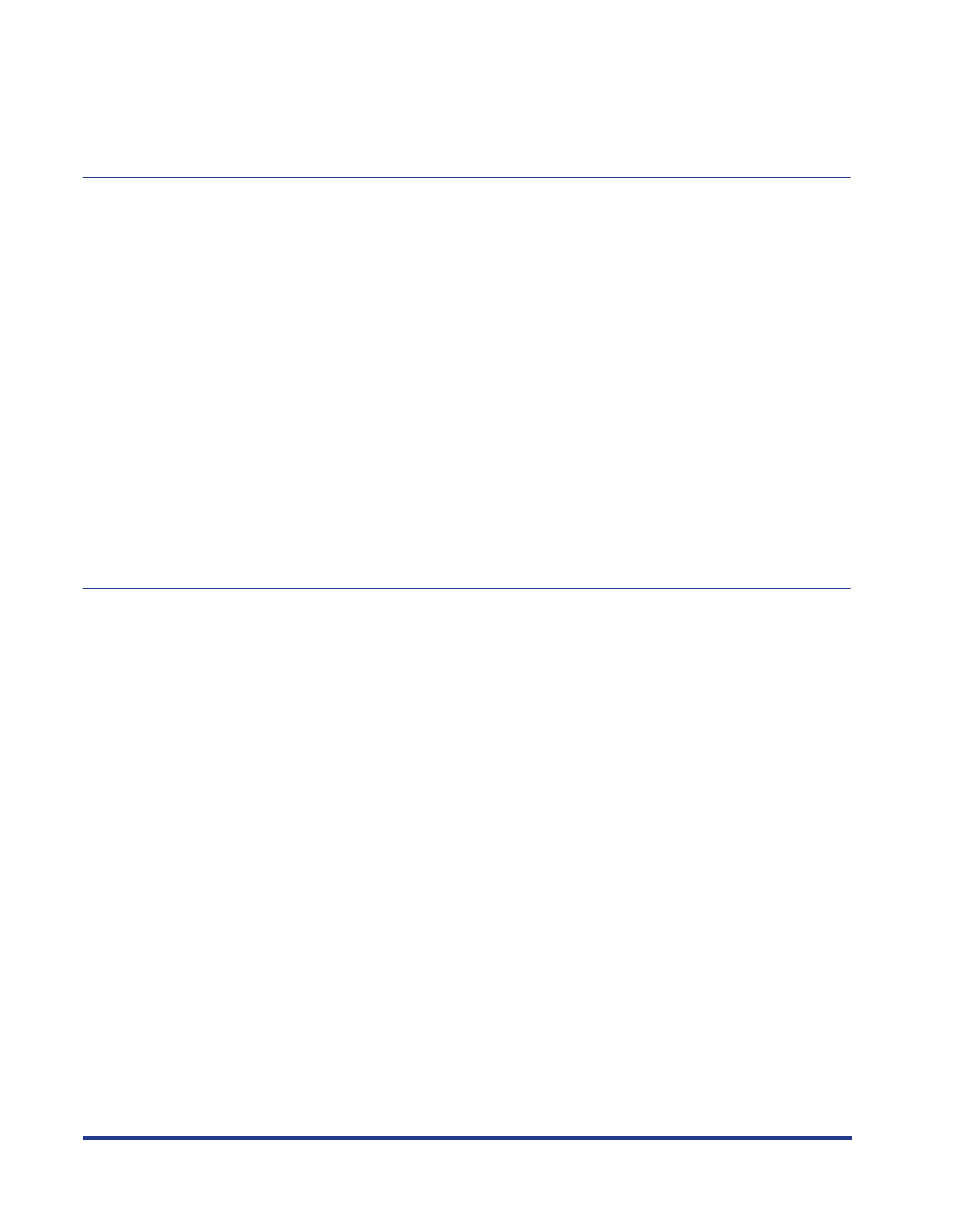
vi
Precautions for Handling the Printer . . . . . . . . . . . . . . . . . . . . . . . . . . . . . . 5-26
Precautions for Storing the Printer . . . . . . . . . . . . . . . . . . . . . . . . . . . . . . . . 5-27
When a Fixing Unit Error Appears . . . . . . . . . . . . . . . . . . . . . . . . . . . . . . . . 6-19
When a Scanner Error or Service Error Appears. . . . . . . . . . . . . . . . . . . . . 6-20
If Uninstallation Fails . . . . . . . . . . . . . . . . . . . . . . . . . . . . . . . . . . . . . . . . . . 6-28
Uninstalling the USB Class Driver . . . . . . . . . . . . . . . . . . . . . . . . . . . . . . . . 6-30
Problems During Local Installation. . . . . . . . . . . . . . . . . . . . . . . . . . . . . . . . 6-34
Problems Installing a Shared Printer . . . . . . . . . . . . . . . . . . . . . . . . . . . . . . 6-34
Hardware Specifications. . . . . . . . . . . . . . . . . . . . . . . . . . . . . . . . . . . . . . . . . 7-2
Software Specifications . . . . . . . . . . . . . . . . . . . . . . . . . . . . . . . . . . . . . . . . . 7-3
Configuring Windows Firewall to unblock communication
with client computers . . . . . . . . . . . . . . . . . . . . . . . . . . . . . . . . . . . . . . . . . . . 7-9
Configuring Windows Firewall to block communication
with client computers . . . . . . . . . . . . . . . . . . . . . . . . . . . . . . . . . . . . . . . . . . 7-10
Configuring Windows Firewall to unblock communication
with the server . . . . . . . . . . . . . . . . . . . . . . . . . . . . . . . . . . . . . . . . . . . . . . . 7-12
