Setting up the thp216 alarm – Reliance Controls THP216 User Manual
Page 2
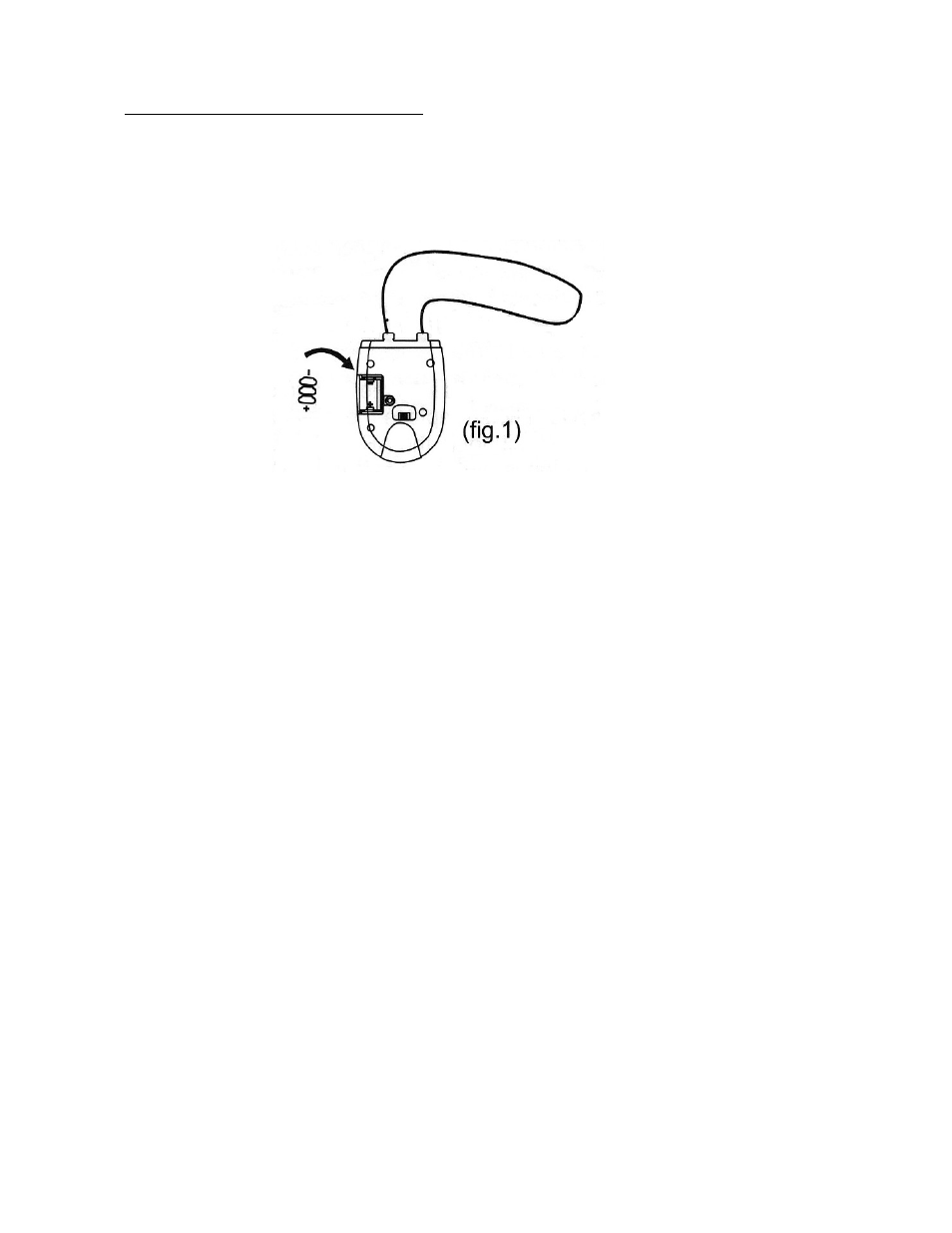
Setting up the THP216 Alarm
INSTALLING THE BATTERIES
Using a miniature Phillips head screwdriver, remove the screw from the battery compartment. Install the 3 x LR44 (or
similar) batteries, making sure they are installed with the correct polarity. (See figure 1) You should hear 2 beeps once the
batteries are installed, indicating the batteries are installed properly.
SETTING UP A PASSWORD
1.
Press the PANIC BUTTON (RED “P”) key ONCE on the keypad. (You will hear an immediate beep as you press any
number on the keypad). The LED light will flash once every 3 seconds for a total of around 10 - 12 seconds.
2.
Enter the default password of “1234”. You will then hear 2 quick beeps, indicating you should enter the NEW
password.
3.
Enter a new 4-digit password. You will then hear 3 quick beeps, indicating the new password was saved.
NOTE: You only have about 10 seconds to enter the default password, then another 10 seconds for the new password. If
10 seconds passes without entering a 4-digit password on either of these steps, the light will stop flashing and you will
have to repeat the process (Step 1 – 3). If you press the wrong number at any time during password entry, press the “P”
button to clear your entry, and then enter the desired password. You could also wait 10 seconds until the light stops
flashing, and repeat steps 1-3 at any time.
CHANGING YOUR PASSWORD
1.
Press the PANIC BUTTON (RED “P”) key on the keypad. (You will hear an immediate beep as you press any number
on the keypad). After pressing the PANIC BUTTON once, the LED light will flash every 3 seconds.
2.
Enter the current password. You will then hear 2 quick beeps, indicating you should enter the NEW password.
3.
Enter a new 4-digit password. You will then hear 3 quick beeps, indicating the new password was saved.
RESETTING YOUR PASSWORD
1.
If you forgot the password, it can be reset.
2.
Remove the battery for 2 minutes, and it will reset the password to the default of “1234”.
3.
Follow the steps “SETTING UP A PASSWORD”.
