Operation of the thp212 alarm, Setting up the thp212 alarm – Reliance Controls THP212 User Manual
Page 2
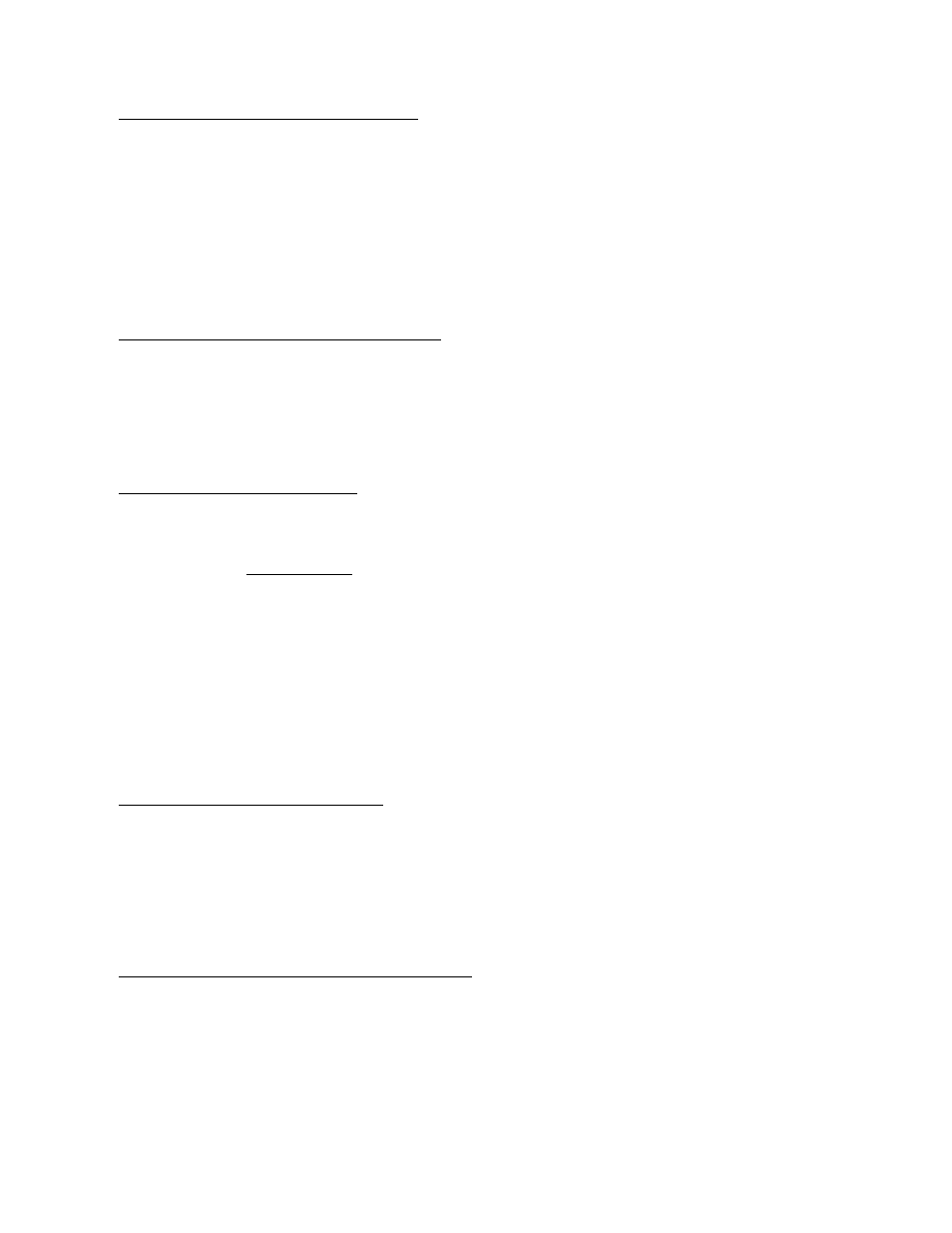
Setting up the THP212 Alarm
Remove the screw and slide the battery compartment cover down, install 4 “AA” batteries. You can also use AC
adapter rather than 4 “AA” batteries. It would have to meet these specifications:
Output DC 6 volt, 500mA, 5mm male plug, center positive
To mount the unit on the wall, you can use the anchor and screw (included). The unit should be mounted about 1.5
to 2 meters above the floor. The front of the unit should face the desired door or pathway that is going to be
monitored.
Operation of the THP212 Alarm
After setting up the THP212 in the desired location, please practice ARMING and DISARMING the alarm, and
testing the chime function. Remember, this alarm is very loud. While testing the alarm, be ready to DISARM the
unit immediately when the alarm is sounding, by either turning the switch to the OFF position or using the DISARM
button on the remote control.
ARMING AND DISARMING
To “ARM” the THP212 Alarm:
Turn the switch to the ARM position. You will hear 3 short beeps to indicate the unit is entering ARM mode.
NOTE: There is a 60 second delay once you ARM the unit until it will actually be ARMED and ready to detect
motion. After 60 seconds, the unit will sound a beep to indicate the alarm is ready and ARMED. This is so once you
ARM the unit, you can exit the door or area without setting the alarm off.
To “DISARM” the THP212 Alarm:
When the unit is “ARMED”, or when the alarm is sounding, simply turn the switch to OFF (on the unit) or press and
hold the DISARM button on the remote control. You will hear 1 long beep indicating the alarm is DISARMED if you
use the remote control.
If you DISARM the unit with the remote control, you can REARM the unit with the remote control by pressing and
holding the ARM button. As long as the switch on the unit stays in the ARM position, the remote can ARM and
DISARM the unit.
ALARM TIMING AND DELAYS
When the THP212 is ARMED, and motion is detected, there is a
5 second delay before the 100 dB alarm will
sound. The alarm will sound for 30 seconds, pause for 30 seconds, and sound again for 30 seconds. After the
alarm sounds for the 2
nd
cycle of 30 seconds, it will resume monitoring for motion.
NOTE: once initial motion is detected, when the alarm sounds the led light will also begin flashing. The led light will
continue to flash until the unit is DISARMED and REARMED, or switched OFF and back to ARM.
CHIME FUNCTION AND PANIC BUTTON
The THP212 can be used as a door chime, and will sound a loud “ding dong”
Turn the switch to CHIME. It will take 60 seconds and then you will hear a beep indicating it is in CHIME mode.
When motion is detected, you will hear the chime sound. Slide the switch to OFF or ARM when you want to disable
the CHIME function.
The panic button on the remote control can be pressed at any time during an emergency. The unit will sound the
alarm for 30 seconds, or until the DISARM button is pressed on the remote control, or until the unit is turned OFF.
