Programming the thp211 alarm, Operation of the thp211 alarm – Reliance Controls THP211 User Manual
Page 2
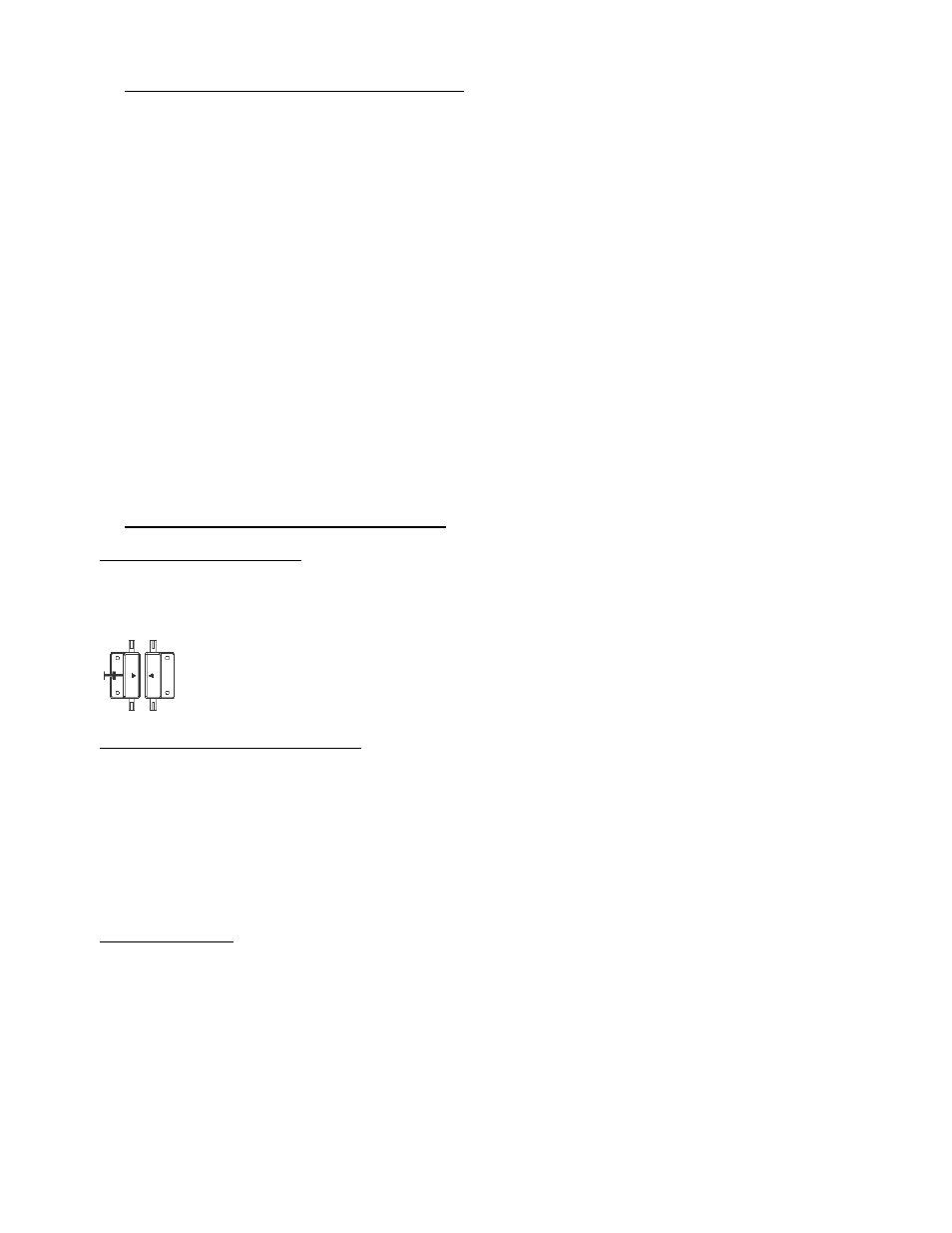
Programming The THP211 Alarm
After installing the battery, you are ready to program your personal password. It can be changed at any time.
SETTING UP A PASSWORD
1.
Press and hold the “1” key on the keypad for about 3 seconds. You will hear an immediate beep as you press any
number on the keypad. Wait until you hear a second beep after the 3 seconds and release the “1” key.
2.
Using the keypad, enter the default password of “123”. You will hear 2 beeps after you enter “123”.
3.
Enter your new Personal Password (3-digits). You will hear 3 beeps after entering a new 3-digit password.
CHANGING YOUR PASSWORD
1.
Press and hold the “1” key on the keypad for about 3 seconds. You will hear an immediate beep as you press any
number on the keypad. Wait until you hear a second beep after the 3 seconds and release the “1” key.
2.
Using the keypad, enter your 3-digit password. You will hear 2 beeps after you enter the correct password.
3.
Enter your new Personal Password (3-digits). You will hear 3 beeps after entering a new 3-digit password.
RESETTING YOUR PASSWORD
1.
If you forgot the password, it can be reset.
2.
Remove the battery for 2 minutes, and it will reset the password to the default of “123”.
3.
Follow the steps “SETTING UP A NEW PASSWORD”.
Operation of the THP211 Alarm
MAGNETIC-BREAK SENSORS
The magnetic break sensors (pictured below) act as the alarm trigger mechanism. When the 2 arrows are separated by
about ½ of an inch for only a second, the alarm will trigger. Make sure upon installation that these sensors are installed
securely and the arrows are lined up properly.
ARMING AND DISARMING THE ALARM
To “ARM” the THP211 Outdoor Gate Alarm:
Enter your password and press the “ON/OFF” button on the keypad. After you enter the password, you will hear a series
of 3 beeps, indicating the alarm is “ARMED”. At this point, if the magnetic sensors are separated at any time, the unit will
sound a very loud 105 decibel alarm. The alarm will sound until the unit is “DISARMED” or until the battery is removed.
To “DISARM” the THP211 Outdoor Gate Alarm:
Enter your password and press the “ON/OFF” button on the keypad. After you enter the password, you will hear a long
extended beep, indicating the alarm is “DISARMED”.
BYPASS FUNCTION
There is a “BYPASS” button on the keypad. This button is used for someone to pass through the gate or doorway without
setting off the alarm.
To “BYPASS” the THP211 Outdoor Gate Alarm:
While the unit is ARMED, enter the password and press the “BYPASS” button on the keypad. You will hear a short beep,
indicating the unit will bypass the alarm. You can then open the door or gate and separate the magnetic sensors.
As soon as the door or gate is closed, the alarm is ARMED automatically.
If the door or gate remains open after BYPASS, the unit will sound 2 loud beeps every 15 seconds until the door or gate is
closed and the unit is automatically ARMED.
