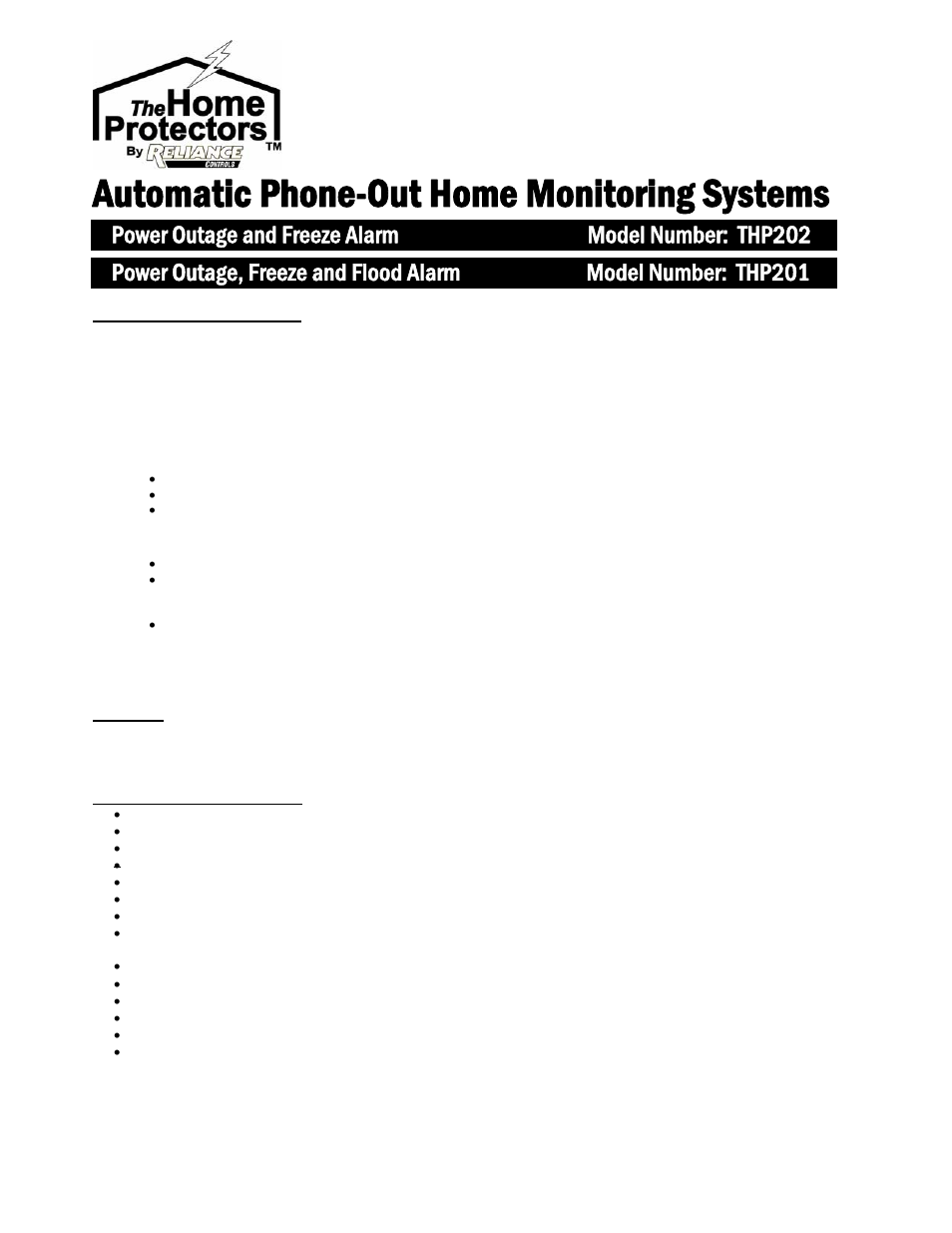Reliance Controls THP201 User Manual
Automatic phone-out home monitoring systems, Power outage and freeze alarm model number: thp202, Product description
This manual is related to the following products:
Table of contents
Document Outline
- Automatic Phone-Out Home Monitoring Systems
- Parts List
- Control Panel Components
- Tools Required
- Step-by Step Installation Procedure
- Programming the Outgoing “Call-To” Telephone Numbers
- How the monitoring system works when it detects an alarm condition
- What to do when the monitoring system calls someone at a programmed telephone number
- A voice message will advise the type of alarm condition and instruct the person answering to enter a response code by pressing and holding the “#” key to “Acknowledge” the alarm, or pressing the “*” key followed by the “0” key to “Disable” the monitoring system. The sequence of the message is as follows:
- What happens when the call is “Acknowledged” by pressing and holding the “#” key?
- The monitoring system will sound a 3-second continuous tone at which time the "#" key can be released. The monitoring system will then disconnect and return to a monitoring mode. It will wait one hour and, if the alarm condition is still present, will repeat the outgoing call sequence. This routine of calling at 1-hour intervals will continue until the alarm condition no longer exists OR the monitoring system is “Disabled” by pressing the “*” key followed by the “0” key in sequence to turn the monitoring system off (see following paragraph). Once the alarm condition no longer exists, the monitoring system will return to the monitoring mode and will make no further calls until a new alarm condition occurs.
- If a different alarm condition is detected during any of the one hour increments that the monitoring system is waiting to make the next call, the monitoring system will then wait only 5 minutes before beginning a new outgoing call sequence to indicate that there are multiple alarm conditions.
- What happens when the monitoring system is “Disabled” by pressing the “*” key followed by the “0” key in response to a call?
- The monitoring system will sound a 3-second continuous tone at the called phone and then disconnect and “Disable” itself. NO FURTHER MONITORING OF ALARM CONDITIONS WILL OCCUR, AND NO FURTHER OUTGOING CALLS WILL BE MADE TO INDICATE AN ALARM CONDITION UNTIL THE MONITORING SYSTEM IS RESET AT THE CONTROL PANEL.
- IMPORTANT – In order to have the monitoring system return to normal so that it can monitor alarm conditions and make outgoing calls, someone will have to manually turn the ON / OFF switch on the monitoring system control panel first to OFF and then back to ON. This should be done at the same time you, or someone you notify, visits the premises to correct the problem.
- What to do if you are at the monitored premises?
- The monitoring system will also alert you to an alarm condition when the premises are occupied but when you might not otherwise be aware, such as during the night. Upon detecting a single or multiple alarm condition, the control panel will emit a 5-second continuous tone. This will be followed by a 5-second tone at 5-minute intervals thereafter.
- Troubleshooting Guide
- Tools Required