Freestyle – QOMO QRF300 Activity Modes User Manual
Page 5
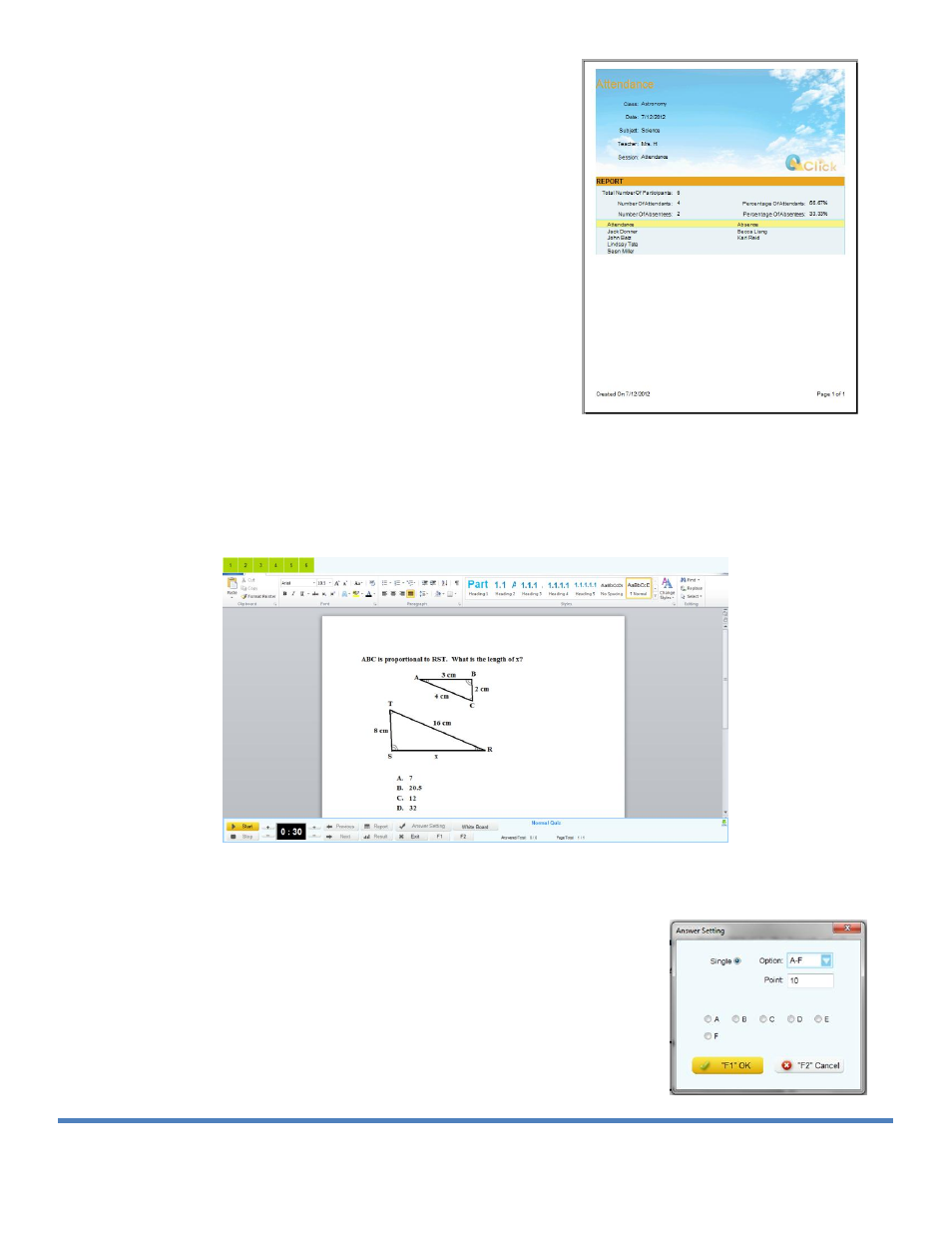
© Copyright 2012 QOMO HiteVision, LLC. All Rights Reserved
5
Run an Attendance Session
1. Select a class.
2. Click Run.
3. Chose how much time you are going to allow for
students to sign in by adding or subtracting time
from the timer.
4. Hit the start button.
5. The students need to hit the hand raise button to
sign in.
6. When the activity is stopped, click on Results. Totals
of the number and percentage of present and absent
students will be shown. Click F1 to view the list of
absent students.
Freestyle
Freestyle allows the teacher to collect data without having a quiz or an answer sheet
created ahead of time. Freestyle can run on top of the Internet, a Word doc, a white
board presentation, etc…
Run a Freestyle Quiz
1. Select a class.
2. Click on the Freestyle box and hit run.
Note: This function is supported in the Normal, Rush, and
Elimination modes only.
3. Start the quiz. When the timer stops after each question, a
box will appear prompting you to select the correct answer.
