QOMO QRF900 Quick Guide User Manual
Page 5
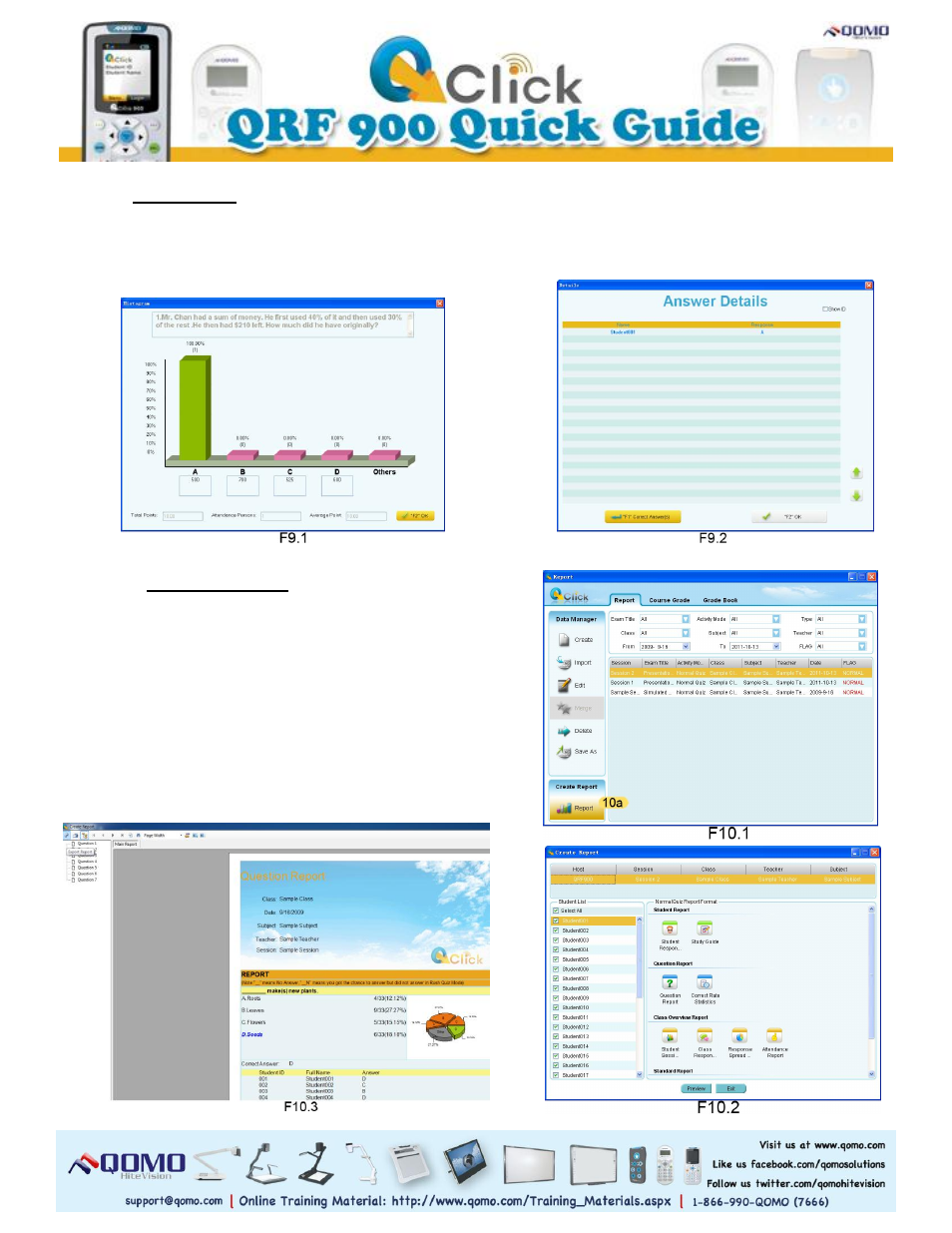
9. View Results
During an exam, check the students’ results
after each question by pressing Result (F8-8e)
or Report (F8-8f).
10. Generate Reports
a. After saving an exam session, go to the
Reports icon to open the Reports window.
Select the appropriate test result and click
Create Report (F10.1-10a) box.
b. In Create Report, you can preview various
reports of your students’ performance. All
reports can be printed, exported, or saved.
