Mercedes-Benz C-Class 2002 COMAND Manual User Manual
Page 214
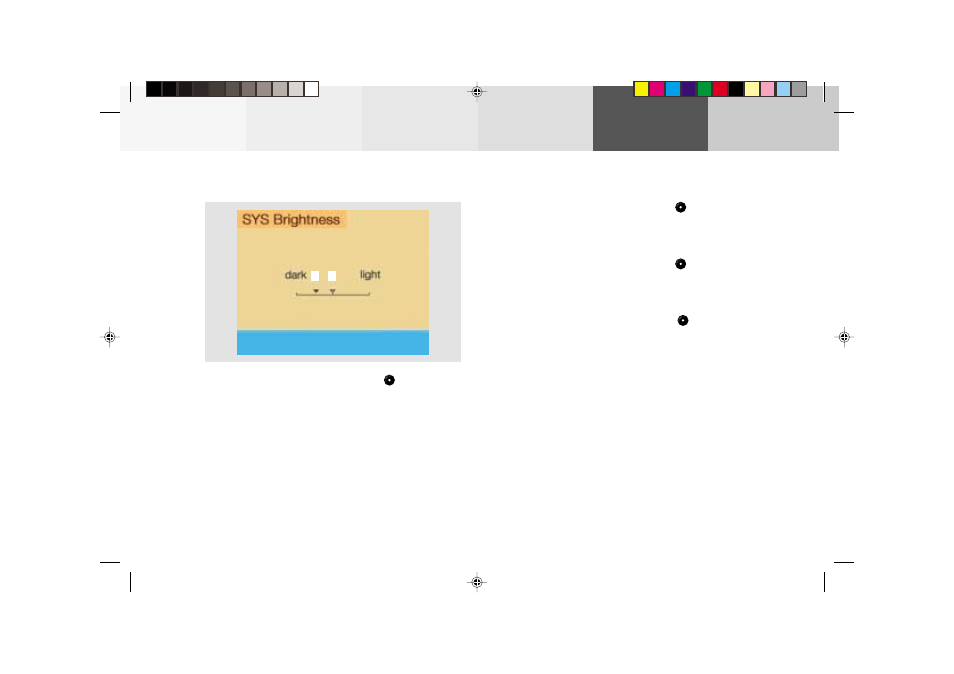
212
System settings
Audio
Telephone
Navigation
Index
Info Services and
system settings
Introduction
Adjusting the brightness
Use the right-hand rotary/pushbutton
to highlight
the “Brightness” menu field and press to confirm.
The Brightness menu will appear.
1
Previous setting
2
Current setting
P82.85-3069-26
1
2
To darken the screen:
Turn the right-hand rotary/pushbutton
to the left,
the triangle (2) moves to the left.
To brighten the screen:
Turn the right-hand rotary/pushbutton
to the right,
the triangle (2) moves to the right.
To confirm the new setting:
Press the right-hand rotary/pushbutton
.
The main system settings menu will now appear.
11-SYSTEM-203-US.pm5
07.06.2001, 17:10 Uhr
212
This manual is related to the following products:
