Mercedes-Benz C-Class 2002 COMAND Manual User Manual
Page 138
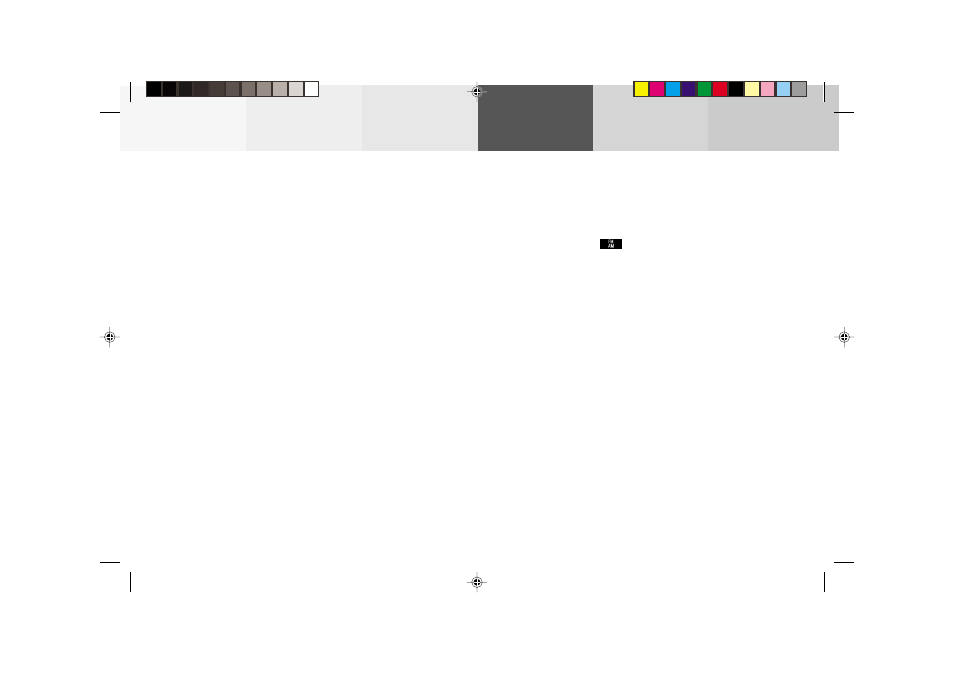
136
Destination input
Audio
Telephone
Navigation
Index
Info Services and
system settings
Introduction
When the error has been corrected COMAND shows the
message “Activating Navigation. Please obey all traffic
rules”.
To change over to another system press the
corresponding key, e.g.
.
Navigation
Note:
When navigation is preparing for operation, various
error messages may appear:
• “Navigation cannot be activated, an error has
occurred.”
• “CD-Reading error. Please change CD” – remove the
current CD and insert the Navigation CD.
• “No CD. Please insert NAV-CD type DX only” – you
did not insert a CD, insert the Navigation CD type
DX. Please use only a current navigation CD. A
navigation CD from an older model may not be
compatible and may cause an error message to be
displayed.
08-NAVI1-203-US.pm5
07.06.2001, 16:49 Uhr
136
